What is lexicographical order?
Categories:
Understanding Lexicographical Order: The Alphabetical Rule for Data
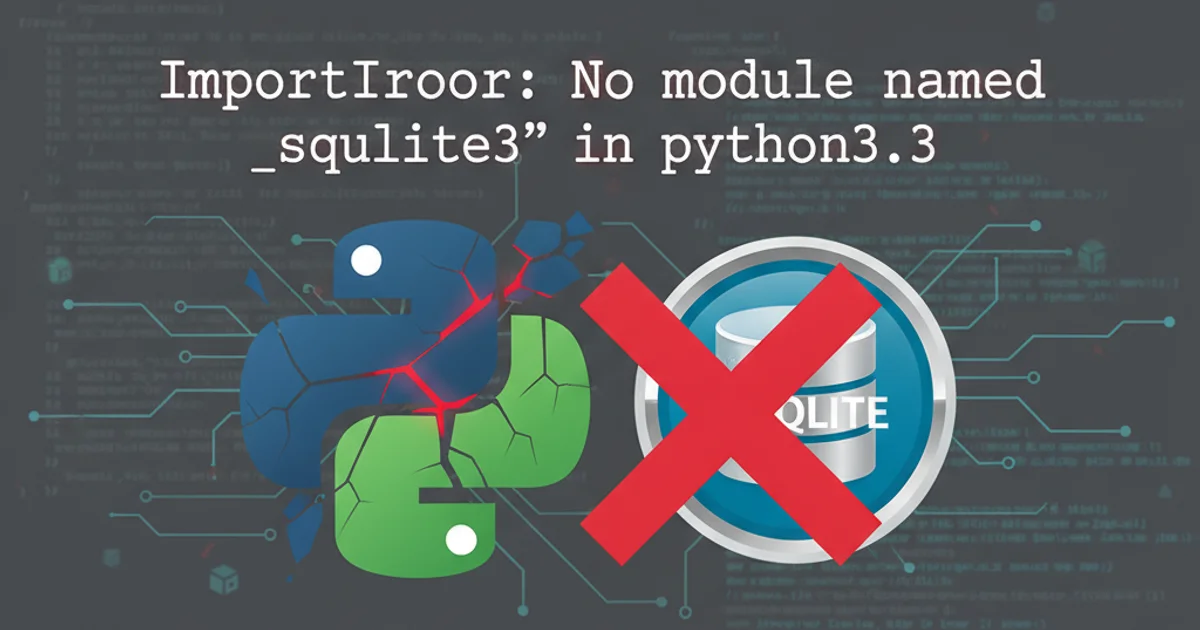
Explore lexicographical order, its principles, and how it applies to strings, numbers, and various data structures in computing.
Lexicographical order, often referred to as alphabetical order, is a fundamental concept in computer science and mathematics used for ordering sequences of elements. It's how dictionaries are sorted, how files are typically arranged in a directory listing, and how many programming languages compare strings. While seemingly simple, its application extends beyond just words to numbers, lists, and other complex data structures, providing a consistent and predictable method for comparison and sorting.
The Basics of Lexicographical Comparison
At its core, lexicographical order compares two sequences element by element from left to right. The comparison stops at the first position where the elements differ. The sequence with the 'smaller' element at that position is considered lexicographically smaller. If one sequence is a prefix of another (e.g., "apple" is a prefix of "applepie"), the shorter prefix sequence is considered smaller. If both sequences are identical, they are considered equal.
This principle applies universally, whether you're comparing characters in a string, numbers in a list, or even more complex objects, provided there's a defined order for the individual elements.
flowchart TD
A[Start Comparison] --> B{Are sequences identical?}
B -->|Yes| C[Sequences are Equal]
B -->|No| D[Find first differing element position]
D --> E{Compare elements at this position}
E -->|Element 1 < Element 2| F[Sequence 1 is Smaller]
E -->|Element 1 > Element 2| G[Sequence 1 is Larger]
E -->|One is prefix of other| H{Is Sequence 1 shorter?}
H -->|Yes| F
H -->|No| GFlowchart illustrating the lexicographical comparison process.
Lexicographical Order with Strings
When applied to strings, lexicographical order follows the order of characters in the underlying character set (e.g., ASCII, Unicode). For example, in ASCII, 'A' comes before 'B', and 'a' comes before 'b'. Crucially, uppercase letters typically come before lowercase letters (e.g., 'Z' comes before 'a'). Digits usually come before letters.
Consider these examples:
- "apple" < "apply" (because 'p' < 'y' at the 4th position)
- "banana" < "bandana" (because 'a' < 'd' at the 3rd position)
- "cat" < "catalog" (because "cat" is a prefix of "catalog")
- "Zoo" < "apple" (because 'Z' < 'a' in ASCII/Unicode)
- "10" < "2" (when treated as strings, '1' < '2' at the first position)
This last example highlights a common pitfall: comparing numbers as strings can lead to unexpected results if you intend numerical comparison. Always ensure you're comparing data types appropriately.
# Python string comparison (lexicographical by default)
print("'apple' < 'apply':", 'apple' < 'apply')
print("'banana' < 'bandana':", 'banana' < 'bandana')
print("'cat' < 'catalog':", 'cat' < 'catalog')
print("'Zoo' < 'apple':", 'Zoo' < 'apple') # True due to ASCII/Unicode order
print("'10' < '2':", '10' < '2') # True, because '1' < '2'
# Numerical comparison for numbers
print("10 < 2 (numerical):", 10 < 2)
Python examples demonstrating lexicographical string comparison versus numerical comparison.
Lexicographical Order for Lists and Tuples
The concept extends naturally to lists, arrays, or tuples of elements. The comparison proceeds element by element until a difference is found, or one sequence is exhausted. The type of elements within the sequences must be comparable.
For example, comparing two lists of numbers:
[1, 2, 3]<[1, 2, 4](because3<4at the 3rd position)[1, 5]<[1, 2, 3](because5>2at the 2nd position, so[1, 5]is larger)[1, 2]<[1, 2, 0](because[1, 2]is a prefix of[1, 2, 0], so the shorter one is smaller)
This is particularly useful in scenarios like sorting coordinates, versions, or any ordered collection of comparable items.
// JavaScript array comparison is NOT inherently lexicographical for arrays of numbers
// It converts elements to strings for comparison by default in some contexts (e.g., sort() without a custom comparator)
const arr1 = [1, 2, 3];
const arr2 = [1, 2, 4];
const arr3 = [1, 5];
const arr4 = [1, 2, 0];
// To achieve lexicographical comparison for arrays in JS, you typically need a custom function
function compareArraysLexicographically(a, b) {
const minLength = Math.min(a.length, b.length);
for (let i = 0; i < minLength; i++) {
if (a[i] < b[i]) return -1;
if (a[i] > b[i]) return 1;
}
if (a.length < b.length) return -1;
if (a.length > b.length) return 1;
return 0;
}
console.log("compareArraysLexicographically([1, 2, 3], [1, 2, 4]):", compareArraysLexicographically(arr1, arr2)); // -1
console.log("compareArraysLexicographically([1, 5], [1, 2, 3]):", compareArraysLexicographically(arr3, arr4)); // 1 (arr3 is larger)
console.log("compareArraysLexicographically([1, 2], [1, 2, 0]):", compareArraysLexicographically([1, 2], arr4)); // -1 ([1,2] is smaller)
// Python's default list comparison IS lexicographical:
// print([1, 2, 3] < [1, 2, 4]) # True
// print([1, 5] < [1, 2, 3]) # False
// print([1, 2] < [1, 2, 0]) # True
JavaScript example showing a custom function for lexicographical array comparison, contrasting with Python's default behavior.