In Drupal should I use content-types or database abstraction layer?
Categories:
Drupal Data Management: Content Types vs. Database Abstraction Layer
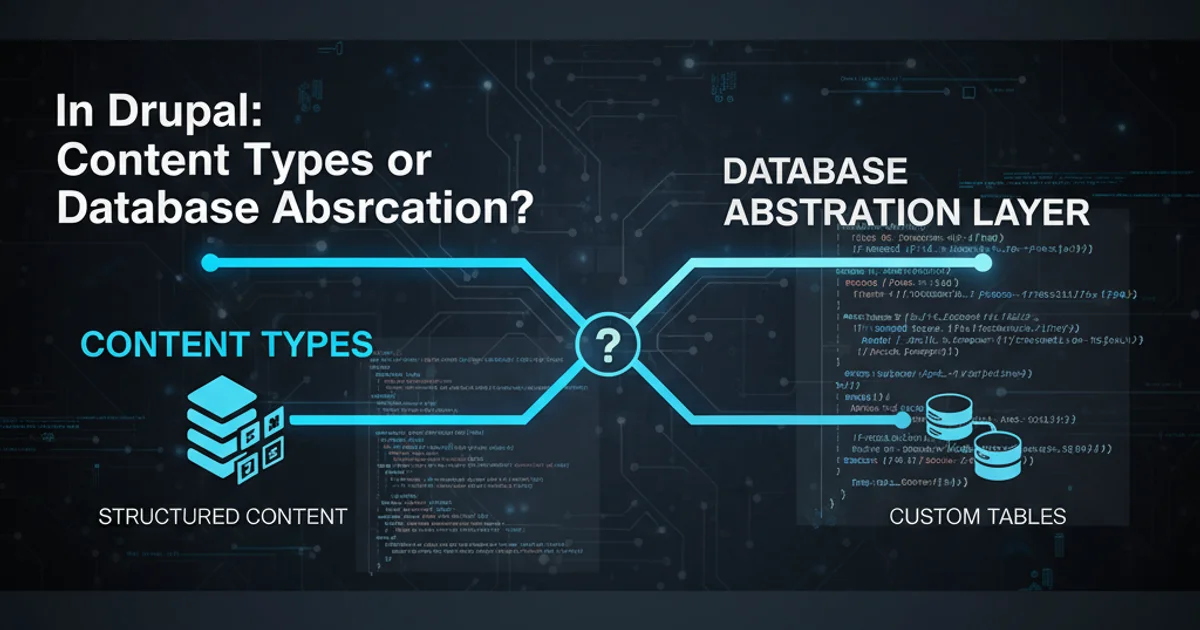
Explore the fundamental choices for managing data in Drupal 7: leveraging the built-in Content Type system or directly interacting with the database via its abstraction layer. Understand the implications for flexibility, maintainability, and development speed.
When developing custom functionality in Drupal 7, a common dilemma arises: should you store your data using Drupal's robust Content Type system, or should you create custom database tables and interact with them directly using Drupal's Database Abstraction Layer (DBAL)? Both approaches have their merits and drawbacks, and the optimal choice often depends on the specific requirements of your project, the nature of your data, and your long-term maintenance goals.
Understanding Drupal's Content Type System
Drupal's Content Type system is a powerful, opinionated way to structure and manage data. It provides a user-friendly interface for defining data models (content types), adding fields (text, numbers, images, references, etc.), and managing content (nodes). This system is deeply integrated with many core Drupal features, including views, search, access control, and multilingual support.
flowchart TD
A[Define Content Type] --> B{Add Fields (e.g., Text, Image, Reference)}
B --> C[Create Nodes (Content)]
C --> D[Views Integration]
C --> E[Search Integration]
C --> F[Access Control]
D & E & F --> G[Display Content]Workflow of using Drupal's Content Type system
Advantages of Content Types
Using Content Types offers several significant benefits:
- Rapid Development: Fields, forms, and display are automatically generated, significantly speeding up development.
- User Interface: Content types come with a full administrative UI for content creation, editing, and management.
- Module Integration: Seamless integration with core modules like Views, Search, Rules, and contributed modules like Entity Reference, Paragraphs, and many more.
- Access Control: Granular permissions can be set per content type and even per field.
- Revisioning: Built-in content revisioning allows tracking changes and reverting to previous versions.
- Multilingual Support: Core multilingual capabilities are designed to work with content types and fields.
- Standardization: Promotes a consistent data structure across the site, making it easier for new developers to understand.
When to Consider the Database Abstraction Layer (DBAL)
While Content Types are excellent for structured content, there are scenarios where direct database interaction via Drupal's DBAL is more appropriate. The DBAL provides an object-oriented interface for executing SQL queries, abstracting away database-specific syntax and offering security features like query tagging and automatic sanitization.
flowchart TD
A[Custom Module] --> B{"hook_schema()"}
B --> C[Define Custom Table Structure]
C --> D[DBAL: db_query(), db_select(), db_insert(), etc.]
D --> E[Interact with Custom Table]
E --> F[Custom Logic/Display]
F --> G[Present Data]Workflow of using Drupal's Database Abstraction Layer for custom tables
Advantages of DBAL for Custom Tables
Opting for custom database tables and DBAL interaction can be beneficial in specific situations:
- Performance Optimization: For very large datasets or highly transactional data, custom tables can sometimes be optimized for specific query patterns more effectively than the generic EAV (Entity-Attribute-Value) model used by fields.
- Non-Content Data: When dealing with data that isn't truly 'content' in the Drupal sense (e.g., logging data, session data, complex application-specific configurations, external system synchronization data).
- Complex Relationships/Schemas: For highly normalized or denormalized schemas that don't map well to Drupal's field system, or when integrating with existing external database structures.
- Minimal Drupal Overhead: If you need raw data storage without the overhead of Drupal's entity system, field API, and associated hooks.
- Integration with External Systems: Easier to manage data that needs to be directly consumed or produced by external applications without Drupal's content rendering pipeline.
Practical Considerations and Examples
Let's look at a simple example of defining a custom table and interacting with it using DBAL.
/**
* Implements hook_schema().
*/
function mymodule_schema() {
$schema['mymodule_custom_data'] = array(
'description' => 'Stores custom application data.',
'fields' => array(
'id' => array(
'type' => 'serial',
'not null' => TRUE,
'unsigned' => TRUE,
'description' => 'Primary Key: Unique ID.',
),
'name' => array(
'type' => 'varchar',
'length' => 255,
'not null' => TRUE,
'default' => '',
'description' => 'The name of the item.',
),
'value' => array(
'type' => 'text',
'size' => 'medium',
'not null' => TRUE,
'description' => 'The value associated with the name.',
),
'created' => array(
'type' => 'int',
'not null' => TRUE,
'default' => 0,
'description' => 'Timestamp of creation.',
),
),
'primary key' => array('id'),
'indexes' => array(
'name' => array('name'),
),
);
return $schema;
}
Defining a custom table schema in mymodule.install
/**
* Example of inserting data into a custom table.
*/
function mymodule_insert_data($name, $value) {
$result = db_insert('mymodule_custom_data')
->fields(array(
'name' => $name,
'value' => $value,
'created' => REQUEST_TIME,
))
->execute();
return $result;
}
/**
* Example of selecting data from a custom table.
*/
function mymodule_get_data_by_name($name) {
$result = db_select('mymodule_custom_data', 'mcd')
->fields('mcd', array('id', 'name', 'value', 'created'))
->condition('name', $name, '=')
->execute()
->fetchAssoc();
return $result;
}
Inserting and selecting data using Drupal's DBAL
Hybrid Approaches
It's also common to use a hybrid approach. For instance, you might use Content Types for the primary, user-facing content, but store related, highly transactional, or non-display data in custom tables. You can then link these using Entity Reference fields that point to a custom entity (if you create one) or simply store IDs in both systems and join them in custom queries or Views relationships (if exposed).