round up to 2 decimal places in java?
Categories:
Mastering Decimal Rounding in Java: Precision to Two Places
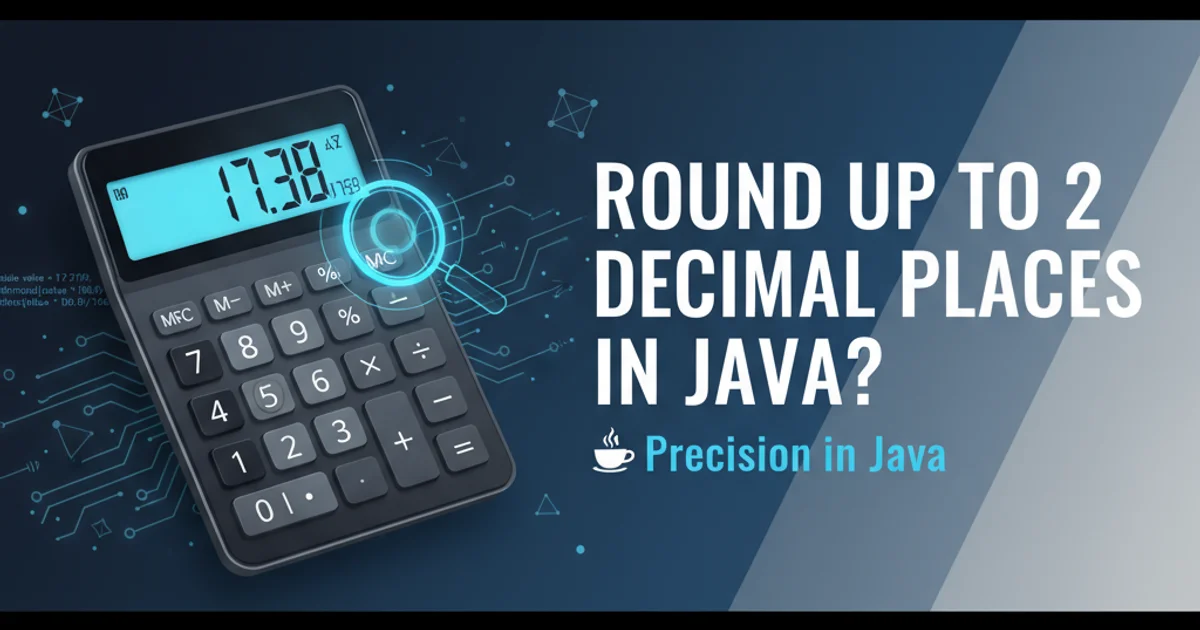
Learn various robust methods to round numbers to two decimal places in Java, ensuring accuracy and avoiding common pitfalls.
Rounding numbers to a specific number of decimal places is a common requirement in many applications, especially in financial calculations, scientific data processing, and reporting. In Java, directly rounding a double or float to two decimal places can be tricky due to the nature of floating-point arithmetic. This article explores several reliable techniques to achieve precise two-decimal rounding, discussing their advantages, disadvantages, and appropriate use cases.
Understanding Floating-Point Precision Issues
Before diving into solutions, it's crucial to understand why direct arithmetic operations on double or float can lead to unexpected results when dealing with decimal precision. Floating-point numbers are represented in binary, and many decimal fractions (like 0.1) cannot be represented exactly in binary. This can lead to small inaccuracies that become apparent during rounding operations.
flowchart TD
A[Input Decimal Number] --> B{Binary Conversion Inaccuracy?}
B -- Yes --> C[Floating-Point Representation Error]
B -- No --> D[Exact Binary Representation]
C --> E[Rounding Operations Affected]
D --> F[Rounding Operations Unaffected]
E --> G["Unexpected Result (e.g., 1.9999999999999998)"]
F --> H["Expected Result (e.g., 2.00)"]
G --> I[Need for Precise Rounding Methods]
H --> IIllustrating Floating-Point Inaccuracies and the Need for Precise Rounding
Method 1: Using BigDecimal for Exact Precision
The java.math.BigDecimal class provides arbitrary-precision signed decimal numbers and is the recommended approach for financial calculations or any scenario where exact decimal precision is paramount. It avoids the floating-point inaccuracies inherent in double and float.
import java.math.BigDecimal;
import java.math.RoundingMode;
public class BigDecimalRounding {
public static void main(String[] args) {
double value = 123.45678;
BigDecimal bd = new BigDecimal(Double.toString(value));
bd = bd.setScale(2, RoundingMode.HALF_UP);
System.out.println("Rounded value (BigDecimal): " + bd);
double value2 = 1.995;
BigDecimal bd2 = new BigDecimal(Double.toString(value2));
bd2 = bd2.setScale(2, RoundingMode.HALF_UP);
System.out.println("Rounded value (BigDecimal, HALF_UP): " + bd2);
double value3 = 1.995;
BigDecimal bd3 = new BigDecimal(Double.toString(value3));
bd3 = bd3.setScale(2, RoundingMode.HALF_DOWN);
System.out.println("Rounded value (BigDecimal, HALF_DOWN): " + bd3);
}
}
Rounding a double to two decimal places using BigDecimal.
BigDecimal from a double, always use new BigDecimal(Double.toString(value)) to avoid precision issues that can arise from the double's binary representation. Directly using new BigDecimal(double) can still introduce inaccuracies.Method 2: Using Math.round() with Scaling
A common and often sufficient approach for non-critical applications is to use Math.round() in conjunction with scaling. This involves multiplying the number by 100, rounding it to the nearest whole number, and then dividing by 100.0 to get the desired decimal places. This method works well for positive numbers and HALF_UP rounding behavior.
public class MathRoundRounding {
public static void main(String[] args) {
double value = 123.45678;
double roundedValue = Math.round(value * 100.0) / 100.0;
System.out.println("Rounded value (Math.round): " + roundedValue);
double value2 = 1.995;
double roundedValue2 = Math.round(value2 * 100.0) / 100.0;
System.out.println("Rounded value (Math.round, HALF_UP behavior): " + roundedValue2);
double value3 = 1.994;
double roundedValue3 = Math.round(value3 * 100.0) / 100.0;
System.out.println("Rounded value (Math.round, HALF_UP behavior): " + roundedValue3);
}
}
Rounding a double using Math.round() and scaling.
2.675. Math.round(2.675 * 100.0) / 100.0 might yield 2.67 instead of 2.68 due to 2.675 * 100.0 being represented as 267.49999999999994 internally. For strict financial calculations, BigDecimal is always preferred.Method 3: Using DecimalFormat for Formatting Output
The java.text.DecimalFormat class is primarily used for formatting numbers for display rather than for mathematical rounding. It can round numbers to a specified pattern and is useful when you need to present a number with a certain precision, but it returns a String.
import java.text.DecimalFormat;
public class DecimalFormatRounding {
public static void main(String[] args) {
double value = 123.45678;
DecimalFormat df = new DecimalFormat("#.00");
String formattedValue = df.format(value);
System.out.println("Formatted value (DecimalFormat): " + formattedValue);
double value2 = 1.995;
String formattedValue2 = df.format(value2);
System.out.println("Formatted value (DecimalFormat, HALF_EVEN by default): " + formattedValue2);
double value3 = 1.985;
String formattedValue3 = df.format(value3);
System.out.println("Formatted value (DecimalFormat, HALF_EVEN by default): " + formattedValue3);
// To get a double back, you'd need to parse it, which is generally not recommended for precision
try {
double parsedValue = df.parse(formattedValue).doubleValue();
System.out.println("Parsed back to double (not recommended for precision): " + parsedValue);
} catch (java.text.ParseException e) {
e.printStackTrace();
}
}
}
Formatting a double to two decimal places using DecimalFormat.
DecimalFormat uses RoundingMode.HALF_EVEN (banker's rounding). You can change this using df.setRoundingMode(RoundingMode.HALF_UP); if a different rounding behavior is required.Choosing the Right Rounding Method
The best rounding method depends heavily on your specific requirements:
BigDecimal: Use this for financial calculations, currency conversions, or any scenario where absolute precision and control over rounding modes are critical. It's the safest and most robust option.Math.round()with Scaling: Suitable for general-purpose rounding where minor floating-point inaccuracies are acceptable, or when performance is a primary concern and the numbers involved are not prone to edge-case floating-point errors (e.g., not ending in .xx5).DecimalFormat: Ideal for formatting numbers for display to the user, such as in reports or UI elements. It's not recommended if you need to perform further mathematical operations on the rounded value, as it returns aStringand parsing it back to adoublecan reintroduce precision issues.