Asynchronous Vs synchronous in NodeJS
Categories:
Asynchronous vs. Synchronous Programming in Node.js: A Deep Dive
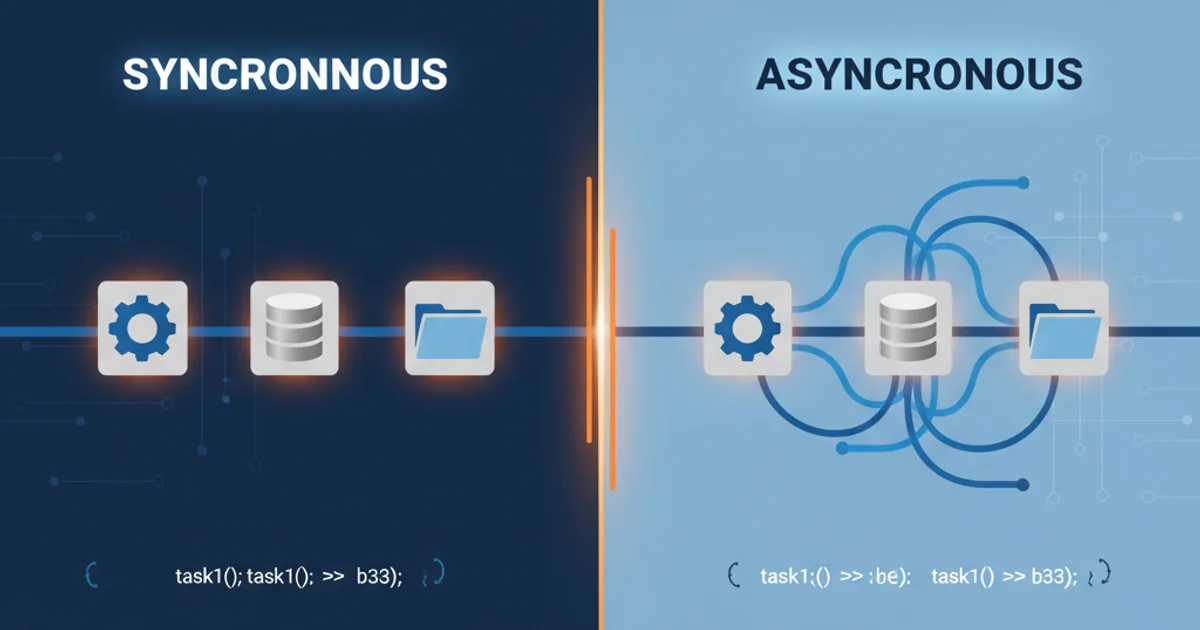
Explore the fundamental differences between synchronous and asynchronous execution in Node.js, understanding their impact on performance, scalability, and application design.
Node.js is renowned for its non-blocking, event-driven architecture, which is primarily achieved through its asynchronous nature. Understanding the distinction between synchronous and asynchronous programming is crucial for building efficient, scalable, and responsive applications in Node.js. This article will demystify these concepts, illustrate their practical implications, and guide you on when to use each approach.
Synchronous Execution: Blocking the Main Thread
Synchronous execution means that tasks are performed one after another in a strict sequence. Each operation must complete before the next one can begin. In Node.js, this implies that if a synchronous operation takes a long time (e.g., reading a large file from disk or performing a complex calculation), it will block the entire event loop. While the operation is running, no other code can execute, and the server cannot respond to new requests, leading to a frozen or unresponsive application.
flowchart TD
A[Start Request] --> B[Execute Task 1 (Sync)]
B --> C[Wait for Task 1 to complete]
C --> D[Execute Task 2 (Sync)]
D --> E[Wait for Task 2 to complete]
E --> F[Send Response]
F --> G[End Request]Synchronous execution flow, where each task blocks the next.
const fs = require('fs');
console.log('1. Starting synchronous read...');
try {
const data = fs.readFileSync('./example.txt', 'utf8');
console.log('2. File content (sync):', data.substring(0, 20) + '...');
} catch (err) {
console.error('Error reading file synchronously:', err.message);
}
console.log('3. Synchronous read finished. This line executes after file read.');
// Simulate a long-running synchronous task
function longRunningSyncTask() {
let sum = 0;
for (let i = 0; i < 1000000000; i++) {
sum += i;
}
return sum;
}
console.log('4. Starting long-running sync task...');
const result = longRunningSyncTask();
console.log('5. Long-running sync task finished. Result:', result);
console.log('6. Application continues after long task.');
Asynchronous Execution: Non-Blocking Operations
Asynchronous execution allows tasks to run in the background without blocking the main thread. When an asynchronous operation is initiated (e.g., a network request, database query, or file I/O), Node.js offloads it to the operating system or a worker pool and immediately moves on to execute the next line of code. Once the asynchronous operation completes, a callback function, Promise, or async/await construct is used to handle its result. This non-blocking nature is what makes Node.js highly efficient for I/O-bound operations, enabling it to handle many concurrent connections with a single thread.
sequenceDiagram
participant Client
participant Node.js Event Loop
participant OS/Worker Pool
Client->>Node.js Event Loop: Request
Node.js Event Loop->>OS/Worker Pool: Initiate Async Task (e.g., DB Query)
Node.js Event Loop->>Node.js Event Loop: Continue processing other tasks/requests
OS/Worker Pool-->>Node.js Event Loop: Task Completed (with result)
Node.js Event Loop->>Node.js Event Loop: Execute Callback/Promise Handler
Node.js Event Loop->>Client: Send ResponseAsynchronous execution flow, showing non-blocking I/O operations.
const fs = require('fs');
console.log('1. Starting asynchronous read...');
fs.readFile('./example.txt', 'utf8', (err, data) => {
if (err) {
console.error('Error reading file asynchronously:', err.message);
return;
}
console.log('3. File content (async):', data.substring(0, 20) + '...');
});
console.log('2. Asynchronous read initiated. This line executes BEFORE file read completes.');
// Simulate other work that can happen concurrently
setTimeout(() => {
console.log('4. This message appears after a delay, demonstrating non-blocking behavior.');
}, 100);
console.log('5. Application continues to run while async tasks are pending.');
When to Choose Which Approach
While asynchronous programming is the default and preferred paradigm in Node.js, there are specific scenarios where synchronous operations might be acceptable or even necessary:
Synchronous:
- Startup/Initialization: Reading configuration files or performing one-time setup tasks that must complete before the application starts serving requests. These usually occur once and don't impact runtime performance.
- Simple Utility Scripts: For command-line tools or scripts where blocking behavior is acceptable and simplifies logic, especially if the script is not a long-running server process.
- Error Handling: Sometimes, synchronous error handling can be simpler for critical startup failures.
Asynchronous:
- I/O Operations: File system access (
fs), network requests (http,https), database interactions, and any operation that involves waiting for external resources. - CPU-Bound Tasks (with Workers): For heavy computational tasks that would block the event loop, Node.js offers Worker Threads to run these tasks in separate threads, effectively making them non-blocking for the main event loop.
- User Interface (UI) Interactions: In client-side JavaScript (though not Node.js directly), asynchronous operations prevent the UI from freezing.
- I/O Operations: File system access (