Null object in Python
Categories:
Understanding the Null Object in Python: None and its Uses
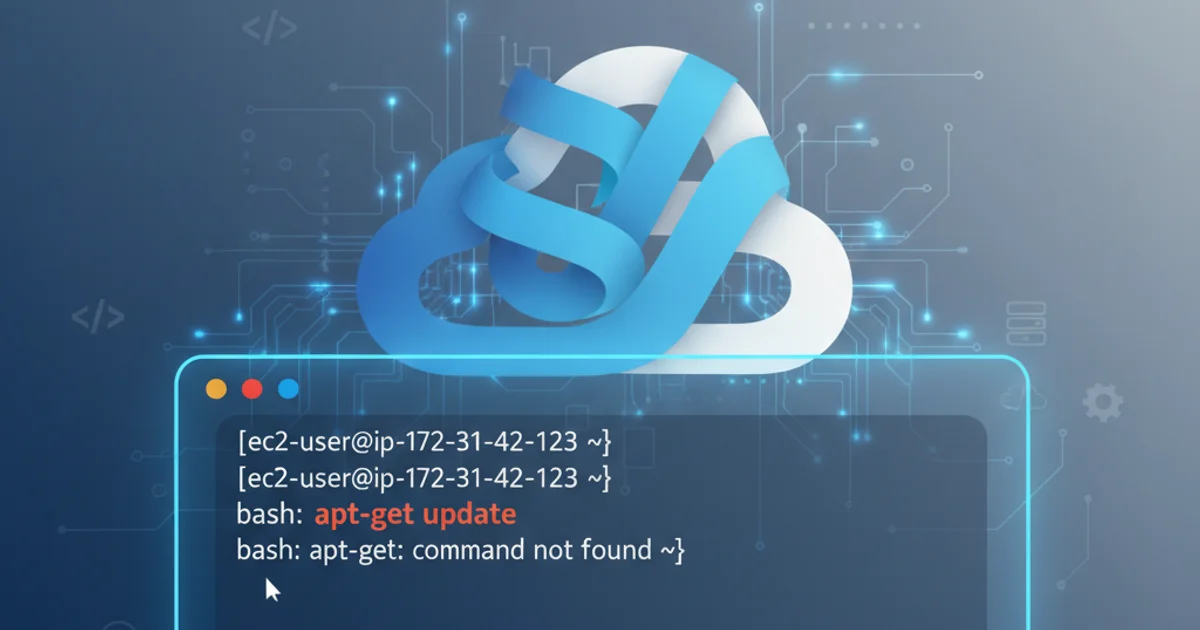
Explore Python's unique representation of 'null' with the None object, its immutability, singleton nature, and practical applications in programming.
In many programming languages, the concept of 'null' or 'nil' is used to represent the absence of a value or a non-existent object. Python handles this concept through its built-in None object. Unlike some languages where null can be a keyword or a pointer, None in Python is a distinct, immutable object that serves a specific purpose. Understanding None is fundamental to writing robust and idiomatic Python code.
What is Python's None?
None is a special constant in Python that represents the absence of a value or a null value. It is an object of its own datatype, NoneType. Python ensures that there is only one instance of None throughout the entire program's execution, making it a singleton. This means all references to None point to the exact same object in memory.
print(None)
print(type(None))
a = None
b = None
print(a is b) # True, because they refer to the same object
Demonstrating None type and its singleton nature
is operator to check for None (e.g., if x is None:), not == (e.g., if x == None:). While == might work in most cases, is is semantically correct for checking object identity and is generally faster.Common Use Cases for None
None is widely used in Python for various purposes, including:
- Default Function Arguments: To indicate that an argument is optional and has not been provided.
- Return Value for Functions: Functions that don't explicitly return a value implicitly return
None. - Placeholder for Uninitialized Variables: To signify that a variable currently holds no meaningful value.
- Sentinel Value: As a marker to indicate the end of a list, a missing item, or a specific condition.
- Optional Attributes: In classes, to represent an attribute that might not always be present or set.
def greet(name=None):
if name is None:
print("Hello, stranger!")
else:
print(f"Hello, {name}!")
greet() # Output: Hello, stranger!
greet("Alice") # Output: Hello, Alice!
def no_return_value():
pass # This function implicitly returns None
result = no_return_value()
print(result) # Output: None
Examples of None in function arguments and return values
flowchart TD
A[Function Call] --> B{Is argument provided?}
B -- Yes --> C[Use provided value]
B -- No --> D[Default to None]
D --> E[Perform action based on None]
C --> F[Return result]
E --> FDecision flow for functions using None as a default argument
Immutability and Boolean Evaluation of None
None is an immutable object, meaning its value cannot be changed once it's created. This reinforces its role as a constant. When None is evaluated in a boolean context (e.g., in an if statement), it is considered False. This behavior is consistent with other 'falsy' values in Python like 0, 0.0, '' (empty string), [] (empty list), and {} (empty dictionary).
my_var = None
if my_var:
print("This will not print")
else:
print("my_var is falsy (or None)") # Output: my_var is falsy (or None)
# Attempting to modify None will raise an error (conceptually, not directly assignable)
# None = 10 # This is a SyntaxError, as None is a keyword/constant
Boolean evaluation of None
if not my_var: to check for None, as it will also evaluate to True for other falsy values. If you specifically need to check for None and nothing else, always use if my_var is None:.