How to get length of a string using strlen function
Categories:
Mastering String Length: The strlen Function in C/C++
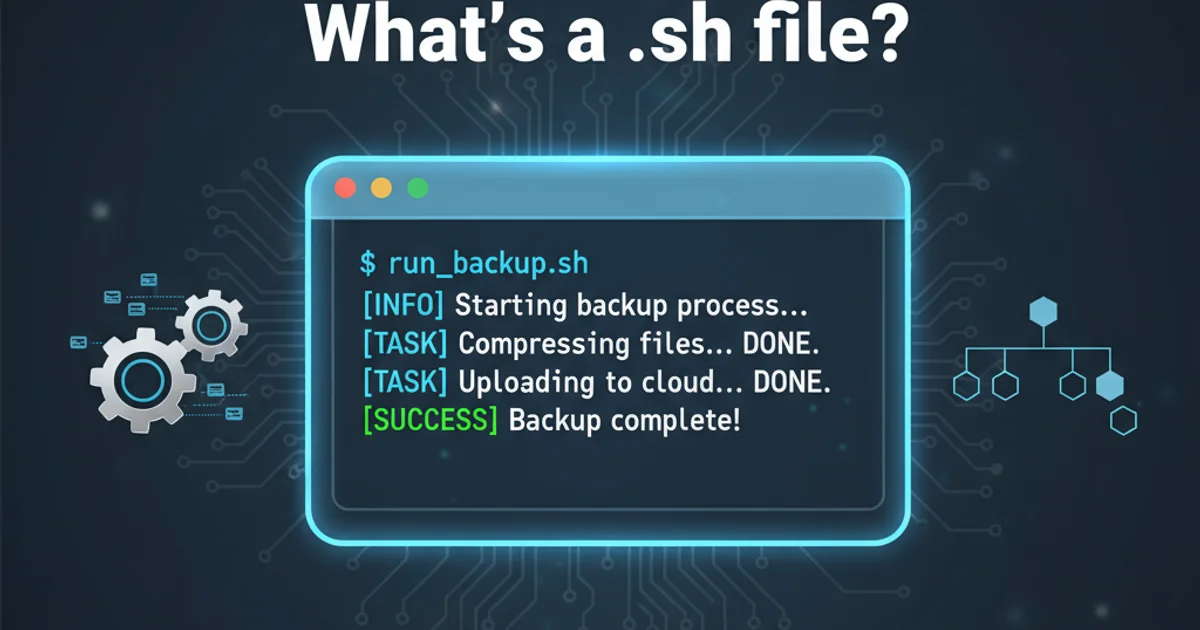
Learn how to accurately determine the length of null-terminated strings using the strlen function in C and C++. This guide covers its usage, underlying mechanism, and important considerations.
In C and C++, strings are fundamentally arrays of characters terminated by a null character (\0). Knowing the length of such a string is a common requirement for various operations, from memory allocation to string manipulation. The strlen function, part of the <cstring> (or <string.h>) library, provides a straightforward way to achieve this. This article will delve into how strlen works, its proper usage, and crucial points to remember for robust C/C++ programming.
Understanding strlen
The strlen function calculates the length of a given string by counting the number of characters until it encounters the null terminator (\0). It does not include the null terminator in the count. The function signature is typically size_t strlen(const char *str);, where size_t is an unsigned integer type capable of representing the size of any object in bytes, and const char *str indicates that it takes a pointer to a constant character array (a C-style string).
#include <iostream>
#include <cstring> // For strlen
int main() {
const char* myString = "Hello, World!";
size_t length = strlen(myString);
std::cout << "The length of \"" << myString << "\" is: " << length << std::endl;
char anotherString[] = "C++ Programming";
size_t anotherLength = strlen(anotherString);
std::cout << "The length of \"" << anotherString << "\" is: " << anotherLength << std::endl;
return 0;
}
Basic usage of strlen with C-style strings.
strlen works exclusively with null-terminated C-style strings (char* or const char*). It is not designed for std::string objects, which have their own length() or size() methods.How strlen Works Internally
At its core, strlen is a simple loop that iterates through the characters of the string, incrementing a counter, until it finds the null character. This means its performance is directly proportional to the length of the string (O(n) complexity). Understanding this mechanism is crucial for avoiding common pitfalls, such as passing non-null-terminated character arrays to strlen.
flowchart TD
A[Start strlen(str)] --> B{Is current char '\\0'?}
B -- No --> C[Increment counter]
C --> D[Move to next char]
D --> B
B -- Yes --> E[Return counter value]
E --> F[End]Internal logic of the strlen function.
Important Considerations and Pitfalls
While strlen is straightforward, improper use can lead to serious issues like buffer overflows or segmentation faults. Always ensure that the character array passed to strlen is indeed null-terminated. If it's not, strlen will continue reading past the allocated memory, leading to undefined behavior. For std::string objects, use std::string::length() or std::string::size() instead, as they are more efficient and safer.
#include <iostream>
#include <string>
int main() {
std::string cppString = "Modern C++ String";
// For std::string, use .length() or .size()
size_t length = cppString.length();
std::cout << "Length of std::string: " << length << std::endl;
// Example of potential pitfall (DO NOT DO THIS IN PRODUCTION CODE)
char nonNullTerminated[5];
nonNullTerminated[0] = 'A';
nonNullTerminated[1] = 'B';
nonNullTerminated[2] = 'C';
nonNullTerminated[3] = 'D';
nonNullTerminated[4] = 'E'; // No null terminator
// size_t badLength = strlen(nonNullTerminated); // DANGER: Undefined behavior!
// std::cout << "Bad length: " << badLength << std::endl;
return 0;
}
Correctly getting length of std::string and a warning about non-null-terminated arrays.
strlen on a character array that is not guaranteed to be null-terminated. This is a common source of security vulnerabilities and crashes.