Bundling vs using jsDelivr (CDN)?
Categories:
Bundling vs. jsDelivr (CDN) for ASP.NET MVC Assets
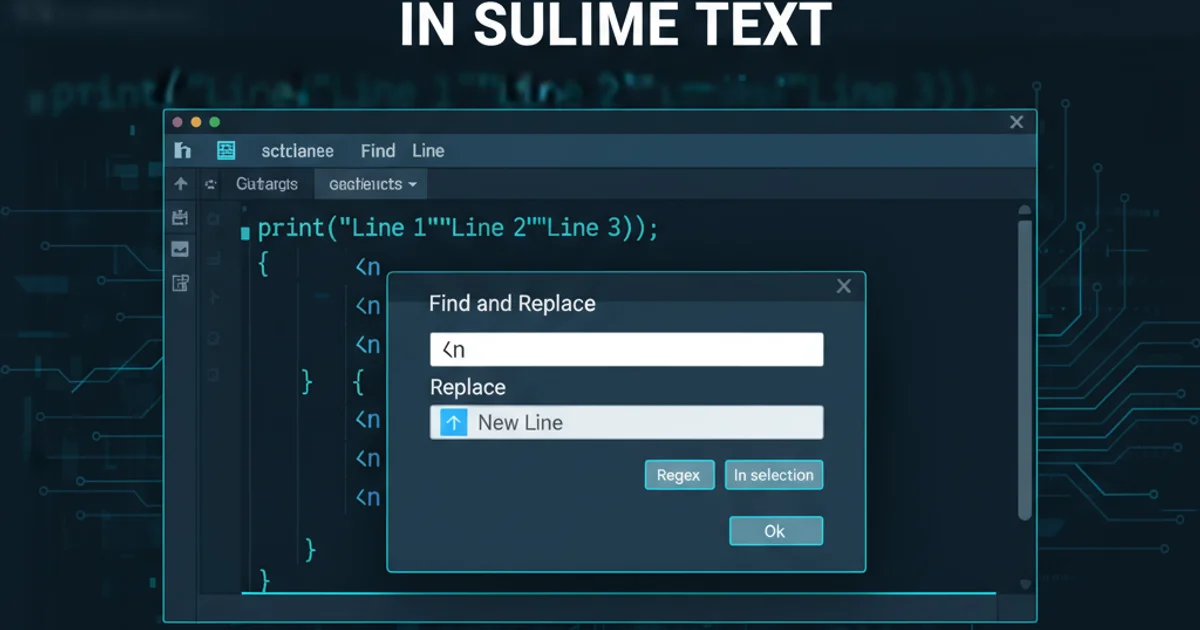
Explore the trade-offs between local bundling/minification and using a CDN like jsDelivr for serving static assets in ASP.NET MVC applications.
When developing ASP.NET MVC applications, a crucial decision involves how to manage and deliver static assets such as JavaScript and CSS files. Two primary strategies emerge: leveraging ASP.NET's built-in bundling and minification features, or utilizing a Content Delivery Network (CDN) like jsDelivr. Both approaches aim to improve application performance by reducing file sizes and optimizing delivery, but they come with distinct advantages and considerations. This article will delve into the technical aspects of each method, helping you make an informed choice for your projects.
Understanding ASP.NET Bundling and Minification
ASP.NET MVC provides a robust framework for bundling and minifying JavaScript and CSS files. Bundling combines multiple files into a single request, reducing the number of HTTP requests a browser needs to make. Minification, on the other hand, removes unnecessary characters (like whitespace and comments) from code, significantly decreasing file sizes. Together, these processes enhance page load times and reduce bandwidth consumption.
This feature is configured within the App_Start/BundleConfig.cs file, where you define bundles for your scripts and styles. The framework then handles the combination and minification automatically, serving optimized versions of your assets. During development, unminified versions are typically served for easier debugging, while minified versions are used in production.
public class BundleConfig
{
public static void RegisterBundles(BundleCollection bundles)
{
bundles.Add(new ScriptBundle("~/bundles/jquery").Include(
"~/Scripts/jquery-{version}.js"));
bundles.Add(new ScriptBundle("~/bundles/jqueryval").Include(
"~/Scripts/jquery.validate*"));
bundles.Add(new StyleBundle("~/Content/css").Include(
"~/Content/bootstrap.css",
"~/Content/site.css"));
// Enable optimization for production
// BundleTable.EnableOptimizations = true;
}
}
flowchart TD
A[Browser Request] --> B{ASP.NET MVC Application}
B --> C{BundleConfig.cs}
C --> D{Combine & Minify Assets}
D --> E[Serve Single Optimized File]
E --> F[Browser Renders Page]ASP.NET Bundling and Minification Workflow
Leveraging jsDelivr (CDN) for Asset Delivery
A Content Delivery Network (CDN) like jsDelivr hosts static assets on geographically distributed servers. When a user requests an asset, the CDN delivers it from the server closest to them, significantly reducing latency and improving download speeds. jsDelivr is a popular choice because it's a free, open-source CDN that supports npm, GitHub, and WordPress.org projects, making it easy to link directly to popular libraries.
Using a CDN means your application doesn't need to host these files locally, offloading bandwidth and processing from your server. It also benefits from browser caching, as many common libraries are likely already cached from other websites that use the same CDN. However, it introduces an external dependency and requires an internet connection for asset retrieval.
<head>
<meta charset="utf-8" />
<meta name="viewport" content="width=device-width, initial-scale=1.0">
<title>@ViewBag.Title - My ASP.NET Application</title>
<link href="https://cdn.jsdelivr.net/npm/bootstrap@5.3.2/dist/css/bootstrap.min.css" rel="stylesheet" integrity="sha384-T3c6CoIi6uLrA9TneNEoa7RxnatzjcDSCmG1MXxSR1GAsXEV/Dwwykc2MPK8M2HN" crossorigin="anonymous">
<script src="https://cdn.jsdelivr.net/npm/jquery@3.7.1/dist/jquery.min.js" integrity="sha256-/JqT3SQfawRcv/BIHPThkBvs0OEvtFFmqPF/lYI/Cxo=" crossorigin="anonymous"></script>
</head>
Key Considerations and Trade-offs
Choosing between bundling and a CDN involves weighing several factors:
- Performance: CDNs generally offer superior global performance due to distributed servers. Bundling improves local performance by reducing requests.
- Reliability: CDNs are highly reliable, but an outage could impact your site. Local bundling means assets are always available with your application.
- Control: Bundling gives you full control over asset versions and modifications. CDNs rely on external providers.
- Offline Access: Bundled assets work offline (if the application is hosted locally). CDN assets require an internet connection.
- Browser Caching: CDNs often benefit from shared browser caches for popular libraries. Bundled assets are cached per application.
- Complexity: Bundling adds a layer of configuration to your project. CDN usage is simpler, often just a
<script>or<link>tag. - Security: CDNs introduce a third-party dependency. While reputable CDNs are secure, it's an additional point of trust. Subresource Integrity (SRI) can mitigate some risks.
graph TD
A[Decision: Asset Delivery Strategy]
A --> B{Global Audience?}
B -- Yes --> C[Consider CDN (jsDelivr)]
B -- No --> D[Consider Bundling]
C --> E{Common Library?}
E -- Yes --> F[Use CDN with SRI]
E -- No --> G[Bundle Custom Assets]
D --> H{Application-Specific Assets?}
H -- Yes --> G
H -- No --> I[Use CDN for common libraries (optional)]
F --> J[Hybrid Approach]
G --> J
I --> J
J --> K[Optimized Asset Delivery]Decision Flow for Asset Delivery Strategy
Ultimately, the best approach depends on your project's specific needs, target audience, and deployment environment. For many ASP.NET MVC applications, a combination of both strategies provides the most robust and performant solution.