Get Wordpress Child Theme Path in Wordpress
Categories:
Mastering WordPress Child Theme Paths: A Comprehensive Guide
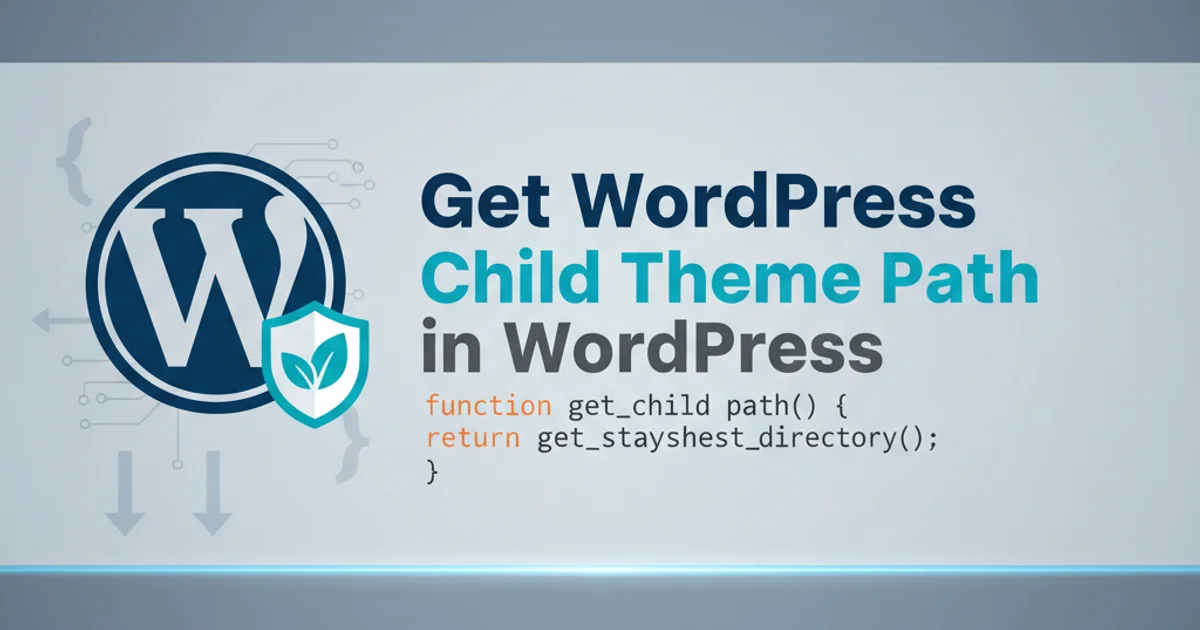
Learn how to reliably retrieve the child theme directory path and URI in WordPress, essential for proper asset loading and theme development.
When developing WordPress themes, especially child themes, correctly referencing assets like stylesheets, JavaScript files, and images is crucial. Unlike parent themes, child themes have their own distinct directory, and hardcoding paths can lead to broken links and maintenance headaches. This article will guide you through the various WordPress functions available to dynamically retrieve the child theme's path and URI, ensuring your theme assets are always loaded correctly.
Understanding Child Theme Paths and URIs
In WordPress, a 'path' typically refers to the absolute file system location on the server (e.g., /var/www/html/wp-content/themes/my-child-theme/), while a 'URI' (Uniform Resource Identifier) refers to the web-accessible URL (e.g., https://example.com/wp-content/themes/my-child-theme/). Both are essential for different use cases: paths for server-side operations like include() or require(), and URIs for client-side asset loading in the browser.
flowchart TD
A[WordPress Core] --> B{Theme Loading Process}
B --> C{Is Child Theme Active?}
C -->|Yes| D[Load Child Theme]
C -->|No| E[Load Parent Theme]
D --> F["get_stylesheet_directory() / _uri()"]
E --> G["get_template_directory() / _uri()"]
F --> H["Child Theme Path/URI"]
G --> I["Parent Theme Path/URI"]
H & I --> J[Asset Loading]WordPress Theme Path Resolution Flow
Retrieving the Child Theme Directory Path
To get the absolute file system path to your child theme's directory, you should use the get_stylesheet_directory() function. This function is designed to return the path to the active theme's stylesheet directory, which, in the case of a child theme, is the child theme's own directory. This is ideal for including PHP files or performing server-side operations.
<?php
// Get the absolute file system path to the child theme directory
$child_theme_path = get_stylesheet_directory();
echo 'Child Theme Path: ' . $child_theme_path;
// Example: Including a file from the child theme
// include_once $child_theme_path . '/includes/my-custom-functions.php';
?>
Using get_stylesheet_directory() to get the child theme's file path.
get_stylesheet_directory() for child theme paths. Avoid get_template_directory() if you specifically need the child theme's path, as get_template_directory() will always return the parent theme's path when a child theme is active.Retrieving the Child Theme Directory URI (URL)
When you need to link to assets (CSS, JavaScript, images) from your child theme in the browser, you'll need the web-accessible URI. The get_stylesheet_directory_uri() function serves this purpose perfectly. It returns the URL to the active theme's stylesheet directory, which will be your child theme's URL.
<?php
// Get the web-accessible URI to the child theme directory
$child_theme_uri = get_stylesheet_directory_uri();
echo 'Child Theme URI: ' . $child_theme_uri;
// Example: Enqueuing a stylesheet from the child theme
function my_child_theme_scripts() {
wp_enqueue_style( 'child-style', get_stylesheet_directory_uri() . '/style.css' );
wp_enqueue_script( 'child-script', get_stylesheet_directory_uri() . '/js/custom.js', array('jquery'), '1.0.0', true );
}
add_action( 'wp_enqueue_scripts', 'my_child_theme_scripts' );
// Example: Displaying an image from the child theme
// echo '<img src="' . get_stylesheet_directory_uri() . '/images/logo.png" alt="Child Theme Logo">';
?>
Using get_stylesheet_directory_uri() to get the child theme's web URI.
get_stylesheet_directory_uri() or get_stylesheet_directory() to ensure your theme is portable and functions correctly across different environments and installations.Common Pitfalls and Best Practices
While the functions are straightforward, it's easy to confuse them or use them incorrectly, especially when dealing with both parent and child themes. Here are some best practices to keep in mind:
1. Always use get_stylesheet_directory() for child theme file paths.
This function correctly points to the child theme's root directory on the server's file system.
2. Always use get_stylesheet_directory_uri() for child theme URLs.
This function provides the correct web-accessible URL for assets within your child theme.
3. Use get_template_directory() and get_template_directory_uri() for parent theme assets.
If you need to reference files or assets from the parent theme while a child theme is active, these are the functions to use.
4. Prefix your functions and variables.
To avoid conflicts, always prefix your custom functions and variables with a unique identifier related to your child theme (e.g., my_child_theme_function).