/usr/lib/x86_64-linux-gnu/libstdc++.so.6: version CXXABI_1.3.8' not found
Categories:
Resolving 'CXXABI_1.3.8' Not Found Errors in Linux C++ Applications
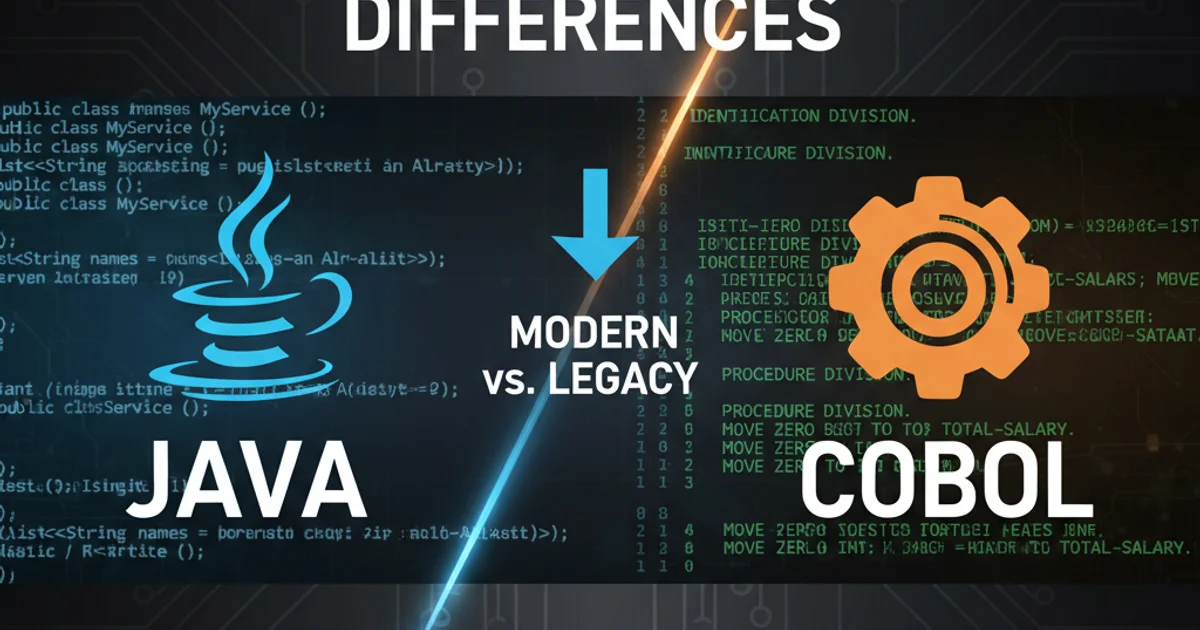
Encountering '/usr/lib/x86_64-linux-gnu/libstdc++.so.6: version `CXXABI_1.3.8' not found' is a common C++ runtime issue on Linux. This article explains the root causes and provides practical solutions to resolve this library version mismatch.
The error message /usr/lib/x86_64-linux-gnu/libstdc++.so.6: version 'CXXABI_1.3.8' not found typically indicates that a C++ application you're trying to run was compiled with a newer version of libstdc++ (the GNU Standard C++ Library) than what is available on your system. This often happens when deploying applications compiled on a development machine with a more recent GCC/G++ compiler to a production or target system with an older GCC/G++ installation.
Understanding the CXXABI Version Mismatch
The libstdc++.so.6 library is a core component for C++ applications, providing implementations for standard C++ features. The CXXABI_1.3.8 string refers to a specific Application Binary Interface (ABI) version within the libstdc++ library. ABIs ensure that different parts of a program (or different programs) compiled with different compilers or compiler versions can still interoperate correctly. When an application requires CXXABI_1.3.8 but the system only provides an older ABI version (e.g., CXXABI_1.3.7 or earlier), this error occurs.
flowchart TD
A[Application Compiled] --> B{Requires CXXABI_1.3.8}
B --> C{Target System libstdc++.so.6}
C -->|Provides CXXABI_1.3.7 or older| D[Error: 'CXXABI_1.3.8' not found]
C -->|Provides CXXABI_1.3.8 or newer| E[Application Runs Successfully]Flowchart illustrating the CXXABI version mismatch problem.
Diagnosing the Problem
Before attempting a fix, it's useful to confirm the available CXXABI versions on your system. You can use the strings command combined with grep to inspect the libstdc++.so.6 library for its supported ABI versions. This will help you understand what your system currently offers.
strings /usr/lib/x86_64-linux-gnu/libstdc++.so.6 | grep CXXABI
Command to check available CXXABI versions on your system.
strings command will list all CXXABI versions supported by your installed libstdc++.so.6. If CXXABI_1.3.8 is not in the list, then your system's libstdc++ is indeed too old for the application.Solutions to the 'CXXABI_1.3.8' Error
There are several approaches to resolve this issue, ranging from updating your system's libraries to bundling the required library with your application. The best solution depends on your specific environment and deployment strategy.
1. Update System Libraries (Recommended)
The most straightforward solution is to update your system's libstdc++ to a version that includes CXXABI_1.3.8 or newer. This typically involves updating your GCC/G++ compiler and related libraries. For Debian/Ubuntu-based systems, you can use apt:
2. Install a Newer GCC/G++ Version
If a simple apt update && apt upgrade doesn't provide a sufficiently new libstdc++, you might need to install a newer GCC/G++ version. This often involves adding a PPA (Personal Package Archive) or compiling GCC from source, which is more complex. For example, to install GCC-9 on Ubuntu:
3. Bundle the Required libstdc++ with Your Application
If updating the system is not an option (e.g., on a locked-down production server), you can bundle the necessary libstdc++.so.6 with your application. This involves copying the correct library version from your development machine (or a compatible system) into your application's directory and then using LD_LIBRARY_PATH to ensure your application loads it first.
4. Recompile Your Application on the Target System
If you have access to the source code and a compiler on the target system, recompiling the application there will ensure it links against the system's available libstdc++ version, thus avoiding the mismatch.
Update System (Debian/Ubuntu)
sudo apt update sudo apt upgrade
Reboot if kernel or critical libraries were updated
Install GCC-9 (Ubuntu PPA)
sudo add-apt-repository ppa:ubuntu-toolchain-r/test sudo apt update sudo apt install gcc-9 g++-9
You might need to set gcc-9 as default or use it explicitly for compilation
Bundle Library (Example)
On your development machine, find the correct libstdc++:
find /usr -name libstdc++.so.6
Copy it to your application's directory (e.g., 'lib')
mkdir -p my_app/lib cp /usr/lib/x86_64-linux-gnu/libstdc++.so.6.0.26 my_app/lib/libstdc++.so.6
Run your application, ensuring it uses the bundled library
LD_LIBRARY_PATH=./lib:$LD_LIBRARY_PATH ./my_app_executable
libstdc++ can lead to its own set of problems if not managed carefully, especially if your application also links against other system libraries that expect a different libstdc++ version. This approach should be used with caution and only when other solutions are not feasible.By understanding the cause of the CXXABI_1.3.8 error and applying one of these solutions, you can successfully run your C++ applications on Linux systems, overcoming common library versioning challenges.