"ID" or "Id" on User Interface
Categories:
The Great 'ID' vs. 'Id' Debate: Naming Conventions on User Interfaces

Explore the nuances of using 'ID' or 'Id' on user interfaces, understanding the impact on readability, consistency, and user experience, and learn best practices for naming conventions.
In the world of user interface design and development, seemingly minor details can have a significant impact on user experience and system consistency. One such detail is the capitalization of the abbreviation for 'identifier' – should it be 'ID' or 'Id'? While it might appear trivial, this choice reflects underlying principles of naming conventions, readability, and adherence to established standards. This article delves into the arguments for each approach, offering guidance to help you make an informed decision for your projects.
Understanding the Core Dilemma
The debate between 'ID' and 'Id' stems from different interpretations of abbreviation rules and common usage. 'ID' (all caps) is often seen as a true acronym or initialism, representing 'Identifier' or 'Identification Document'. 'Id' (title case) treats it more like a regular word that happens to be an abbreviation, similar to how 'Dr.' is an abbreviation for 'Doctor'. The choice isn't just about grammar; it's about how users perceive and interact with your interface.
flowchart TD
A[Start: Naming 'Identifier' on UI] --> B{Is it a strict acronym/initialism?}
B -- Yes --> C[Use 'ID' (All Caps)]
B -- No --> D{Is it treated as a common noun/word?}
D -- Yes --> E[Use 'Id' (Title Case)]
D -- No --> F[Consider full word 'Identifier']
C --> G[Evaluate Consistency & Readability]
E --> G
F --> G
G --> H[End: Adopt Naming Convention]Decision flow for choosing 'ID' or 'Id' on user interfaces.
Arguments for 'ID' (All Caps)
The 'ID' (all caps) approach is widely adopted in many technical and database contexts. It signifies that the term is an abbreviation for a specific, often technical, concept. This convention is prevalent in programming languages, database column names, and API specifications. Using 'ID' on the UI can create a direct link to the underlying data model, which can be beneficial for developers and advanced users who are familiar with these conventions. It also stands out visually, making it immediately recognizable as a unique identifier.
CREATE TABLE Users (
UserID INT PRIMARY KEY,
UserName VARCHAR(255)
);
SELECT UserID, UserName FROM Users WHERE UserID = 123;
Example of 'UserID' in a SQL database schema.
Arguments for 'Id' (Title Case)
The 'Id' (title case) approach often aligns better with general English grammar rules for abbreviations that function as nouns within a sentence. It can appear less 'shouty' or technical than 'ID', contributing to a more approachable and user-friendly interface, especially for non-technical users. Many style guides, including some for user interface text, advocate for title case or sentence case for labels to improve readability and visual harmony. For instance, 'Product Id' might flow better in a sentence than 'Product ID'.
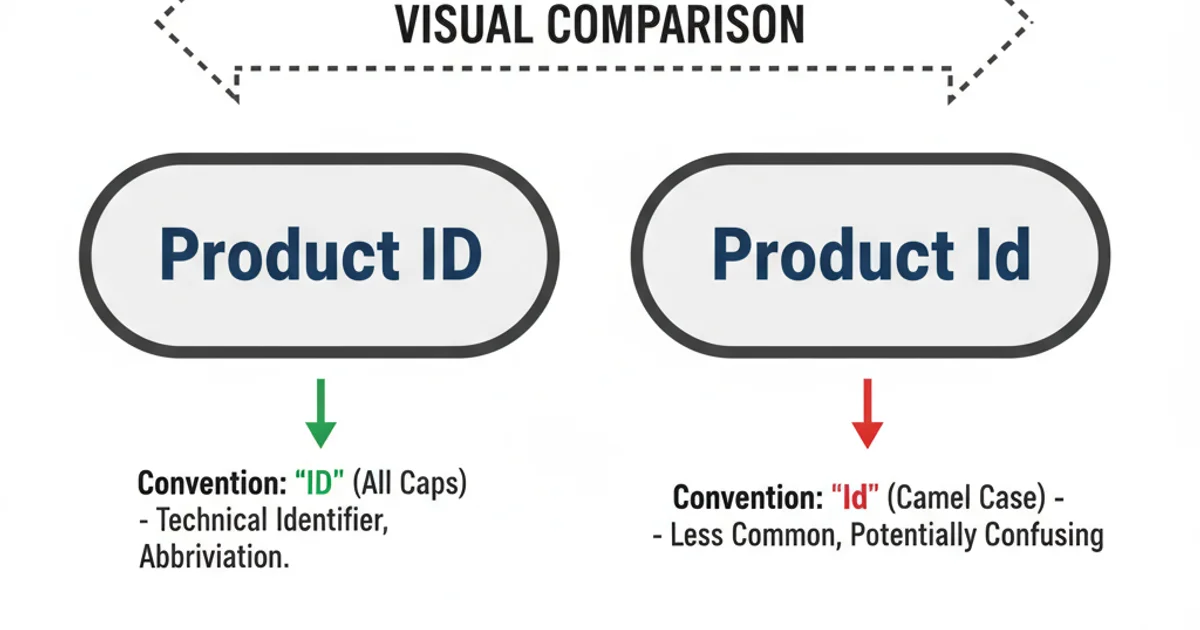
Visual comparison of 'Product ID' vs. 'Product Id' on a UI label.
Making the Decision: Factors to Consider
Ultimately, the best choice depends on your specific context. Consider the following factors:
- Target Audience: Are your users primarily technical (developers, system administrators) or general consumers? Technical users might prefer 'ID', while general users might find 'Id' more approachable.
- Existing Style Guides: Does your organization or project already have a UI text style guide? Adhere to it. If not, this is an opportunity to establish one.
- Consistency: This is paramount. Whatever you choose, apply it uniformly across your entire application. Inconsistency creates confusion and makes your UI feel unpolished.
- Readability: How does it look in context? Sometimes, 'ID' might blend better with other all-caps labels, while 'Id' might fit better with title-cased labels.
- Domain Conventions: Are there established conventions in your industry or domain? For example, financial applications might have specific ways of abbreviating terms.
Many modern UI/UX guidelines lean towards making interfaces as human-readable as possible, which often favors 'Id' or even the full word 'Identifier' where space permits. However, the technical precision of 'ID' still holds strong in many enterprise and developer-focused applications.
1. Review Existing Conventions
Check if your project, company, or industry already has a defined style guide or common practice for abbreviations like 'ID' or 'Id'.
2. Consider Your Audience
Determine if your primary users are technical or non-technical. This can influence whether a more formal 'ID' or a more readable 'Id' is preferred.
3. Prioritize Consistency
Once a decision is made, ensure it is applied uniformly across all user interface elements, documentation, and code where applicable.
4. Document Your Decision
Add the chosen convention to your project's style guide or documentation to ensure future team members adhere to it.