Where do I get arpa/inet.h?
Categories:
Locating arpa/inet.h for Socket Programming on Windows and Linux
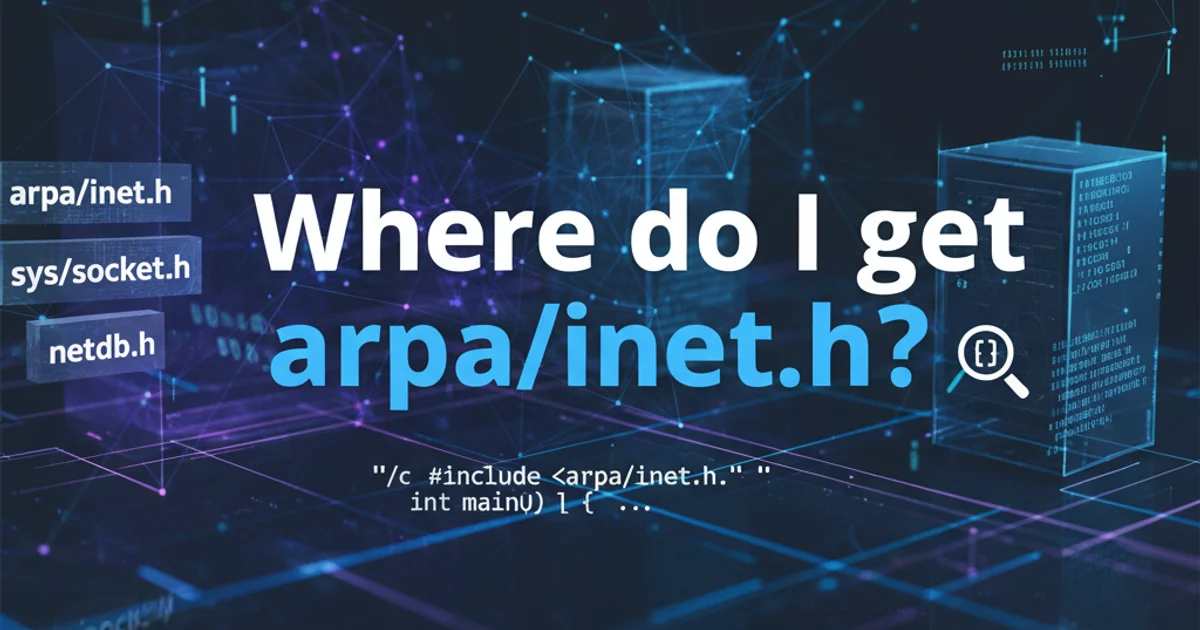
Discover where to find the essential arpa/inet.h header for network programming, especially when developing cross-platform socket applications in C/C++.
When delving into network programming with C or C++, arpa/inet.h is a fundamental header file. It provides crucial functions for manipulating IP addresses, such as inet_addr(), inet_ntoa(), inet_pton(), and inet_ntop(), which are essential for converting between human-readable IP address strings and network byte order binary representations. However, developers often encounter confusion regarding its location and availability, particularly when switching between different operating systems like Linux and Windows.
Understanding arpa/inet.h on Linux/Unix-like Systems
On Linux, macOS, and other Unix-like operating systems, arpa/inet.h is a standard part of the POSIX socket API. It's typically found in the system's standard include paths, usually under /usr/include/arpa/inet.h. When you include it in your C/C++ source code, the compiler (like GCC or Clang) will automatically locate it without any special configuration, provided your development environment is set up correctly for system headers. This header works in conjunction with sys/socket.h and netinet/in.h to provide a complete set of socket programming functionalities.
#include <arpa/inet.h>
#include <sys/socket.h>
#include <netinet/in.h>
#include <stdio.h>
int main() {
struct in_addr addr;
inet_pton(AF_INET, "192.168.1.1", &addr);
printf("IP address in network byte order: %u\n", addr.s_addr);
return 0;
}
Basic usage of arpa/inet.h functions on Linux
The Windows Equivalent: Ws2tcpip.h and Winsock2.h
Windows operating systems do not natively provide arpa/inet.h. Instead, Microsoft's Winsock API (Windows Sockets) offers equivalent functionality through different header files. The primary headers for socket programming on Windows are Winsock2.h and Ws2tcpip.h. The functions inet_pton() and inet_ntop(), which are standard in POSIX, are available in Ws2tcpip.h on Windows. Older functions like inet_addr() and inet_ntoa() are found in Winsock2.h (which itself includes Winsock.h).
To use these functions on Windows, you must include the correct headers and link against the Ws2_32.lib library. This is a common point of confusion for developers porting code from Linux to Windows or vice-versa.
#include <winsock2.h>
#include <ws2tcpip.h>
#include <stdio.h>
#pragma comment(lib, "Ws2_32.lib")
int main() {
WSADATA wsaData;
if (WSAStartup(MAKEWORD(2, 2), &wsaData) != 0) {
fprintf(stderr, "WSAStartup failed.\n");
return 1;
}
struct in_addr addr;
char ip_str[] = "192.168.1.1";
if (inet_pton(AF_INET, ip_str, &addr) != 1) {
fprintf(stderr, "inet_pton failed.\n");
WSACleanup();
return 1;
}
printf("IP address in network byte order: %u\n", addr.s_addr);
WSACleanup();
return 0;
}
Using inet_pton on Windows with Winsock2
#ifdef _WIN32 or #ifdef __linux__) to include the appropriate headers and define platform-specific code. This allows you to maintain a single codebase for both Windows and Linux.Cross-Platform Header Inclusion Strategy
A robust cross-platform solution often involves creating a custom header or using preprocessor directives to abstract away the operating system differences. This ensures that your code compiles correctly on both Windows and Linux without requiring manual changes for each platform. The following diagram illustrates a common approach to handling these header differences.
flowchart TD
A[Start Compilation] --> B{Is Target OS Windows?}
B -- Yes --> C[Include Winsock2.h & Ws2tcpip.h]
B -- No (Linux/Unix) --> D[Include arpa/inet.h & sys/socket.h]
C --> E[Link with Ws2_32.lib]
D --> F[Link with standard libraries]
E --> G[Compile & Run]
F --> GCross-platform header inclusion logic for socket programming
Visual Studio Specifics
When working with Visual Studio on Windows, you'll naturally be using the Winsock API. Ensure that your project includes Ws2tcpip.h and Winsock2.h and that the Ws2_32.lib library is linked. This can typically be done by adding #pragma comment(lib, "Ws2_32.lib") directly in your source file or by configuring the linker settings in your project properties (Project -> Properties -> Linker -> Input -> Additional Dependencies). Visual Studio's IntelliSense will then correctly identify the Winsock functions.
WSAStartup() at the beginning of your application and clean it up with WSACleanup() before exiting on Windows. Failing to do so can lead to resource leaks or unexpected behavior.