SQL Server IN vs. EXISTS Performance
Categories:
SQL Server IN vs. EXISTS: Optimizing Query Performance
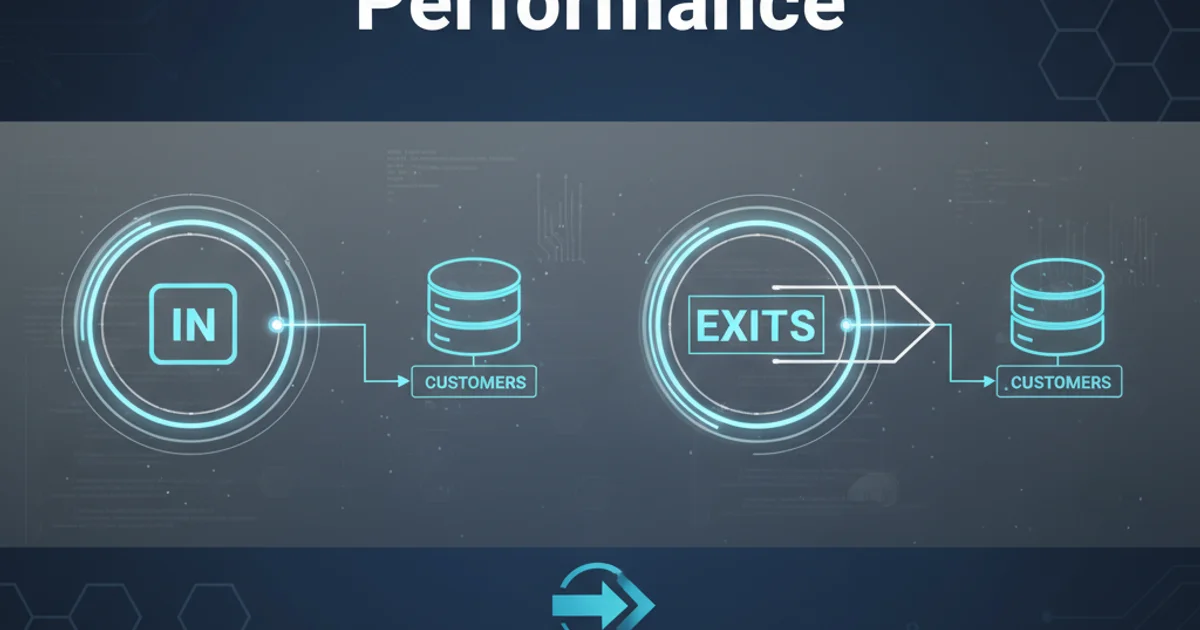
Explore the performance differences between SQL Server's IN and EXISTS clauses, understand their underlying mechanisms, and learn best practices for writing efficient queries.
In SQL Server, IN and EXISTS are commonly used clauses for filtering data based on the presence of values in another set. While they can often achieve similar results, their underlying execution plans and performance characteristics can differ significantly, especially with large datasets. Understanding these differences is crucial for writing optimized SQL queries that perform efficiently.
Understanding IN and EXISTS
Both IN and EXISTS are used to check for the existence of a value in a subquery or a list. However, they operate differently under the hood. The IN clause evaluates the subquery first, collects all results, and then checks if the outer query's value is present in that collected set. The EXISTS clause, on the other hand, works by evaluating the subquery for each row of the outer query, stopping as soon as it finds a match (or no match). This fundamental difference often leads to varying performance.
flowchart TD
A[Outer Query Row] --> B{Evaluate Subquery?}
B -- EXISTS --> C{Subquery finds match?}
C -- Yes --> D[Outer Query Row Included]
C -- No --> E[Outer Query Row Excluded]
B -- IN --> F[Execute Subquery Once]
F --> G[Collect All Subquery Results]
G --> H{Outer Query Value in Results?}
H -- Yes --> D
H -- No --> EConceptual flow of IN vs. EXISTS evaluation
Performance Characteristics and Use Cases
The performance of IN versus EXISTS is highly dependent on several factors, including the size of the tables involved, whether the subquery returns many rows, and whether the columns are indexed. Generally, EXISTS tends to perform better when the subquery returns a large number of rows, as it can stop processing as soon as a match is found. IN can be more efficient when the subquery returns a small, distinct set of values, as the optimizer might be able to convert it into a hash match or sort merge join.
Practical Examples and Best Practices
Let's consider a scenario with two tables: Orders and Customers. We want to find all customers who have placed an order. We can achieve this using both IN and EXISTS.
SELECT CustomerID, CustomerName
FROM Customers
WHERE CustomerID IN (SELECT CustomerID FROM Orders);
Using the IN clause to find customers with orders
SELECT c.CustomerID, c.CustomerName
FROM Customers c
WHERE EXISTS (SELECT 1 FROM Orders o WHERE o.CustomerID = c.CustomerID);
Using the EXISTS clause to find customers with orders
In the EXISTS example, the subquery (SELECT 1 FROM Orders o WHERE o.CustomerID = c.CustomerID) doesn't need to return any actual data; it just needs to determine if any row exists that satisfies the condition. This is often more efficient than IN, which needs to return all CustomerID values from Orders.
EXISTS, it's common practice to select 1 or NULL in the subquery, as the actual columns selected do not matter for its logic, only the existence of rows.When to Choose Which
Here's a general guideline for choosing between IN and EXISTS:
Use
EXISTSwhen:- The subquery is correlated (references columns from the outer query).
- The subquery might return a very large number of rows.
- You only need to check for the existence of a match, not the specific values.
- You are dealing with
NOT EXISTSto find rows that do not have a match.
Use
INwhen:- The subquery returns a relatively small, distinct set of values.
- The subquery is not correlated (it can be executed independently).
- You need to check against a static list of values (e.g.,
WHERE CustomerID IN (1, 2, 3)). - You are dealing with
NOT IN, but be cautious withNULLvalues in the subquery, asNOT INwithNULLcan lead to unexpected results (no rows returned).
NOT IN with subqueries that might return NULL values. If the subquery returns even one NULL, the entire NOT IN condition will evaluate to UNKNOWN for all rows, effectively returning an empty result set. NOT EXISTS is generally safer and more predictable in such scenarios.