Is Java 1.6 the same as JDK 6?
Categories:
Is Java 1.6 the Same as JDK 6? Understanding Java Versioning
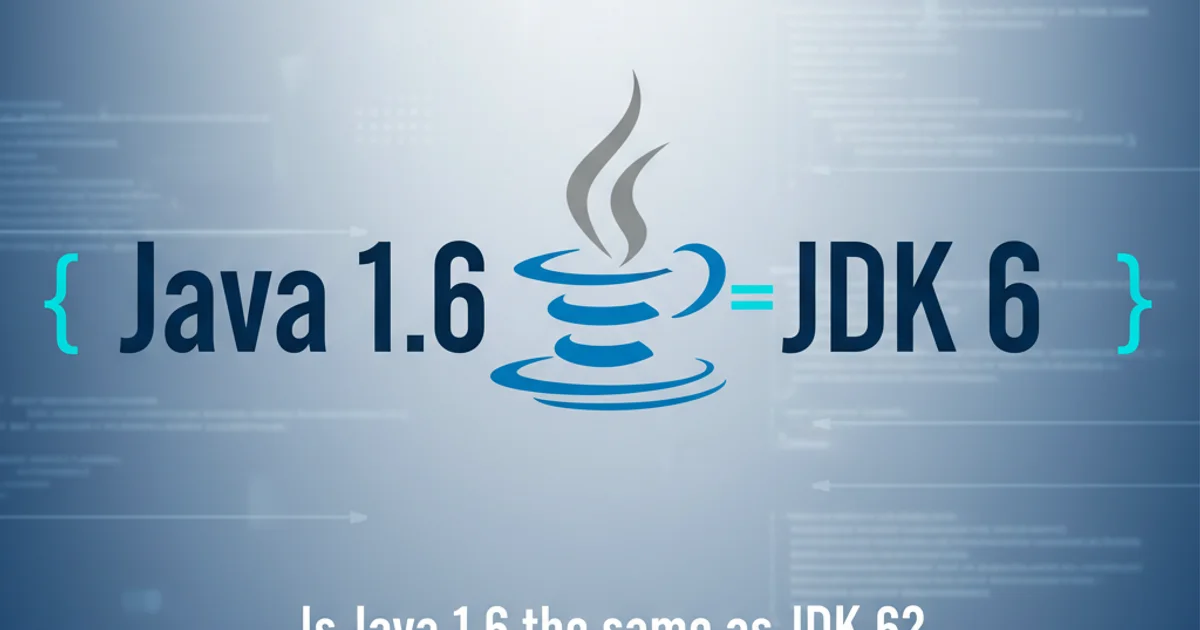
Demystify the relationship between Java versions like 'Java 1.6' and 'JDK 6'. This article clarifies the naming conventions used by Oracle (formerly Sun Microsystems) for Java releases, helping developers understand the evolution of the platform.
A common point of confusion for many Java developers, especially those new to the ecosystem or working with older projects, is the seemingly interchangeable use of 'Java 1.6' and 'JDK 6'. While they appear to be different version numbers, they actually refer to the exact same major release of the Java platform. This article will explain the historical context behind this dual-naming convention and clarify how to interpret Java version numbers.
The Naming Convention Explained
Historically, Sun Microsystems (and later Oracle) used two primary versioning schemes for Java releases: the 'product version' and the 'developer version'.
- Product Version (e.g., Java SE 6): This is the marketing-friendly name, often used for end-users and general documentation. It typically refers to the major release number.
- Developer Version (e.g., Java 1.6.0): This is the internal version number used by developers, often seen in command-line outputs (like
java -version), manifest files, and build tools. It follows a more traditionalmajor.minor.patchormajor.minor.maintenanceformat.
For Java SE 6, the product version was 'Java SE 6', and its corresponding developer version was '1.6'. Similarly, 'Java SE 5' corresponded to '1.5', and 'Java SE 7' corresponded to '1.7'. This pattern continued up to Java SE 8 (which was version 1.8). Starting with Java SE 9, Oracle simplified the naming, aligning the product and developer versions, so Java SE 9 is simply '9', Java SE 10 is '10', and so on.
flowchart TD
A["Java SE 1.0"] --> B["Java SE 1.1"]
B --> C["Java SE 1.2 (J2SE 1.2)"]
C --> D["Java SE 1.3 (J2SE 1.3)"]
D --> E["Java SE 1.4 (J2SE 1.4)"]
E --> F["Java SE 5 (1.5)"]
F --> G["Java SE 6 (1.6)"]
G --> H["Java SE 7 (1.7)"]
H --> I["Java SE 8 (1.8)"]
I --> J["Java SE 9 (9)"]
J --> K["Java SE 10 (10)"]
K --> L["..."]
subgraph Naming Convention Evolution
F -- "Product (5), Dev (1.5)" --> G
G -- "Product (6), Dev (1.6)" --> H
H -- "Product (7), Dev (1.7)" --> I
I -- "Product (8), Dev (1.8)" --> J
J -- "Product (9), Dev (9)" --> K
endEvolution of Java SE Naming Conventions
Why the Dual Naming?
The reason for this dual-naming convention is largely historical and related to marketing. The '1.x' scheme was the internal development version, while the single digit 'x' (like '6' or '5') was considered more appealing and easier to remember for marketing purposes. It was a way to signify major advancements without getting bogged down in the minor version numbers that developers typically track.
This practice, while common in software development (e.g., macOS versions often have an internal '10.x' and a marketing name like 'Mojave'), caused significant confusion in the Java community. Recognizing this, Oracle streamlined the versioning starting with Java SE 9, making the product and developer versions identical.
Verifying Your Java Version
You can always check the installed Java version on your system using the command line. The output will typically show the developer version number.
java -version
Command to check Java version
For a system with JDK 6 installed, the output would look something like this:
java version "1.6.0_45"
Java(TM) SE Runtime Environment (build 1.6.0_45-b06)
Java HotSpot(TM) 64-Bit Server VM (build 20.45-b01, mixed mode)
Example output for Java 1.6 (JDK 6)
Notice the java version "1.6.0_45" line, which clearly indicates the developer version 1.6. The _45 refers to the update release (Update 45), and b06 refers to the build number.