getNext() Linked List
Categories:
Implementing getNext() in a Linked List: A Comprehensive Guide
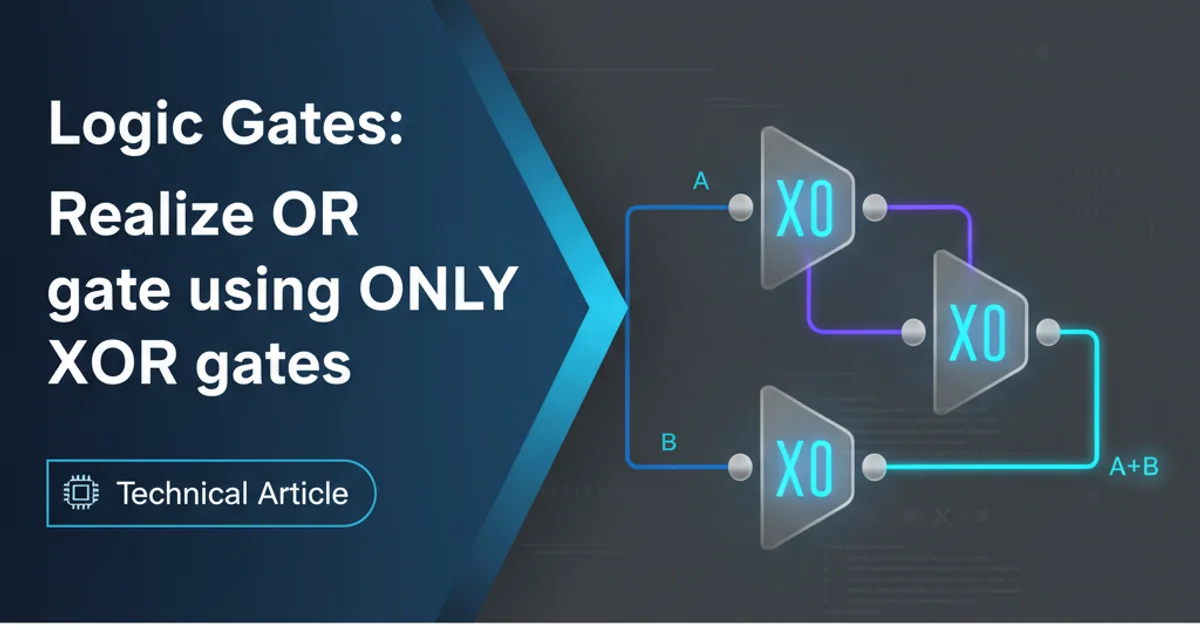
Explore the fundamental concept of getNext() in linked lists, understand its implementation, and learn how to traverse and manipulate list elements effectively.
Linked lists are fundamental data structures in computer science, offering dynamic memory allocation and efficient insertions/deletions compared to arrays. A core operation in any linked list implementation is getNext(), which allows traversal from one node to the subsequent node. This article delves into the mechanics of getNext(), its role in linked list operations, and provides practical Java examples.
Understanding the Linked List Structure
Before diving into getNext(), it's crucial to grasp the basic structure of a linked list. A linked list is composed of individual elements called nodes. Each node typically contains two main parts: the data it holds and a reference (or pointer) to the next node in the sequence. The last node in the list points to null, signifying the end of the list.
graph TD
A[Head] --> B{Node 1}
B --> C{Node 2}
C --> D{Node 3}
D --> E[null];Basic structure of a singly linked list
The Role of getNext()
The getNext() method (or a similar accessor) is the gateway to traversing a linked list. It's a simple yet powerful method that returns the reference to the next node in the sequence. Without getNext(), you wouldn't be able to move beyond the current node, making most linked list operations impossible. It's essential for tasks like searching, insertion, deletion, and printing the list's contents.
public class Node<T> {
T data;
Node<T> next;
public Node(T data) {
this.data = data;
this.next = null;
}
public T getData() {
return data;
}
public Node<T> getNext() {
return next;
}
public void setNext(Node<T> next) {
this.next = next;
}
}
Basic Node class with getNext() and setNext() methods
null checks when traversing a linked list. Attempting to call getNext() on a null reference will result in a NullPointerException.Implementing Linked List Traversal with getNext()
Traversing a linked list involves starting from the head and repeatedly calling getNext() until the end of the list (a null reference) is reached. This process is fundamental for accessing each element in the list. Below is an example of how to implement a simple LinkedList class and a method to print its elements using getNext().
public class MyLinkedList<T> {
private Node<T> head;
public MyLinkedList() {
this.head = null;
}
// Method to add a new node to the end of the list
public void add(T data) {
Node<T> newNode = new Node<>(data);
if (head == null) {
head = newNode;
} else {
Node<T> current = head;
while (current.getNext() != null) {
current = current.getNext();
}
current.setNext(newNode);
}
}
// Method to print all elements in the list using getNext()
public void printList() {
Node<T> current = head;
if (current == null) {
System.out.println("List is empty.");
return;
}
System.out.print("List: ");
while (current != null) {
System.out.print(current.getData() + " ");
current = current.getNext(); // Move to the next node
}
System.out.println();
}
public static void main(String[] args) {
MyLinkedList<String> list = new MyLinkedList<>();
list.add("Apple");
list.add("Banana");
list.add("Cherry");
list.printList(); // Output: List: Apple Banana Cherry
MyLinkedList<Integer> intList = new MyLinkedList<>();
intList.add(10);
intList.add(20);
intList.printList(); // Output: List: 10 20
}
}
A MyLinkedList class demonstrating add and printList methods using getNext()
sequenceDiagram
participant Client
participant MyLinkedList
participant Node
Client->>MyLinkedList: printList()
MyLinkedList->>MyLinkedList: current = head
alt List is empty
MyLinkedList->>Client: "List is empty."
else List has elements
loop while current is not null
MyLinkedList->>Node: getData()
Node-->>MyLinkedList: data
MyLinkedList->>Client: print(data)
MyLinkedList->>Node: getNext()
Node-->>MyLinkedList: nextNode (or null)
MyLinkedList->>MyLinkedList: current = nextNode
end
MyLinkedList->>Client: print newline
endSequence diagram for printList() method using getNext()
getNext() method is also crucial for implementing more complex operations like searching for an element, deleting a node, or reversing the list. Each of these operations relies on the ability to move sequentially through the list.