How do I format a date in JavaScript?
Categories:
Mastering Date Formatting in JavaScript
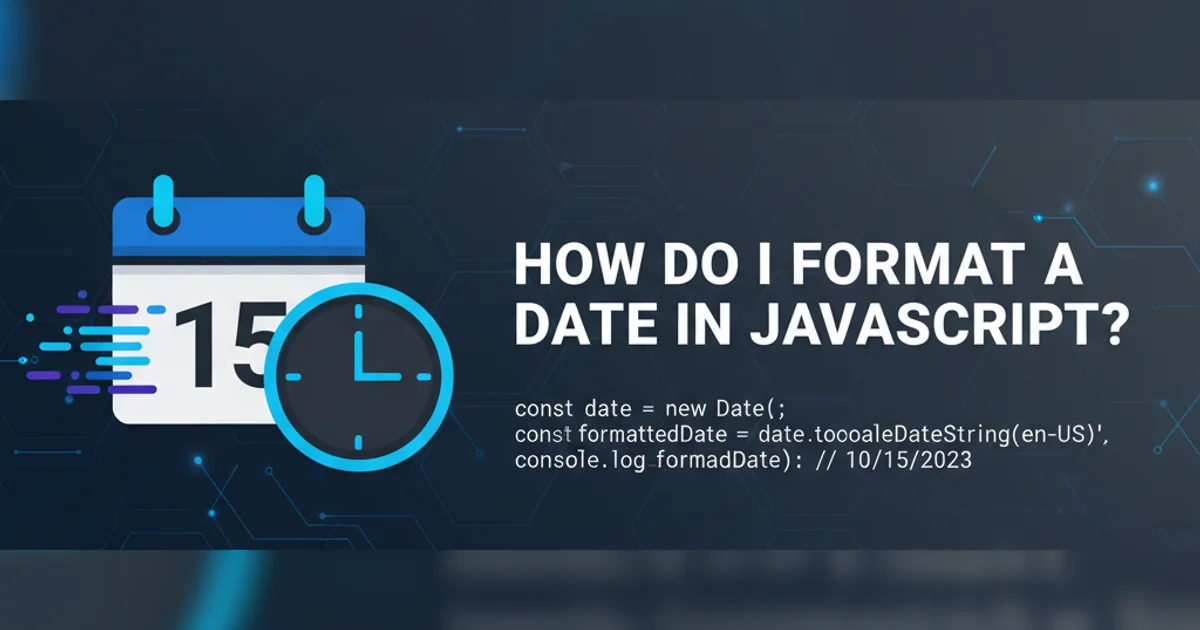
Learn various techniques to format dates in JavaScript, from native methods to powerful libraries, ensuring your applications display dates exactly as needed.
Formatting dates in JavaScript is a common task for web developers. Whether you need to display a date in a user-friendly format, prepare it for an API, or localize it for different regions, JavaScript offers several approaches. This article will guide you through native Date object methods, the Intl.DateTimeFormat API for internationalization, and popular third-party libraries that simplify complex formatting scenarios.
Native JavaScript Date Methods
The built-in Date object in JavaScript provides several methods to extract components of a date and format them. While these methods offer basic control, they often require manual concatenation and padding for more complex formats. They are suitable for simple, custom formats where internationalization is not a primary concern.
const now = new Date();
// Basic string representations
console.log(now.toString()); // "Wed Jul 17 2024 10:30:00 GMT-0700 (Pacific Daylight Time)"
console.log(now.toDateString()); // "Wed Jul 17 2024"
console.log(now.toTimeString()); // "10:30:00 GMT-0700 (Pacific Daylight Time)"
console.log(now.toISOString()); // "2024-07-17T17:30:00.000Z" (UTC)
console.log(now.toLocaleDateString()); // "7/17/2024" (locale-dependent)
console.log(now.toLocaleString()); // "7/17/2024, 10:30:00 AM" (locale-dependent)
// Custom format using getters
const year = now.getFullYear();
const month = (now.getMonth() + 1).toString().padStart(2, '0'); // Months are 0-indexed
const day = now.getDate().toString().padStart(2, '0');
const hours = now.getHours().toString().padStart(2, '0');
const minutes = now.getMinutes().toString().padStart(2, '0');
const customFormat = `${year}-${month}-${day} ${hours}:${minutes}`;
console.log(customFormat); // "2024-07-17 10:30"
Examples of native Date methods and custom formatting using getters.
getMonth(), remember that months are 0-indexed (January is 0, December is 11). Always add 1 to get the conventional month number.Internationalization with Intl.DateTimeFormat
For robust and locale-aware date formatting, the Intl.DateTimeFormat object is the recommended native solution. It allows you to format dates according to the conventions of a specific language and region, handling details like month names, day order, and time formats automatically. This is crucial for applications targeting a global audience.
const date = new Date(2024, 6, 17, 10, 30, 0);
// Basic usage for a specific locale
console.log(new Intl.DateTimeFormat('en-US').format(date)); // "7/17/2024"
console.log(new Intl.DateTimeFormat('de-DE').format(date)); // "17.7.2024"
console.log(new Intl.DateTimeFormat('ja-JP').format(date)); // "2024/7/17"
// Custom options
const options1 = {
weekday: 'long',
year: 'numeric',
month: 'long',
day: 'numeric'
};
console.log(new Intl.DateTimeFormat('en-US', options1).format(date)); // "Wednesday, July 17, 2024"
console.log(new Intl.DateTimeFormat('fr-FR', options1).format(date)); // "mercredi 17 juillet 2024"
const options2 = {
hour: 'numeric',
minute: 'numeric',
second: 'numeric',
timeZoneName: 'short'
};
console.log(new Intl.DateTimeFormat('en-US', options2).format(date)); // "10:30:00 AM PDT"
console.log(new Intl.DateTimeFormat('en-GB', options2).format(date)); // "10:30:00 PDT"
// Using `formatToParts` for granular control
const parts = new Intl.DateTimeFormat('en-US', options1).formatToParts(date);
console.log(parts); // [{ type: 'weekday', value: 'Wednesday' }, ...]
Examples of Intl.DateTimeFormat for locale-aware formatting.
flowchart TD
A[Start with Date Object] --> B{Need Locale-Specific Format?}
B -- Yes --> C[Use Intl.DateTimeFormat]
C --> D{Specify Locale and Options}
D --> E[Get Formatted String]
B -- No --> F[Use Native Date Getters]
F --> G[Manually Construct String]
G --> E
E --> H[Display Result]Decision flow for choosing date formatting methods in JavaScript.
Third-Party Libraries for Advanced Formatting
While native methods cover many scenarios, libraries like Moment.js (legacy but widely used), Luxon, and date-fns offer more powerful, flexible, and often more intuitive APIs for complex date manipulations and formatting. They can simplify tasks such as parsing various date strings, adding/subtracting time, and handling time zones with greater ease.
Luxon
import { DateTime } from 'luxon';
const now = DateTime.now();
// Basic formatting console.log(now.toFormat('yyyy-MM-dd HH:mm')); // "2024-07-17 10:30"
// Locale-aware formatting console.log(now.toLocaleString(DateTime.DATETIME_FULL)); // "July 17, 2024 at 10:30:00 AM PDT" console.log(now.setLocale('fr').toLocaleString(DateTime.DATETIME_FULL)); // "17 juillet 2024 à 10:30:00 UTC-7"
// Custom formatting with tokens console.log(now.toFormat('dd LLL yyyy, hh:mm a')); // "17 Jul 2024, 10:30 AM"
date-fns
import { format, parseISO } from 'date-fns'; import { enUS, fr } from 'date-fns/locale';
const date = new Date();
// Basic formatting console.log(format(date, 'yyyy-MM-dd HH:mm')); // "2024-07-17 10:30"
// Locale-aware formatting console.log(format(date, 'PPPPpppp', { locale: enUS })); // "Wednesday, July 17th, 2024 at 10:30:00 AM Pacific Daylight Time" console.log(format(date, 'PPPPpppp', { locale: fr })); // "mercredi 17 juillet 2024 à 10:30:00 heure d’été du Pacifique"
// Formatting from ISO string const isoString = '2023-01-25T14:30:00.000Z'; console.log(format(parseISO(isoString), 'MM/dd/yyyy')); // "01/25/2023"
1. Choose Your Tool
Decide whether native Date methods, Intl.DateTimeFormat, or a third-party library best suits your project's needs. For simple, non-localized formats, native methods are fine. For internationalization, Intl.DateTimeFormat is excellent. For complex scenarios, a library is often best.
2. Define Your Desired Format
Clearly specify the output format you need (e.g., 'YYYY-MM-DD', 'Month Day, Year', 'HH:mm AM/PM'). This will guide your choice of method and options.
3. Implement Formatting
Write the JavaScript code using the chosen method. For Intl.DateTimeFormat or libraries, explore their options and tokens to achieve the exact format. Test with different dates and locales if applicable.
4. Handle Time Zones (If Necessary)
Be mindful of time zones. Native Date objects can be tricky. Intl.DateTimeFormat and libraries offer better control over displaying dates in specific time zones or converting between them.