How to use 2to3 properly for python?
Categories:
Mastering 2to3: A Guide to Python 2 to 3 Code Migration
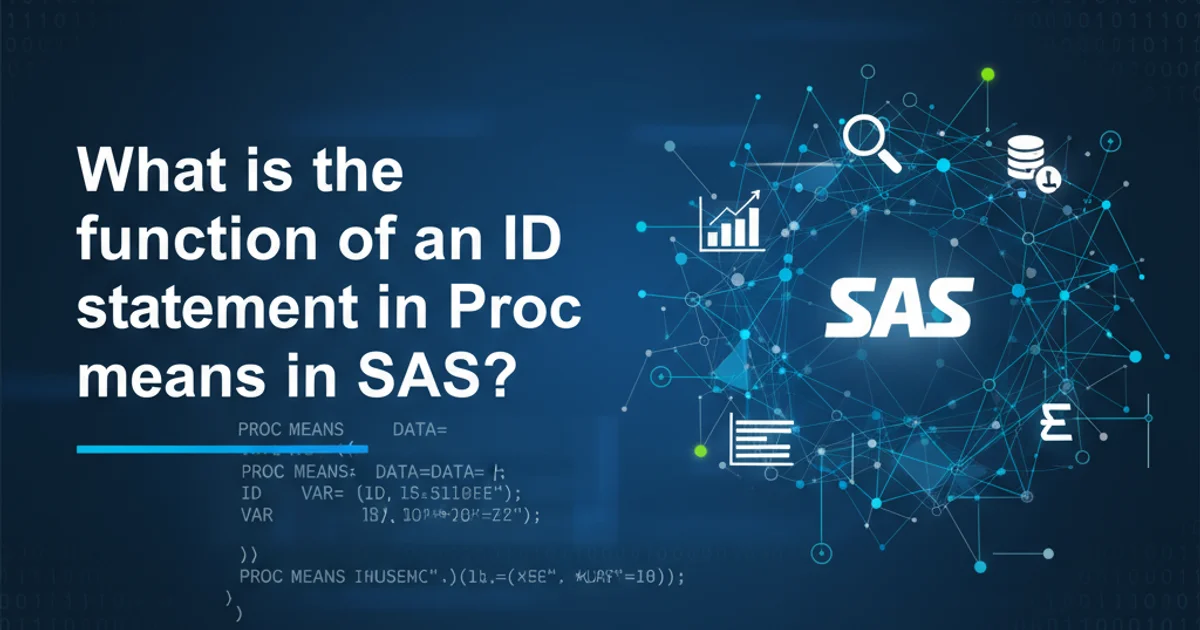
Learn how to effectively use the 2to3 tool to automatically convert Python 2.x code to Python 3.x, understanding its capabilities and limitations.
Migrating Python 2.x codebases to Python 3.x can be a daunting task, especially for large projects. The 2to3 tool, included with Python, is designed to automate much of this conversion process. While it doesn't solve every compatibility issue, it's an invaluable first step that handles many common syntax and standard library changes. This article will guide you through using 2to3 effectively, understanding its transformations, and addressing its limitations.
What is 2to3 and How Does It Work?
The 2to3 tool is a Python script that reads Python 2.x source code and applies a series of 'fixers' to transform it into valid Python 3.x code. These fixers address common incompatibilities such as print statements becoming print functions, changes in integer division, xrange becoming range, and many others. It performs a static analysis of your code, meaning it doesn't execute the code but rather inspects its syntax and structure.
flowchart TD
A[Start with Python 2.x Code] --> B{Run 2to3 Tool}
B --> C{Apply Fixers}
C --> D{"Identify Changes (e.g., print, xrange, dict.iter*)"}
D --> E[Generate Python 3.x Code]
E --> F{Review & Manual Adjustments}
F --> G[Test Python 3.x Code]
G --> H[End]Overview of the 2to3 migration process.
Basic Usage of 2to3
Using 2to3 is straightforward from the command line. You typically point it to a file or a directory containing your Python 2.x code. It will then show you the proposed changes. It's crucial to review these changes before applying them, and always work on a copy of your codebase.
# Show changes for a single file (without modifying it)
2to3 -w my_python2_script.py
# Show changes for an entire directory (without modifying files)
2to3 -w my_python2_project/
# Apply changes and overwrite original files (USE WITH CAUTION!)
# Always back up your code first or use -o to output to a new directory.
2to3 -w my_python2_script.py
# Output modified files to a new directory, preserving originals
2to3 -o my_python3_project/ my_python2_project/
Common 2to3 command-line options.
2to3 on a copy of your codebase or use the -o option to output to a new directory. The -w (write) option modifies files in place, which can lead to data loss if not handled carefully.Understanding 2to3 Fixers and Customization
2to3 uses a set of predefined 'fixers' to perform transformations. You can list all available fixers, and even selectively enable or disable them. This can be useful if you know certain transformations are not desired or if you want to focus on specific types of changes.
# List all available fixers
2to3 --list-fixers
# Run 2to3 with specific fixers enabled
2to3 -f print -f import my_python2_script.py
# Run 2to3 with specific fixers disabled
2to3 -x import my_python2_script.py
Listing and selecting 2to3 fixers.
2to3 apply all its default fixers first. Then, you can manually address the remaining issues. Reviewing the output of 2to3 -w (without actually writing) is a great way to see what changes will be made.Limitations and Post-Migration Steps
While 2to3 is powerful, it has limitations. It cannot fix semantic changes that require runtime context or deeper understanding of your application's logic. For example, it won't convert StringIO to io.StringIO if StringIO was imported from a different module, nor will it handle changes in third-party library APIs. After running 2to3, you will almost certainly need to perform manual adjustments and thorough testing.
1. Run 2to3 on a Copy
Create a separate branch or directory for your Python 3 migration. Run 2to3 on this copy, using the -o option to output to a new directory, or -w after ensuring a robust backup.
2. Review Changes
Carefully examine the diffs generated by 2to3. Understand what transformations were made and why. This helps in debugging later.
3. Address Remaining Issues Manually
Fix issues 2to3 couldn't handle, such as urllib module restructuring, StringIO vs. io.StringIO, cPickle vs. pickle, and any third-party library API changes. Consider using tools like pylint or flake8 with Python 3 checks.
4. Update Dependencies
Ensure all your project's dependencies are compatible with Python 3.x. You might need to upgrade them or find Python 3-compatible alternatives.
5. Thoroughly Test Your Codebase
This is the most critical step. Run your entire test suite. If you don't have one, this is an excellent opportunity to start writing tests. Pay close attention to edge cases and areas where 2to3 might have introduced subtle bugs.
6. Iterate and Refine
Migration is often an iterative process. You might find new issues during testing that require further code adjustments or even re-running 2to3 with different options.