What is the meaning of "$" sign in JavaScript
Categories:
Demystifying the '$' Sign in JavaScript: Beyond jQuery
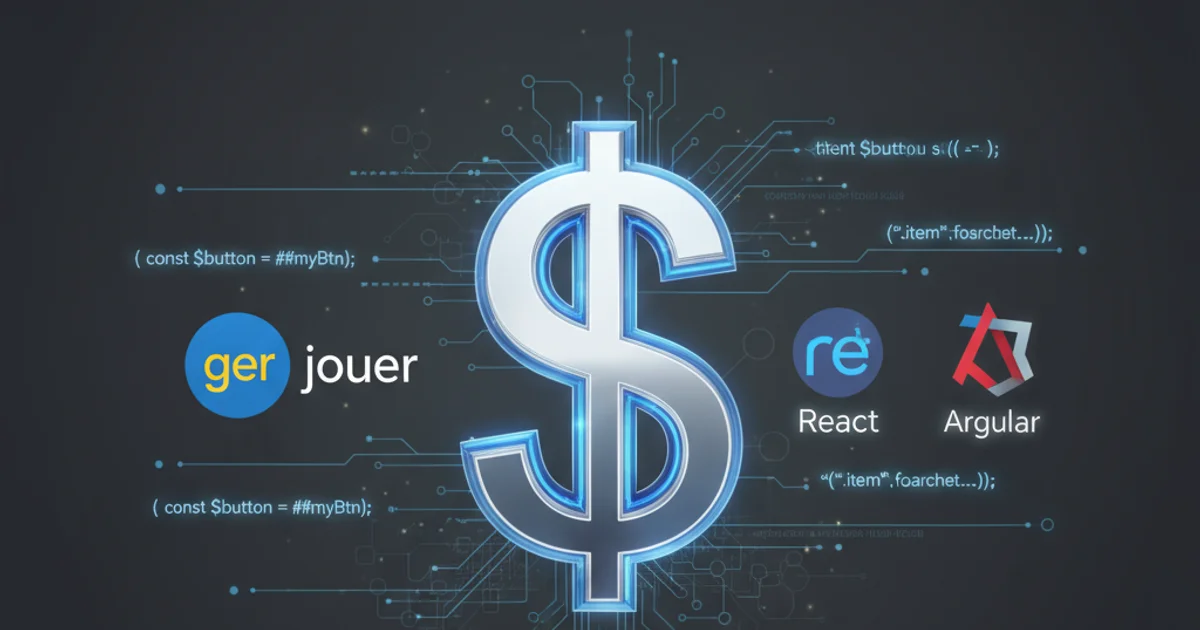
Explore the various meanings and uses of the '$' symbol in JavaScript, from its historical role in jQuery to modern applications in frameworks, template literals, and custom utilities.
The dollar sign ($) is a ubiquitous character in programming, often carrying special significance. In JavaScript, its meaning can vary widely depending on the context, leading to confusion for newcomers and even experienced developers. While most commonly associated with the jQuery library, the $ symbol has found its way into modern JavaScript practices, frameworks, and even serves as a valid identifier for variables and functions. This article will break down the different roles of the $ sign in JavaScript, providing clarity and practical examples.
The jQuery Selector: Its Most Famous Role
Historically, the most prominent use of the $ sign in JavaScript has been as an alias for the jQuery object. When jQuery is included in a web page, it exposes its main function, jQuery(), which is primarily used for selecting DOM elements. To make this more concise, jQuery provides the $ alias. This allows developers to write $('selector') instead of jQuery('selector').
// Using jQuery to select an element by its ID
$('#myElement').css('color', 'blue');
// Using jQuery to select all elements with a specific class
$('.myClass').hide();
// The '$' is an alias for 'jQuery'
console.log($ === jQuery); // true (if jQuery is loaded)
Basic jQuery usage demonstrating the $ alias.
$ symbol is reserved for it. If you need to use another library that also uses $ (or want to use it for your own variables), you can use jQuery.noConflict() to release the $ alias.Valid Identifier: Variables and Function Names
Beyond its role in libraries, the $ sign is a perfectly valid character for identifiers (variable names, function names, etc.) in JavaScript. According to the ECMAScript specification, identifiers can start with a letter, an underscore (_), or a dollar sign ($). This flexibility allows developers to use $ for various purposes, such as indicating private variables (though _ is more common for this convention) or for utility functions.
// Using '$' in variable names
let $count = 0;
const $MAX_VALUE = 100;
// Using '$' in function names
function $getById(id) {
return document.getElementById(id);
}
// Using '$' as a prefix for DOM-related variables (a common convention)
const $button = $getById('submitButton');
$button.addEventListener('click', () => {
console.log('Button clicked!');
});
Examples of $ used as part of valid JavaScript identifiers.
flowchart TD
A["JavaScript Identifier Rules"]
A --> B{"Starts with?"}
B --> C{"Letter (a-z, A-Z)"}
B --> D{"Underscore (_)"}
B --> E{"Dollar Sign ($)"}
C --> F["Followed by: Letters, Digits, _, $"]
D --> F
E --> F
F --> G["Valid Identifier"]
style A fill:#f9f,stroke:#333,stroke-width:2px
style G fill:#bbf,stroke:#333,stroke-width:2pxFlowchart illustrating JavaScript identifier rules, including the $ sign.
Template Literals: Expression Interpolation
With the introduction of ECMAScript 2015 (ES6), template literals (backtick-enclosed strings) brought a new use for the $ sign: expression interpolation. Inside a template literal, ${expression} allows you to embed JavaScript expressions directly into the string. This is a powerful feature for creating dynamic strings without cumbersome string concatenation.
const name = 'Alice';
const age = 30;
// Old way: string concatenation
const greetingOld = 'Hello, ' + name + '! You are ' + age + ' years old.';
console.log(greetingOld);
// New way: template literals with expression interpolation
const greetingNew = `Hello, ${name}! You are ${age} years old.`;
console.log(greetingNew);
// You can embed any valid JavaScript expression
const sum = 5 + 3;
const result = `The sum of 5 and 3 is ${sum}.`;
console.log(result);
const isAdult = age >= 18 ? 'an adult' : 'a minor';
const statusMessage = `You are ${isAdult}.`;
console.log(statusMessage);
Using $ for expression interpolation within template literals.
Framework-Specific Uses: Angular, React, and More
Many modern JavaScript frameworks and libraries adopt the $ sign for their own conventions, often to denote observables, reactive streams, or specific utility functions. For example, in Angular, it's a common convention to append $ to the names of variables that hold Observables, indicating that they are asynchronous streams of data.
// Example in Angular (TypeScript)
import { Observable } from 'rxjs';
interface User {
id: number;
name: string;
}
class UserService {
users$: Observable<User[]>; // Convention to denote an Observable
constructor() {
// Imagine this fetches users from an API
this.users$ = new Observable(observer => {
setTimeout(() => {
observer.next([{ id: 1, name: 'John Doe' }, { id: 2, name: 'Jane Smith' }]);
observer.complete();
}, 1000);
});
}
}
const userService = new UserService();
userService.users$.subscribe(users => {
console.log('Fetched users:', users);
});
Angular convention using $ to signify an Observable.
While not as universally adopted as in Angular, other libraries might use $ for similar purposes or for specific internal utilities. The key is to understand that its meaning is context-dependent and often defined by the specific library or framework you are using.