Understanding the geometry of a truncated Icosahedron, for rendering
Categories:
Understanding the Geometry of a Truncated Icosahedron for 3D Rendering
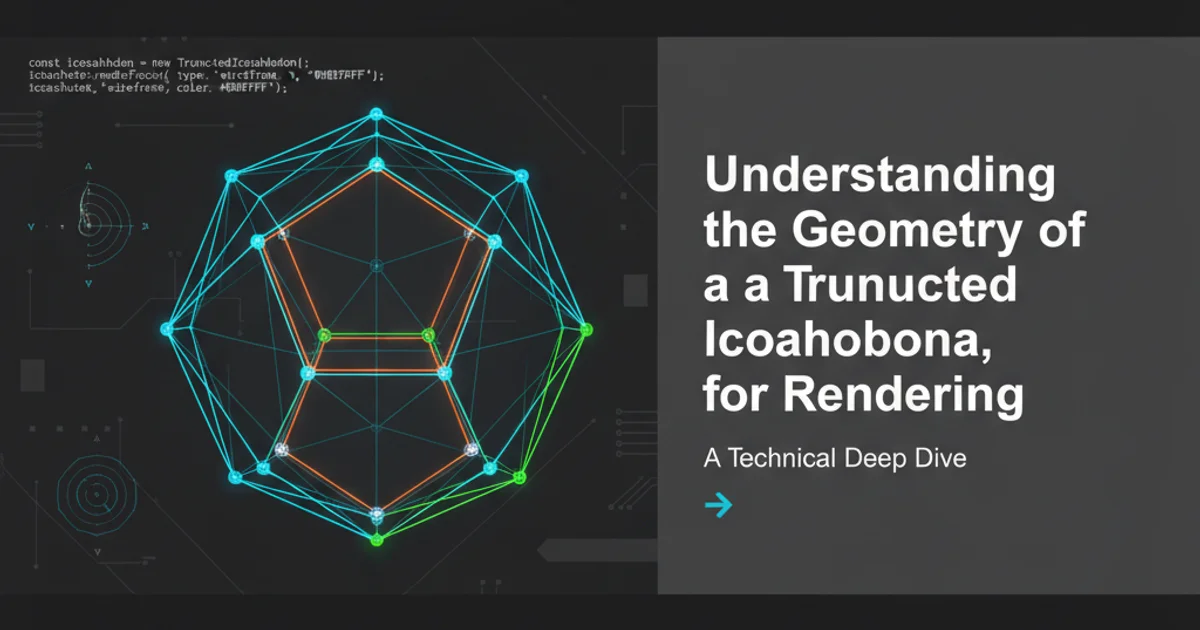
Explore the unique geometric properties of a truncated icosahedron, its construction from an icosahedron, and how to programmatically generate its vertices and faces for 3D graphics applications like Three.js.
The truncated icosahedron is a fascinating polyhedron, instantly recognizable as the shape of a standard soccer ball. It's a prime example of an Archimedean solid, characterized by its uniform vertices and faces composed of two or more types of regular polygons. For 3D graphics, understanding its geometric construction is crucial for accurate rendering, especially when working with libraries like Three.js. This article will delve into its structure, vertex generation, and face definition.
What is a Truncated Icosahedron?
A truncated icosahedron is derived from an icosahedron, which is a regular polyhedron with 20 triangular faces, 12 vertices, and 30 edges. The 'truncation' process involves cutting off the 12 vertices of the icosahedron. Each cut is made such that the new faces created are regular pentagons, and the original triangular faces become regular hexagons. This results in a solid with 32 faces (12 pentagons and 20 hexagons), 60 vertices, and 90 edges.
graph TD
Icosahedron[Icosahedron (20 Triangles, 12 Vertices)] --> Truncation[Truncation Process: Cut off 12 Vertices]
Truncation --> TruncatedIcosahedron[Truncated Icosahedron (12 Pentagons, 20 Hexagons)]
TruncatedIcosahedron --> SoccerBall["Common Example: Soccer Ball"]Conceptual flow of creating a truncated icosahedron from an icosahedron.
Generating Vertices and Faces
The key to rendering any 3D object is defining its vertices and how those vertices connect to form faces. For a truncated icosahedron, the process often starts with the vertices of a regular icosahedron. A common method involves using the golden ratio (phi, φ ≈ 1.618) to define the icosahedron's vertices. Once the icosahedron's vertices are known, the truncation can be simulated by scaling and offsetting these points, or by directly calculating the new vertices based on the original icosahedron's edges.
Vertex Generation Algorithm (Icosahedron Basis)
One common approach to generate the vertices of a truncated icosahedron is to first generate the vertices of a regular icosahedron, and then derive the truncated vertices from them. An icosahedron can be defined by 12 vertices, where 8 of them are permutations of (±1, ±φ, 0) and 4 are permutations of (0, ±1, ±φ). However, a more direct approach for the truncated icosahedron involves 60 vertices. A common method is to take the 12 vertices of an icosahedron and for each vertex, find the 5 adjacent vertices. The new vertices of the truncated icosahedron are then points along the edges of the original icosahedron, effectively 'cutting off' the corners.
function generateTruncatedIcosahedronVertices() {
const phi = (1 + Math.sqrt(5)) / 2;
const vertices = [];
// Vertices of a regular icosahedron (scaled for convenience)
const icosahedronVertices = [
new THREE.Vector3(0, 1, phi),
new THREE.Vector3(0, 1, -phi),
new THREE.Vector3(0, -1, phi),
new THREE.Vector3(0, -1, -phi),
new THREE.Vector3(1, phi, 0),
new THREE.Vector3(1, -phi, 0),
new THREE.Vector3(-1, phi, 0),
new THREE.Vector3(-1, -phi, 0),
new THREE.Vector3(phi, 0, 1),
new THREE.Vector3(phi, 0, -1),
new THREE.Vector3(-phi, 0, 1),
new THREE.Vector3(-phi, 0, -1)
];
// Normalize and scale icosahedron vertices to a desired radius
const radius = 1;
icosahedronVertices.forEach(v => v.normalize().multiplyScalar(radius));
// Define the truncation factor (e.g., 1/3 along each edge)
const truncationFactor = 1 / 3;
// This is a simplified conceptual approach. A full implementation
// would involve finding edges and creating new vertices along them.
// For a direct truncated icosahedron, one common set of 60 vertices
// can be derived from permutations of (0, ±1, ±3φ), (±1, ±(2φ+1), ±φ), etc.
// A more practical approach for rendering is to use a library's built-in
// geometry or a well-tested algorithm.
// Example of a direct vertex generation for a truncated icosahedron
// (This is one of many possible sets, scaled to fit)
const c = 1; // A scaling constant
const t = (1 + Math.sqrt(5)) / 2; // Golden ratio
const v = [
new THREE.Vector3(0, c, 3 * t),
new THREE.Vector3(0, c, -3 * t),
new THREE.Vector3(0, -c, 3 * t),
new THREE.Vector3(0, -c, -3 * t),
new THREE.Vector3(c, 3 * t, 0),
new THREE.Vector3(c, -3 * t, 0),
new THREE.Vector3(-c, 3 * t, 0),
new THREE.Vector3(-c, -3 * t, 0),
new THREE.Vector3(3 * t, 0, c),
new THREE.Vector3(3 * t, 0, -c),
new THREE.Vector3(-3 * t, 0, c),
new THREE.Vector3(-3 * t, 0, -c)
];
// ... and many more permutations and combinations for the full 60 vertices
// This example is illustrative. A complete list is extensive.
// For Three.js, consider using a pre-existing geometry or a more robust algorithm.
// For demonstration, let's return a basic set of vertices for a simple shape
// In a real scenario, you'd populate all 60 vertices correctly.
return v;
}
// In Three.js, you would then create a BufferGeometry:
// const geometry = new THREE.BufferGeometry();
// const vertices = generateTruncatedIcosahedronVertices();
// geometry.setFromPoints(vertices);
// const material = new THREE.MeshBasicMaterial({ color: 0x00ff00, wireframe: true });
// const mesh = new THREE.Mesh(geometry, material);
// scene.add(mesh);
Conceptual JavaScript code for generating truncated icosahedron vertices. A full implementation requires careful enumeration of all 60 vertices.
Defining Faces for Rendering
Once the 60 vertices are defined, the next step is to define the 32 faces (12 pentagons and 20 hexagons) by specifying the indices of the vertices that form each face. This is often the most tedious part, as it requires careful mapping of vertex indices. In Three.js, you would typically use BufferGeometry and define an index attribute, which is an array of vertex indices that form triangles. Since Three.js renders triangles, each pentagonal face needs to be broken down into 3 triangles, and each hexagonal face into 4 triangles.
flowchart LR
V1[Vertex 1] --- V2[Vertex 2]
V2 --- V3[Vertex 3]
V3 --- V4[Vertex 4]
V4 --- V5[Vertex 5]
V5 --- V1
subgraph Pentagon Triangulation
P1(V1, V2, V3)
P2(V1, V3, V4)
P3(V1, V4, V5)
end
V6[Vertex 6] --- V1
subgraph Hexagon Triangulation
H1(V1, V2, V3)
H2(V1, V3, V4)
H3(V1, V4, V5)
H4(V1, V5, V6)
endTriangulation of a pentagon (3 triangles) and a hexagon (4 triangles) for rendering.
function createTruncatedIcosahedronGeometry(radius = 1) {
const geometry = new THREE.BufferGeometry();
const phi = (1 + Math.sqrt(5)) / 2;
// Vertices for a truncated icosahedron (scaled by radius)
// This is a standard set of 60 vertices, scaled.
const vertices = [
// 12 vertices of type (0, ±1, ±3φ)
0, radius, 3 * phi * radius, 0, radius, -3 * phi * radius,
0, -radius, 3 * phi * radius, 0, -radius, -3 * phi * radius,
radius, 3 * phi * radius, 0, radius, -3 * phi * radius, 0,
-radius, 3 * phi * radius, 0, -radius, -3 * phi * radius, 0,
3 * phi * radius, 0, radius, 3 * phi * radius, 0, -radius,
-3 * phi * radius, 0, radius, -3 * phi * radius, 0, -radius,
// 24 vertices of type (±1, ±(2φ+1), ±φ)
radius, (2 * phi + 1) * radius, phi * radius, radius, (2 * phi + 1) * radius, -phi * radius,
radius, -(2 * phi + 1) * radius, phi * radius, radius, -(2 * phi + 1) * radius, -phi * radius,
-radius, (2 * phi + 1) * radius, phi * radius, -radius, (2 * phi + 1) * radius, -phi * radius,
-radius, -(2 * phi + 1) * radius, phi * radius, -radius, -(2 * phi + 1) * radius, -phi * radius,
(2 * phi + 1) * radius, phi * radius, radius, (2 * phi + 1) * radius, phi * radius, -radius,
(2 * phi + 1) * radius, -phi * radius, radius, (2 * phi + 1) * radius, -phi * radius, -radius,
-(2 * phi + 1) * radius, phi * radius, radius, -(2 * phi + 1) * radius, phi * radius, -radius,
-(2 * phi + 1) * radius, -phi * radius, radius, -(2 * phi + 1) * radius, -phi * radius, -radius,
phi * radius, radius, (2 * phi + 1) * radius, phi * radius, radius, -(2 * phi + 1) * radius,
phi * radius, -radius, (2 * phi + 1) * radius, phi * radius, -radius, -(2 * phi + 1) * radius,
-phi * radius, radius, (2 * phi + 1) * radius, -phi * radius, radius, -(2 * phi + 1) * radius,
-phi * radius, -radius, (2 * phi + 1) * radius, -phi * radius, -radius, -(2 * phi + 1) * radius,
// 24 vertices of type (±2, ±2φ, ±(φ+1))
2 * radius, 2 * phi * radius, (phi + 1) * radius, 2 * radius, 2 * phi * radius, -(phi + 1) * radius,
2 * radius, -2 * phi * radius, (phi + 1) * radius, 2 * radius, -2 * phi * radius, -(phi + 1) * radius,
-2 * radius, 2 * phi * radius, (phi + 1) * radius, -2 * radius, 2 * phi * radius, -(phi + 1) * radius,
-2 * radius, -2 * phi * radius, (phi + 1) * radius, -2 * radius, -2 * phi * radius, -(phi + 1) * radius,
2 * phi * radius, (phi + 1) * radius, 2 * radius, 2 * phi * radius, (phi + 1) * radius, -2 * radius,
2 * phi * radius, -(phi + 1) * radius, 2 * radius, 2 * phi * radius, -(phi + 1) * radius, -2 * radius,
-2 * phi * radius, (phi + 1) * radius, 2 * radius, -2 * phi * radius, (phi + 1) * radius, -2 * radius,
-2 * phi * radius, -(phi + 1) * radius, 2 * radius, -2 * phi * radius, -(phi + 1) * radius, -2 * radius,
(phi + 1) * radius, 2 * radius, 2 * phi * radius, (phi + 1) * radius, 2 * radius, -2 * phi * radius,
(phi + 1) * radius, -2 * radius, 2 * phi * radius, (phi + 1) * radius, -2 * radius, -2 * phi * radius,
-(phi + 1) * radius, 2 * radius, 2 * phi * radius, -(phi + 1) * radius, 2 * radius, -2 * phi * radius,
-(phi + 1) * radius, -2 * radius, 2 * phi * radius, -(phi + 1) * radius, -2 * phi * radius, -2 * phi * radius
];
// Indices for faces (example for a single pentagon and hexagon)
// A full implementation requires all 32 faces, triangulated.
// This is highly complex to write out manually.
const indices = [
// Example: a pentagon (indices 0, 1, 2, 3, 4)
// 0, 1, 2,
// 0, 2, 3,
// 0, 3, 4,
// Example: a hexagon (indices 5, 6, 7, 8, 9, 10)
// 5, 6, 7,
// 5, 7, 8,
// 5, 8, 9,
// 5, 9, 10
];
geometry.setAttribute('position', new THREE.Float32BufferAttribute(vertices, 3));
// geometry.setIndex(indices); // Uncomment and populate indices for a complete mesh
geometry.computeVertexNormals();
return geometry;
}
// Usage in Three.js:
// const truncatedIcosahedronGeometry = createTruncatedIcosahedronGeometry(10);
// const material = new THREE.MeshPhongMaterial({ color: 0x0077ff, flatShading: true });
// const mesh = new THREE.Mesh(truncatedIcosahedronGeometry, material);
// scene.add(mesh);
Partial JavaScript code for generating vertices of a truncated icosahedron in Three.js. Defining all 60 vertices and 32 triangulated faces is a significant task.
While the manual enumeration of vertices and faces can be a good learning exercise, for production environments, it's often more efficient to use existing libraries or algorithms that handle the complexity. Three.js, for instance, doesn't have a built-in TruncatedIcosahedronGeometry directly, but its IcosahedronGeometry can be a starting point for more advanced procedural generation, or you might find community-contributed solutions.