What do the “l” and “p” mean in this SQL statement?
Deciphering 'l' and 'p' in SQL Statements: A Guide to Aliases
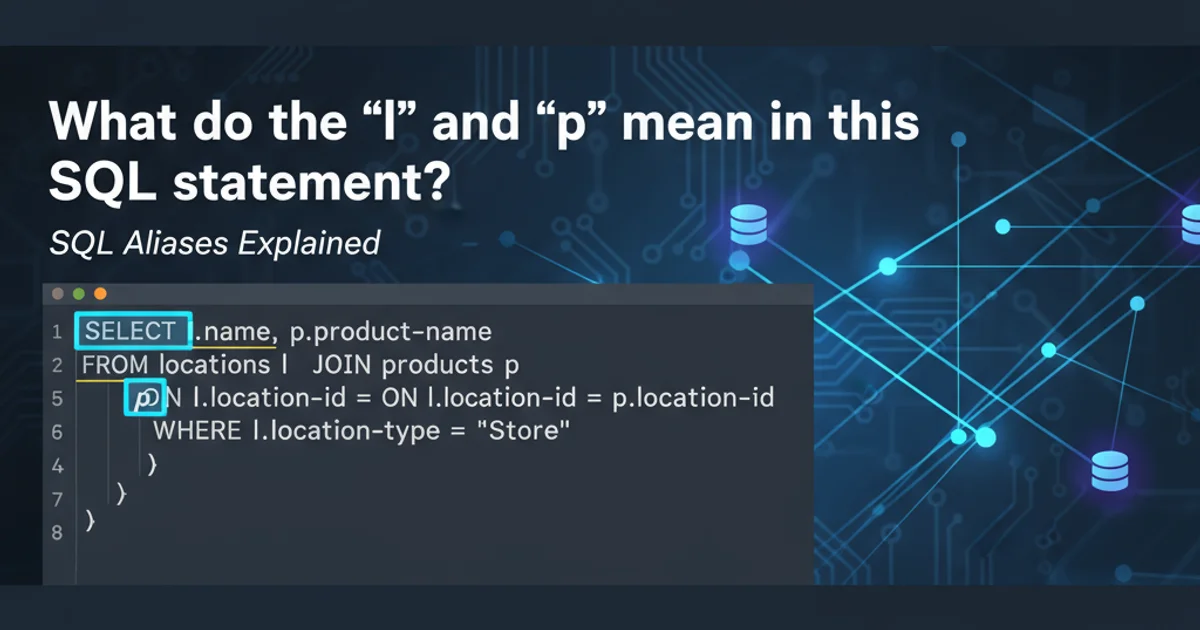
Understand the common use of single-letter aliases like 'l' and 'p' in SQL queries, particularly within JOIN operations, and how they improve readability and conciseness.
When working with SQL, especially in complex queries involving multiple tables, you'll often encounter single-letter abbreviations like l and p in JOIN clauses. These are not special SQL keywords or functions; rather, they are aliases—short, temporary names given to tables to make queries more concise and readable. This article will explain what these aliases mean, why they are used, and how to effectively employ them in your own SQL statements.
Understanding Table Aliases
Table aliases provide a shorthand way to refer to tables within a SQL query. Instead of typing out the full table name repeatedly, you can assign a brief alias. This is particularly useful in several scenarios:
- Readability: Long table names can make queries cumbersome and hard to follow. Aliases simplify the query structure.
- Conciseness: Reduces the amount of typing required, making queries quicker to write.
- Ambiguity Resolution: When joining a table to itself (self-join) or when columns with the same name exist in different tables, aliases are crucial for specifying which table a column belongs to.
In the context of the original question, l and p are simply arbitrary aliases chosen by the query author. They could have been locations and products, or t1 and t2, but l and p are common choices for brevity, often representing the first letter of the table name (e.g., l for locations, p for products).
flowchart TD
A[Start SQL Query] --> B{SELECT Columns}
B --> C[FROM Table1 AS T1]
C --> D[JOIN Table2 AS T2 ON T1.ID = T2.FK_ID]
D --> E[WHERE Conditions]
E --> F[End Query]Basic flow of a SQL query utilizing table aliases
Practical Example of Aliases
Let's consider a common scenario where you might join two tables: locations and products. The locations table might store information about various store locations, and the products table might list products available at those locations, with a foreign key linking to locations.
Without aliases, a query might look like this:
SELECT
locations.location_name,
products.product_name,
products.price
FROM
locations
JOIN
products ON locations.location_id = products.location_id
WHERE
locations.city = 'New York';
SQL query without table aliases
Now, let's introduce aliases l for locations and p for products. The query becomes much cleaner:
SELECT
l.location_name,
p.product_name,
p.price
FROM
locations AS l
JOIN
products AS p ON l.location_id = p.location_id
WHERE
l.city = 'New York';
SQL query with table aliases 'l' and 'p'
AS is optional for defining aliases in most SQL dialects (e.g., locations l), explicitly using AS (e.g., locations AS l) can improve readability for some, making it clear that l is an alias.Common Alias Conventions
There are no strict rules for naming aliases, but common practices include:
- First Letter: Using the first letter of the table name (e.g.,
cforcustomers,ofororders). This is likely the case forlandp. - Meaningful Abbreviations: Short, descriptive abbreviations (e.g.,
custforcustomers,ordfororders). - Sequential Naming: For self-joins or when clarity is paramount,
t1,t2,t3can be used.
The key is consistency and choosing aliases that make sense within the context of your query and database schema. In phpMyAdmin or any SQL client, these aliases are processed by the database server and do not affect the underlying table names.
erDiagram
LOCATIONS ||--o{ PRODUCTS : "has products"
LOCATIONS {
INT location_id PK
VARCHAR location_name
VARCHAR city
}
PRODUCTS {
INT product_id PK
INT location_id FK
VARCHAR product_name
DECIMAL price
}Entity-Relationship Diagram for Locations and Products tables