How read line in while loop works
Categories:
Understanding 'read line' in Bash While Loops
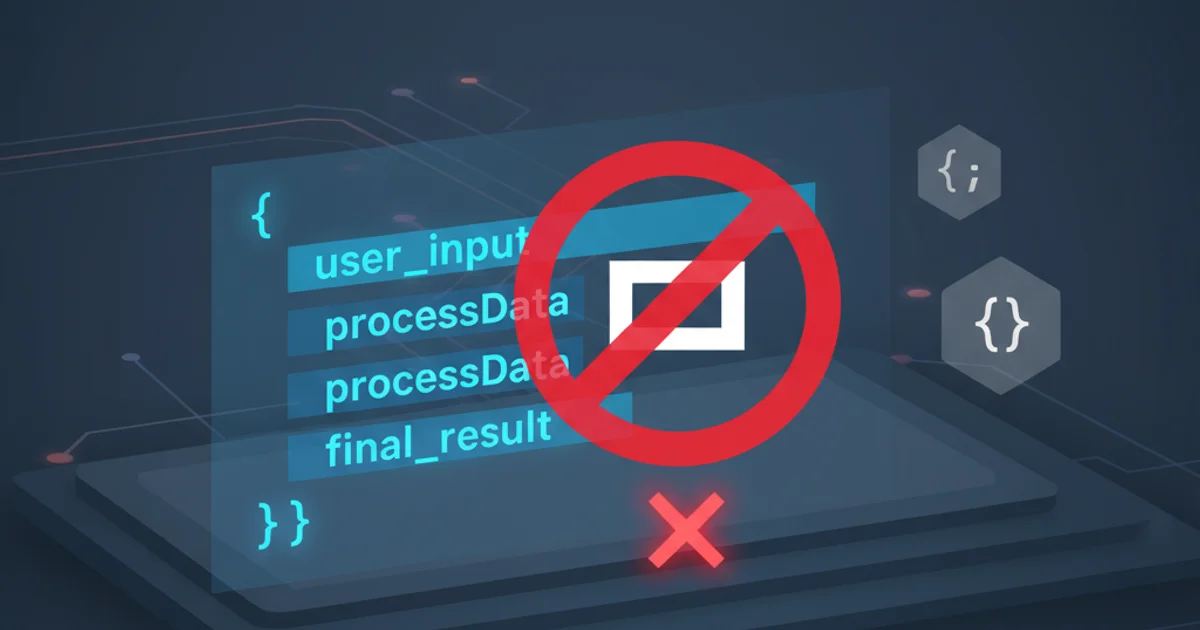
Explore the mechanics of reading input line by line in Bash while loops, covering common pitfalls, best practices, and efficient techniques for processing text data.
The while read line construct is a fundamental pattern in Bash scripting for processing text files or command output line by line. It's incredibly versatile, allowing scripts to iterate through data, perform operations on each line, and manage various input sources. However, understanding its nuances, especially regarding input redirection, field separators, and potential pitfalls, is crucial for writing robust and efficient scripts.
The Basic 'while read line' Structure
At its core, the while read line loop works by continuously reading a line of input into the variable line until the read command encounters an End-Of-File (EOF) marker or an error. The read command itself returns a non-zero exit status (false) upon EOF, which terminates the while loop. The input for the read command is typically provided via input redirection.
#!/bin/bash
# Example 1: Reading from a file
while read line;
do
echo "Processing: $line"
done < input.txt
# Example 2: Reading from command output (pipe)
ls -l | while read line;
do
echo "Found: $line"
done
Basic examples of while read line from a file and a pipe.
Understanding Input Redirection and Subshells
A critical aspect of while read line is how input redirection affects the execution environment. When you pipe output to a while loop (e.g., command | while read line; do ... done), the while loop often runs in a subshell. This means any variables modified within the loop will not persist in the parent shell after the loop finishes. However, redirecting a file directly to the loop (e.g., while read line; do ... done < file.txt) typically runs the loop in the current shell, allowing variable modifications to persist.

Comparison of subshell behavior with pipes vs. file redirection.
while read line; do ...; done <<< "$(command)" or command | { while read line; do ...; done; echo "Last value: $last_var"; }.Controlling Field Separators and Handling Special Characters
By default, read uses the value of the IFS (Internal Field Separator) variable to split lines into fields. It also treats backslashes as escape characters. This behavior can lead to unexpected results when dealing with filenames containing spaces or special characters. To handle these cases robustly, it's common practice to modify IFS and disable backslash interpretation.
#!/bin/bash
# Problem: Default IFS splits filenames with spaces
touch "My File With Spaces.txt"
ls | while read filename;
do
echo "Default IFS: '$filename'"
done
rm "My File With Spaces.txt"
# Solution: Set IFS to newline only and disable backslash escapes
# -r option prevents backslash escapes
# IFS='' or IFS=$'\n' ensures entire line is read as one field
printf '%s\n' "File 1.txt" "File\\2.txt" | while IFS= read -r line;
do
echo "Correctly read: '$line'"
done
Demonstrating IFS and -r option for robust line reading.
IFS= read -r line when processing arbitrary text, especially filenames, to prevent word splitting on spaces and tab characters, and to avoid issues with backslash escapes. This ensures each line variable contains the exact content of the input line.Advanced Usage: Reading Multiple Fields and Counters
The read command can also read multiple fields into separate variables. If you provide more than one variable name to read, it will split the input line based on IFS and assign each field to a variable. The last variable will receive all remaining fields. You can also easily add a line counter to your loop.
#!/bin/bash
# Example: Reading multiple fields (e.g., from /etc/passwd)
# IFS=: sets colon as the field separator
LINE_NUM=0
while IFS=: read -r user pass uid gid comment home shell;
do
LINE_NUM=$((LINE_NUM + 1))
echo "Line $LINE_NUM: User=$user, UID=$uid, Home=$home"
done < /etc/passwd
# Example: Reading only the first two fields
printf '%s\n' "apple:red:fruit" "banana:yellow:fruit" | while IFS=: read -r fruit color rest;
do
echo "Fruit: $fruit, Color: $color"
done
Reading multiple fields and using a line counter within a while loop.