Returning only the column names from a SELECT statement
Categories:
Returning Only Column Names from a SQL SELECT Statement
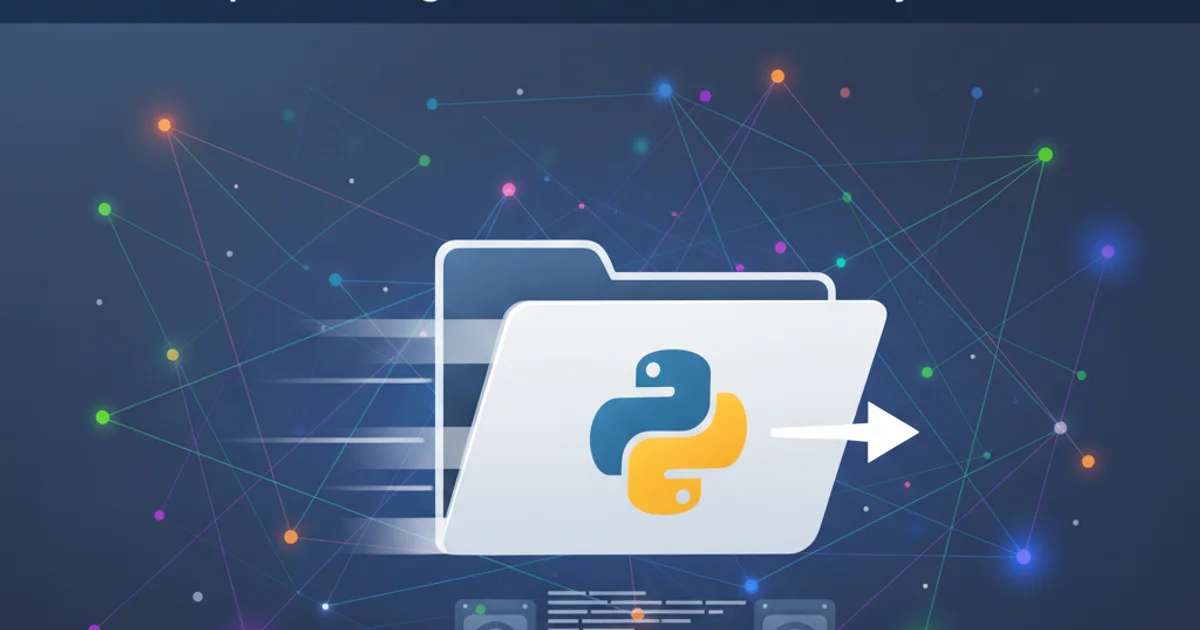
Learn various methods in SQL and C# to retrieve only the column names (schema information) from a SELECT statement, without fetching any data rows. This is crucial for dynamic data handling and schema introspection.
When working with databases, especially in dynamic applications, there are scenarios where you need to understand the structure of the data returned by a query before actually processing the data itself. This often means retrieving just the column names and their metadata, rather than fetching all the rows. This article explores different techniques to achieve this in SQL Server and within a C# application using System.Data.SqlClient.
Methods in SQL Server
SQL Server provides several ways to get schema information without returning actual data. These methods are efficient as they avoid the overhead of data transfer, which can be significant for large tables. We'll look at using TOP 0, SET FMTONLY ON, and sp_columns.
SELECT TOP 0 column1, column2, column3 FROM YourTable WHERE condition;
This query returns an empty result set with only the column headers.
The SELECT TOP 0 clause is a straightforward and widely compatible method. It instructs the database engine to return zero rows, effectively giving you just the schema of the result set. This is often preferred due to its simplicity and broad support across different SQL versions and database systems.
SET FMTONLY ON;
SELECT column1, column2 FROM YourTable;
SET FMTONLY OFF;
This setting forces the server to return only metadata. Note that FMTONLY is deprecated and should be avoided in new code.
SET FMTONLY ON command is deprecated in SQL Server 2012 and later. It might not work correctly with newer features or complex queries. Microsoft recommends using sp_describe_first_result_set or sys.dm_exec_describe_first_result_set instead for robust metadata retrieval.EXEC sp_columns @table_name = 'YourTable';
Retrieves column information for a specified table.
sp_columns is a system stored procedure that returns column information for a specified table or view. While useful for static table schemas, it doesn't dynamically describe the result set of an arbitrary SELECT statement. For dynamic query schema, TOP 0 or sp_describe_first_result_set are more appropriate.
Retrieving Column Names in C# with ADO.NET
When working with C# and ADO.NET, you can leverage the DbDataReader's schema capabilities to get column names without iterating through data rows. This is particularly useful when you're executing a query and want to inspect its structure programmatically.
using System;
using System.Data;
using System.Data.SqlClient;
using System.Collections.Generic;
public class ColumnSchemaReader
{
public static List<string> GetColumnNames(string connectionString, string query)
{
List<string> columnNames = new List<string>();
using (SqlConnection connection = new SqlConnection(connectionString))
{
SqlCommand command = new SqlCommand(query, connection);
connection.Open();
using (SqlDataReader reader = command.ExecuteReader(CommandBehavior.SchemaOnly))
{
DataTable schemaTable = reader.GetSchemaTable();
foreach (DataRow row in schemaTable.Rows)
{
columnNames.Add(row["ColumnName"].ToString());
}
}
}
return columnNames;
}
public static void Main(string[] args)
{
string connectionString = "Data Source=.;Initial Catalog=YourDatabase;Integrated Security=True";
string query = "SELECT TOP 0 ProductID, ProductName, UnitPrice FROM Products";
List<string> names = GetColumnNames(connectionString, query);
Console.WriteLine("Column Names:");
foreach (string name in names)
{
Console.WriteLine($"- {name}");
}
}
}
Using CommandBehavior.SchemaOnly and GetSchemaTable() to retrieve column names.
The CommandBehavior.SchemaOnly flag is crucial here. When passed to ExecuteReader, it instructs the DbDataReader to return only schema information, without actually loading any data. This makes the operation very efficient. The GetSchemaTable() method then provides a DataTable containing detailed metadata about each column in the result set, from which you can easily extract the ColumnName.
GetSchemaTable() provides columns like DataType, ColumnSize, AllowDBNull, IsKey, and more, which are invaluable for dynamic data binding or ORM generation. Always explore the schemaTable DataRow for all available properties.
Flowchart: Retrieving Column Names in C#
Considerations and Best Practices
When choosing a method for retrieving column names, consider the following:
- Performance: Methods like
SELECT TOP 0andCommandBehavior.SchemaOnlyare highly performant as they avoid data transfer. - Compatibility:
SELECT TOP 0is widely compatible across various SQL versions and database systems. - Deprecation: Avoid deprecated features like
SET FMTONLY ONin new development. - Information Level:
GetSchemaTable()in C# provides the most comprehensive metadata, whileSELECT TOP 0in SQL gives just the column names and their inferred types. - Security: Always use parameterized queries when constructing SQL commands dynamically to prevent SQL injection vulnerabilities, even when only retrieving schema information.
Understanding how to efficiently retrieve column names without fetching data is a powerful skill for any developer working with databases. It enables more robust and dynamic applications that can adapt to changing database schemas or user-defined queries.
1. Step 1
Define your SQL query, ensuring it's syntactically correct and represents the schema you want to inspect. For SQL Server, consider SELECT TOP 0.
2. Step 2
In your C# application, establish a SqlConnection using a valid connection string.
3. Step 3
Create a SqlCommand object with your query and connection.
4. Step 4
Open the database connection.
5. Step 5
Execute the command using SqlDataReader reader = command.ExecuteReader(CommandBehavior.SchemaOnly).
6. Step 6
Retrieve the schema information into a DataTable using DataTable schemaTable = reader.GetSchemaTable().
7. Step 7
Iterate through the Rows collection of the schemaTable to extract the ColumnName for each column.
8. Step 8
Close the SqlDataReader and SqlConnection to release resources.