Is JVM open source code?
Categories:
Is the JVM Open Source? Understanding Java's Core Technology
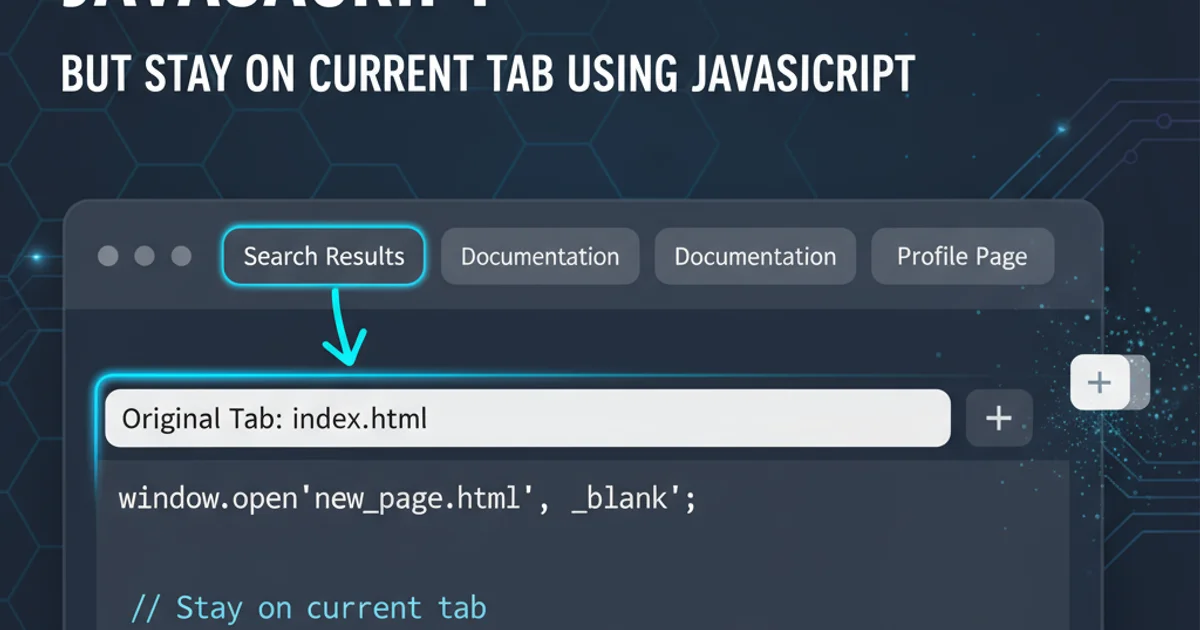
Explore the open-source nature of the Java Virtual Machine (JVM), its history, key implementations, and the impact of its open development model on the Java ecosystem.
The question of whether the Java Virtual Machine (JVM) is open source is a common one, especially given Java's long history and its evolution under different custodianship. The short answer is yes, the primary and most widely used implementation of the JVM, OpenJDK, is indeed open source. However, understanding the nuances of this statement requires a look into the history, different implementations, and the licensing models involved.
The Evolution of JVM Open Source
Initially, Java and the JVM were proprietary technologies developed by Sun Microsystems. While Sun made the source code available for review, it wasn't under a truly open-source license that permitted free modification and redistribution. This changed significantly in 2006 when Sun announced its intention to open source the entire Java platform, including the JVM. This initiative culminated in the creation of OpenJDK (Open Java Development Kit) in 2007, released under the GNU General Public License (GPL) version 2 with a Classpath Exception.
flowchart TD
A[Sun Microsystems (Proprietary)] --> B{2006: Open Source Initiative Announced}
B --> C{2007: OpenJDK Project Launched}
C --> D[OpenJDK (GPLv2 + Classpath Exception)]
D --> E[Oracle Acquires Sun (2010)]
E --> F[Continued OpenJDK Development]
F --> G[Multiple JVM Implementations (e.g., HotSpot, Eclipse OpenJ9)]Timeline of JVM's Open Source Evolution
The GPL with Classpath Exception is crucial. It allows developers to link their proprietary applications with the OpenJDK libraries without being forced to open source their own applications. This licensing model struck a balance, promoting open development of the core platform while supporting commercial use cases.
OpenJDK: The Reference Implementation
OpenJDK is not just an open-source JVM; it is the reference implementation of the Java SE (Standard Edition) Platform. This means that any compliant Java Development Kit (JDK) and Java Runtime Environment (JRE) must adhere to the specifications defined by OpenJDK. Major vendors like Oracle, Red Hat, IBM, and Azul all contribute to OpenJDK and often base their commercial JDK distributions on it. For example, Oracle JDK, while historically having proprietary components, is now largely based on OpenJDK and offers a free-to-use, open-source version.
Key Components and Their Open Source Status
The JVM is a complex piece of software, comprising several key components. The open-source nature extends to most of these:
- HotSpot Virtual Machine: This is the primary JVM implementation used in OpenJDK, known for its high-performance JIT (Just-In-Time) compilers and garbage collectors. Its source code is fully available.
- Java Class Libraries: The extensive set of APIs (e.g.,
java.lang,java.util,java.io) that form the core of the Java platform are also open source as part of OpenJDK. - JIT Compilers: The Just-In-Time compilers (like C1 and C2 in HotSpot) that translate bytecode into native machine code at runtime are open source.
- Garbage Collectors: Algorithms like G1, Parallel, Serial, and ZGC (in newer versions) are all part of the open-source project.
While OpenJDK is the dominant force, other open-source JVM implementations exist, such as Eclipse OpenJ9, developed by IBM and now under the Eclipse Foundation. OpenJ9 offers different characteristics, often focusing on smaller memory footprint and faster startup times, and is also fully open source.
public class JvmCheck {
public static void main(String[] args) {
System.out.println("JVM Vendor: " + System.getProperty("java.vm.vendor"));
System.out.println("JVM Name: " + System.getProperty("java.vm.name"));
System.out.println("JVM Version: " + System.getProperty("java.vm.version"));
System.out.println("Java Home: " + System.getProperty("java.home"));
}
}
Simple Java code to identify your current JVM vendor and version, often indicating its OpenJDK lineage.
java.vm.vendor property will often show 'Oracle Corporation' even if you're using an OpenJDK build, as Oracle is a major contributor and distributor of OpenJDK. Look for 'OpenJDK' in java.vm.name or java.version for clearer indications.