How do I replace a character at a specific index in JavaScript?
Categories:
How to Replace a Character at a Specific Index in JavaScript
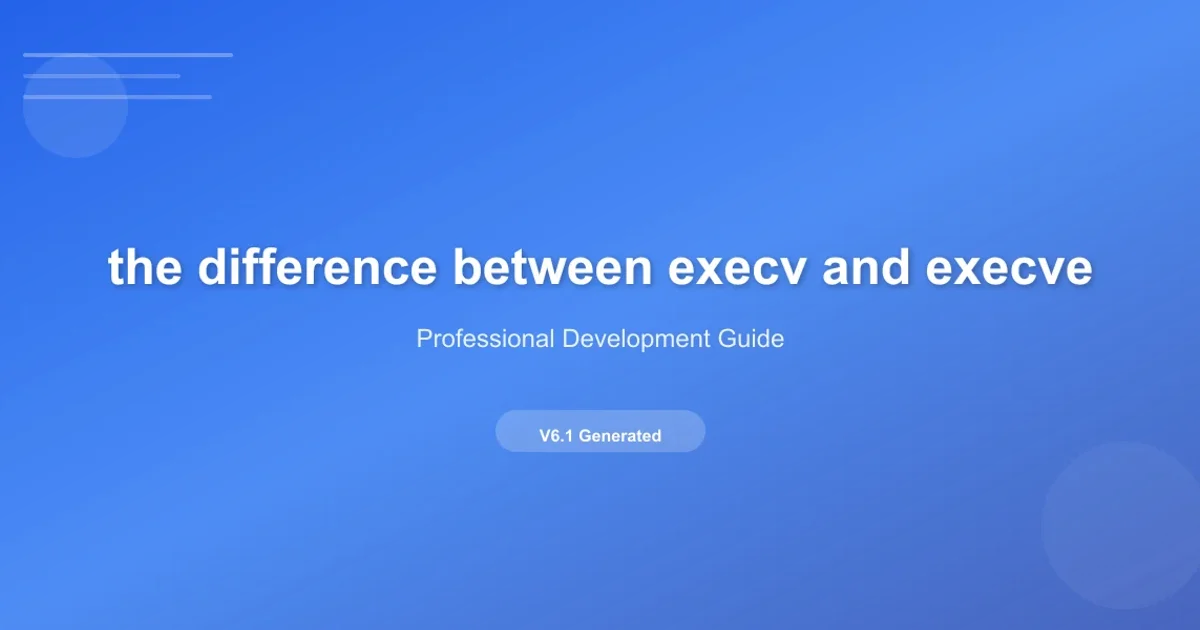
Learn various techniques to effectively replace a character within a string at a specific position in JavaScript, covering immutability and performance considerations.
JavaScript strings are immutable, meaning they cannot be changed after they are created. This characteristic often leads to confusion when developers need to modify a string, such as replacing a character at a particular index. Instead of directly modifying the existing string, you'll create a new string with the desired changes. This article explores several common and efficient methods to achieve character replacement at a specific index in JavaScript, along with their respective advantages and use cases.
Understanding String Immutability in JavaScript
Before diving into replacement methods, it's crucial to grasp the concept of string immutability. When you declare a string variable in JavaScript, its value is fixed. Any operation that appears to modify a string, like concatenation or replacement, actually returns a brand new string, leaving the original string untouched in memory. This design choice has implications for performance and how you approach string manipulation tasks.

String immutability: Operations create new strings instead of modifying existing ones.
Method 1: Using substring() or slice()
One of the most common and readable ways to replace a character is by combining parts of the original string using substring() or slice(). This method involves taking the part of the string before the target index, appending the new character, and then appending the part of the string after the target index.
function replaceCharAtIndex(str, index, char) {
if (index < 0 || index >= str.length) {
return str; // Index out of bounds, return original string
}
return str.substring(0, index) + char + str.substring(index + 1);
}
const originalString = "hello";
const newString = replaceCharAtIndex(originalString, 1, 'a');
console.log(newString); // Output: "hallo"
console.log(originalString); // Output: "hello" (original unchanged)
Replacing a character using substring().
substring() and slice() can be used interchangeably for this purpose, as their behavior is very similar when dealing with non-negative indices. slice() is generally considered more flexible as it can handle negative indices, but for simple character replacement, either works well.Method 2: Converting to Array, Modifying, and Joining
Another robust approach is to convert the string into an array of characters, modify the character at the desired index, and then join the array back into a string. This method can be particularly useful if you need to perform multiple modifications or more complex character manipulations before rejoining.
function replaceCharWithArray(str, index, char) {
if (index < 0 || index >= str.length) {
return str; // Index out of bounds, return original string
}
const charArray = str.split('');
charArray[index] = char;
return charArray.join('');
}
const originalString = "world";
const newString = replaceCharWithArray(originalString, 0, 'W');
console.log(newString); // Output: "World"
Replacing a character by converting the string to an array and back.
split() and join() operations, especially for very long strings. For single character replacements, substring() or slice() are often marginally faster.Method 3: Using String.prototype.replace() with Regex (Advanced)
Although less direct for a single index replacement, String.prototype.replace() can be used with a regular expression that matches a character at a specific position. This method offers powerful pattern matching capabilities but can be overkill for simple index-based replacement.
function replaceCharWithRegex(str, index, char) {
if (index < 0 || index >= str.length) {
return str;
}
const regex = new RegExp(`^(.{${index}})${str[index]}(.*)$`);
return str.replace(regex, `$1${char}$2`);
}
const originalString = "example";
const newString = replaceCharWithRegex(originalString, 3, 'M');
console.log(newString); // Output: "exaMple"
Replacing a character using replace() with a dynamically created regular expression.
substring() or array methods. It's more suited for scenarios where you need to replace characters based on patterns or conditions rather than absolute positions.Practical Steps for Choosing a Method
When deciding which method to use, consider the following:
1. Step 1
For simple, single character replacement at a known index, the substring() or slice() method is usually the most straightforward, readable, and performant.
2. Step 2
If you need to perform multiple modifications to characters or if you're already working with an array of characters, converting to an array (split('')) and then joining back (join('')) might be more convenient and maintainable.
3. Step 3
Avoid the replace() with regex method for basic index-based replacement unless your requirements involve complex pattern matching or lookarounds that cannot be easily achieved with other methods.