With jQuery, how do I capitalize the first letter of a text field while the user is still editing...
Categories:
Capitalize First Letter of a Text Field in Real-Time with jQuery
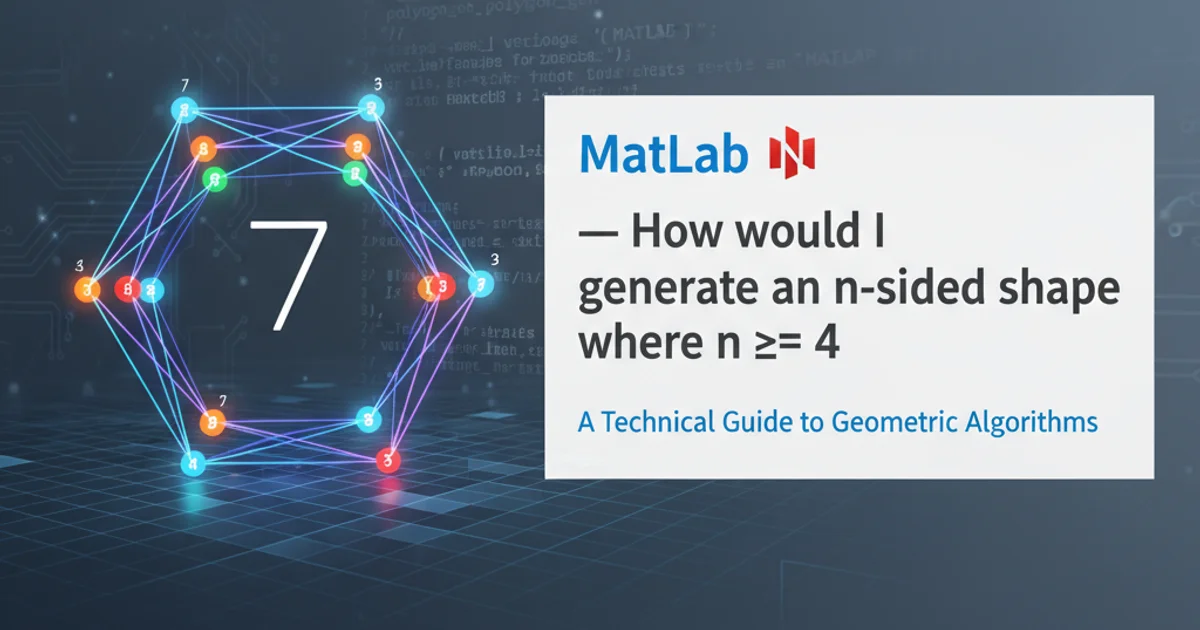
Learn how to automatically capitalize the first letter of a text input field as the user types, providing a smoother and more polished user experience using jQuery.
Ensuring proper capitalization in user input fields can significantly improve data quality and user experience. This article demonstrates how to implement real-time first-letter capitalization for text input fields using jQuery. This approach provides immediate feedback to the user, making the interface feel more responsive and intuitive.
Understanding the Core Logic
The key to real-time capitalization lies in capturing user input events and manipulating the input's value. We'll primarily use the keyup event, which fires after a key is released, allowing us to access the updated value of the input field. The process involves checking if the field has content, then converting the first character to uppercase and concatenating it with the rest of the string.
flowchart TD
A[User types in input field] --> B{`keyup` event fires}
B --> C{Get current input value}
C --> D{Is value empty?}
D -- No --> E{Extract first character}
E --> F{Convert first character to uppercase}
F --> G{Concatenate with rest of value}
G --> H[Update input field value]
D -- Yes --> I[Do nothing]
H --> J[End]Flowchart of the real-time capitalization process.
Implementing Real-Time Capitalization
To achieve this, we'll attach an event listener to our target input field. When the keyup event occurs, we'll retrieve the current value, perform the capitalization logic, and then update the input field's value. This ensures that as soon as the user finishes typing a character, the first letter is correctly capitalized.
<input type="text" id="myTextField" placeholder="Enter text here">
Basic HTML input field.
$(document).ready(function() {
$('#myTextField').on('keyup', function() {
var inputVal = $(this).val();
if (inputVal.length > 0) {
$(this).val(inputVal.charAt(0).toUpperCase() + inputVal.slice(1));
}
});
});
jQuery code to capitalize the first letter on keyup.
input event instead of keyup for broader browser compatibility and to capture changes made via copy-paste, drag-and-drop, or other non-keyboard input methods. However, keyup is often sufficient for simple real-time typing feedback.Handling Edge Cases and Enhancements
While the basic implementation works well, you might encounter scenarios where users paste text or use mobile keyboards that behave differently. The input event is generally more robust for these cases. Additionally, you might want to apply this to multiple fields or ensure it only happens once per field if the user navigates away and comes back.
$(document).ready(function() {
// Using the 'input' event for broader coverage
$('.capitalize-first').on('input', function() {
var inputVal = $(this).val();
if (inputVal.length > 0) {
// Prevent re-capitalizing if already capitalized to avoid cursor jump issues
if (inputVal.charAt(0) !== inputVal.charAt(0).toUpperCase()) {
$(this).val(inputVal.charAt(0).toUpperCase() + inputVal.slice(1));
}
}
});
// Example for multiple fields
// <input type="text" class="capitalize-first" placeholder="First Name">
// <input type="text" class="capitalize-first" placeholder="Last Name">
});
Enhanced jQuery code using the 'input' event and applying to multiple fields.
$(this).val() can sometimes cause the cursor to jump to the end of the input field. For most simple cases, this is acceptable, but for more complex scenarios, you might need to save and restore the cursor position.