Linux search text string from .bz2 files recursively in subdirectories
Categories:
Recursively Search Text in .bz2 Files Across Linux Directories
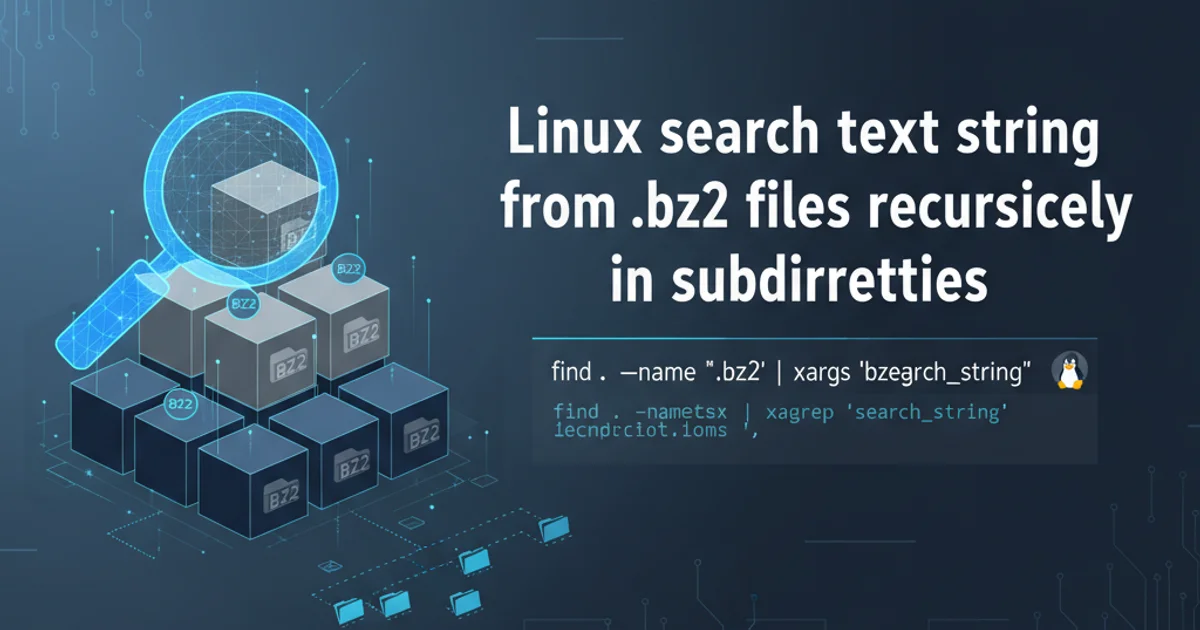
Learn how to efficiently search for specific text strings within compressed .bz2 files, including those nested in subdirectories, using common Linux command-line tools.
Searching for text within uncompressed files on Linux is straightforward with grep. However, when your data is stored in compressed archives like .bz2 files, the process requires an additional step: decompression. This article will guide you through various methods to recursively search for text strings inside .bz2 files located in subdirectories, combining the power of grep, bzip2, and other utilities.
Understanding the Challenge
The primary challenge when searching .bz2 files is that grep cannot directly read compressed content. It expects plain text input. Therefore, any solution must involve decompressing the files on-the-fly or temporarily, feeding the uncompressed data to grep, and then handling the output. We also need to ensure that the search is recursive, meaning it traverses all subdirectories from a specified starting point.
flowchart TD
A[Start Search Directory] --> B{Find .bz2 Files Recursively}
B --> C[Decompress Each File (on-the-fly)]
C --> D[Pipe Decompressed Content to Grep]
D --> E{Text Found?}
E -->|Yes| F[Display Match & Filename]
E -->|No| G[Continue to Next File]
G --> B
F --> B
B --> H[End Search]Conceptual flow for recursive text search in .bz2 files.
Method 1: Using find with bzip2 -dc and grep
This is one of the most robust and commonly used methods. It leverages find to locate all .bz2 files, bzip2 -dc (decompress to stdout) to decompress them without creating temporary files, and grep to perform the actual search. The -exec option of find is crucial here.
find . -name "*.bz2" -exec sh -c 'bzip2 -dc "{}" | grep -H --label="{}" "your_search_string"' \;
Recursive search using find, bzip2 -dc, and grep.
--label="{}" option for grep is important. It ensures that grep reports the original compressed filename ({}) rather than (standard input), making the output much more readable and useful for identifying which file contains the match.Method 2: Using grep with zgrep (for gzip and bzip2)
While zgrep is primarily associated with gzip files, many modern zgrep implementations (often provided by the gzip package) also support .bz2 files. This can simplify the command significantly as zgrep handles the decompression internally. Check your system's zgrep man page for .bz2 support.
zgrep -r "your_search_string" .
Recursive search using zgrep (if .bz2 support is available).
-r (recursive) option for zgrep will automatically traverse subdirectories and attempt to decompress and search files with common compression extensions, including .bz2 on many systems. If zgrep doesn't work for .bz2 files on your system, fall back to Method 1.Method 3: Using a for loop (less efficient for many files)
For a smaller number of files or when you need more control within the loop, a for loop combined with find can also achieve the goal. However, this method can be less efficient for a very large number of files due to spawning a new bzip2 and grep process for each file.
for file in $(find . -name "*.bz2"); do
bzip2 -dc "$file" | grep -H --label="$file" "your_search_string"
done
Recursive search using a for loop with find, bzip2 -dc, and grep.
for file in $(find ...) if filenames contain spaces or special characters. The find ... -exec approach (Method 1) is generally safer and more robust for handling such filenames.Performance Considerations
When dealing with a large number of .bz2 files or very large files, performance can be a concern. The bzip2 -dc command decompresses the entire file into memory (or pipes it directly), which can be resource-intensive. If you're frequently searching the same files, consider decompressing them once or using a tool designed for indexing compressed data, though that's beyond the scope of this article.
By understanding these methods, you can effectively search for text strings within your compressed .bz2 archives, even when they are scattered across complex directory structures.