bash alias command with both single and double quotes
Categories:
Mastering Bash Aliases: The Nuances of Single vs. Double Quotes
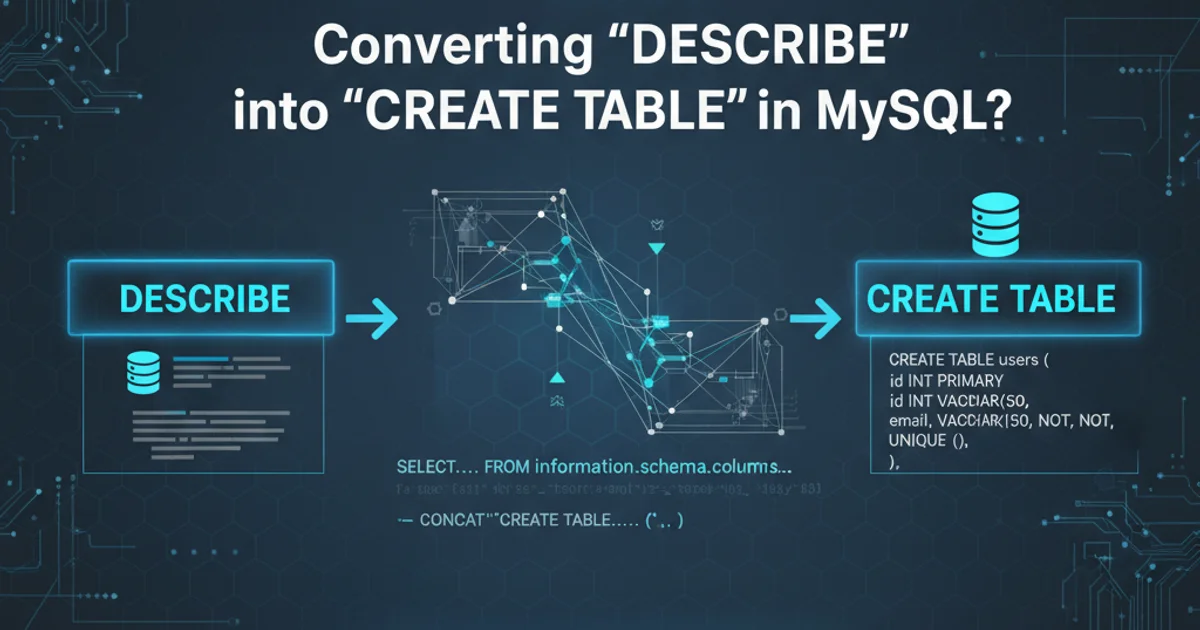
Unlock the full potential of Bash aliases by understanding the critical differences between single and double quotes, and how they impact variable expansion and command execution.
Bash aliases are powerful shortcuts that can significantly boost your command-line productivity. However, a common pitfall for many users lies in the subtle yet crucial distinction between using single quotes (') and double quotes (") when defining an alias. This article will demystify these differences, providing clear examples and best practices to help you write robust and predictable Bash aliases.
The Basics of Bash Aliases
Before diving into quoting, let's quickly review how aliases work. An alias is essentially a string replacement that Bash performs when it encounters a specific word as the first word of a simple command. Aliases are defined using the alias command and are typically stored in your shell's configuration files (e.g., ~/.bashrc, ~/.bash_profile).
alias ll='ls -alF'
alias grep='grep --color=auto'
Basic alias definitions
Single Quotes: Literal Interpretation
When you define an alias using single quotes, Bash treats the entire string within the quotes as a literal value. This means that no variable expansion, command substitution, or globbing will occur at the time the alias is defined. Instead, these operations are deferred until the alias is executed. This behavior is often desirable when you want the alias to always perform the exact same command, regardless of the shell's current state or variables.
# Define an alias with single quotes
alias myecho='echo "Current directory: $PWD"'
# Change directory
cd /tmp
# Execute the alias
myecho
# Expected output: Current directory: /tmp
# Change directory again
cd /var
# Execute the alias again
myecho
# Expected output: Current directory: /var
Single quotes defer variable expansion until execution
flowchart TD
A[Alias Definition] --> B{"Single Quotes?"}
B -- Yes --> C[Literal String Stored]
C --> D[Alias Execution]
D --> E[Variable Expansion/Substitution]
E --> F[Command Executed]
B -- No --> G[Double Quotes?]
G -- Yes --> H[Variable Expansion/Substitution at Definition]
H --> I[Resulting String Stored]
I --> J[Alias Execution]
J --> FFlowchart illustrating the difference in expansion timing for single vs. double quotes in aliases
Double Quotes: Expansion at Definition Time
In contrast, when you use double quotes to define an alias, Bash performs variable expansion, command substitution, and globbing at the time the alias is defined. This means that any variables or commands within the double-quoted string will be evaluated and their results embedded into the alias definition. The alias will then execute with these pre-expanded values, which can lead to unexpected behavior if not understood.
# Define an alias with double quotes
alias myecho_double="echo \"Current directory: $PWD\""
# Change directory
cd /tmp
# Execute the alias
myecho_double
# Expected output: Current directory: /tmp
# Change directory again
cd /var
# Execute the alias again
myecho_double
# Expected output: Current directory: /tmp (still!)
# Why? Because $PWD was expanded to /tmp when the alias was defined.
Double quotes expand variables at definition time
$PWD, $USER, or command substitutions. The alias will 'bake in' the values present at the moment of its definition, not execution.When to Use Which Quote Type
The choice between single and double quotes depends entirely on whether you want the alias content to be interpreted literally or to have variables/commands expanded at the time of definition.
Use Single Quotes ('):
- When you want the alias to behave consistently, always executing the exact same command string.
- When the alias includes variables or command substitutions that you want to be evaluated each time the alias is run.
- This is generally the safer and more common choice for most aliases.
Use Double Quotes ("):
- When you need a variable or command substitution to be evaluated once at the time of alias definition, and its result embedded into the alias.
- This is less common and requires a clear understanding of its implications. A typical use case might be embedding a fixed timestamp or a specific configuration value that won't change during the shell session.
# Good practice: Single quotes for most aliases
alias myls='ls -l $HOME/docs'
alias mydate='date +"%Y-%m-%d %H:%M:%S"'
# Example where double quotes might be used (with caution)
# This alias will always echo the PWD from when it was *defined*
# (e.g., if defined in ~/.bashrc, it's the PWD when bash starts)
alias startup_pwd="echo 'Startup PWD: $PWD'"
# To get the current PWD, always use single quotes for dynamic behavior
alias current_pwd='echo "Current PWD: $PWD"'
Practical examples for single and double quotes