Why am I seeing "TypeError: string indices must be integers"?
Categories:
Demystifying 'TypeError: string indices must be integers' in Python
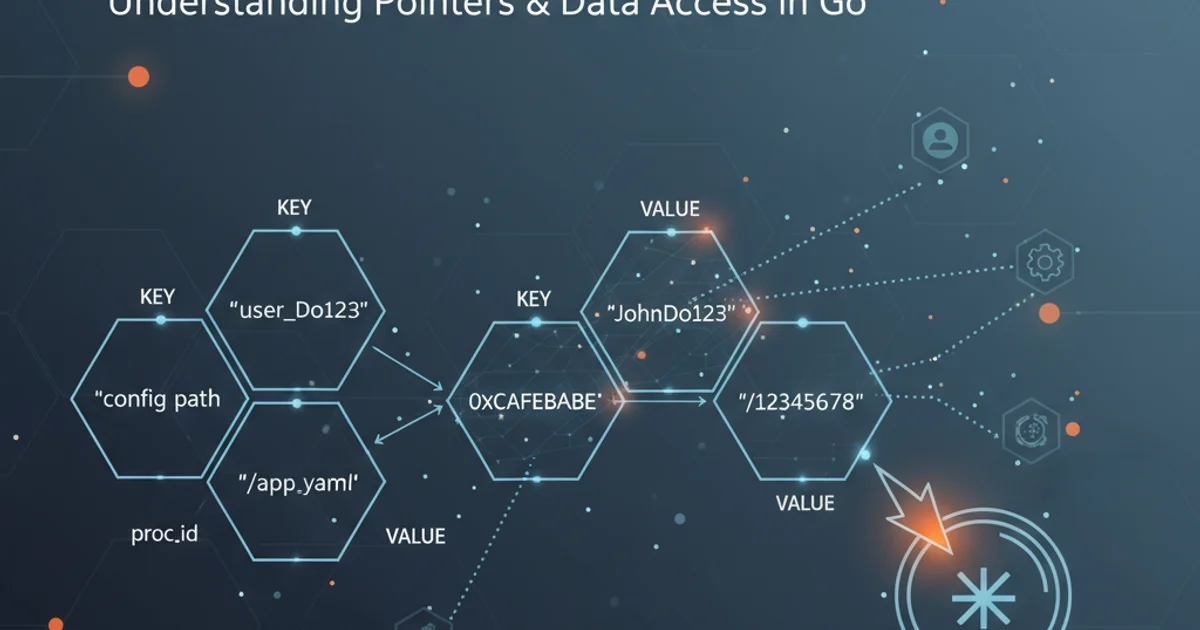
Understand and resolve the common Python 'TypeError: string indices must be integers' when working with strings, lists, and JSON data.
The TypeError: string indices must be integers is a common error encountered by Python developers, especially when dealing with data structures like strings, lists, and dictionaries, or when parsing JSON. This error occurs when you attempt to access characters within a string using a non-integer index, such as another string or a boolean. Python strings are sequence types, meaning their elements (characters) can only be accessed by their numerical position (index).
Understanding the Core Problem: String Indexing
In Python, strings are immutable sequences of characters. Each character in a string has an associated integer index, starting from 0 for the first character. When you try to access a character using square brackets [], Python expects an integer value inside those brackets. If you provide anything other than an integer (e.g., a string, a float, or a boolean), Python raises a TypeError.
# Correct string indexing
my_string = "Hello"
print(my_string[0]) # Output: H
print(my_string[4]) # Output: o
# Incorrect string indexing (will raise TypeError)
# print(my_string["H"])
# print(my_string[1.0])
# print(my_string[True])
Demonstration of correct and incorrect string indexing.
flowchart TD
A[Start]
B{Is index an integer?}
C[Access character at index]
D[TypeError: string indices must be integers]
A --> B
B -- Yes --> C
B -- No --> DDecision flow for string indexing in Python.
Common Scenarios and Solutions
This error frequently arises when you mistakenly treat a string as a dictionary or a list of objects, especially after deserializing JSON data. Let's explore some common scenarios and how to fix them.
type() or by inspecting the data structure, especially after receiving data from external sources like APIs or files.Scenario 1: Misinterpreting JSON Data
One of the most frequent causes of this error is attempting to access keys in a JSON string as if it were an already parsed Python dictionary. When you load JSON data using json.loads(), it converts the JSON string into a Python dictionary (or list, depending on the JSON structure). If you forget to call json.loads() and try to access keys on the raw JSON string, you'll get this TypeError.
import json
# INCORRECT: json_string is still a string
json_string = '{"name": "Alice", "age": 30}'
try:
print(json_string["name"]) # This will raise TypeError
except TypeError as e:
print(f"Error: {e}")
# CORRECT: Parse the JSON string into a Python dictionary
parsed_data = json.loads(json_string)
print(parsed_data["name"]) # Output: Alice
Correctly parsing JSON data to avoid TypeError.
Scenario 2: Iterating Over Strings vs. Lists/Dictionaries
Sometimes, you might expect a variable to be a list or a dictionary, but it turns out to be a string. This can happen when iterating or trying to access elements. For example, if you have a string that looks like a list of items, but it hasn't been parsed.
# INCORRECT: my_data is a string, not a list
my_data = "['apple', 'banana', 'cherry']"
try:
for item in my_data:
print(item[0]) # This will try to index characters of 'a', 'p', 'p', 'l', 'e', etc.
except TypeError as e:
print(f"Error: {e}")
# CORRECT: If it's a string representation of a list, use ast.literal_eval or json.loads
import ast
parsed_list = ast.literal_eval(my_data)
for item in parsed_list:
print(item[0]) # Output: a, b, c
Handling string representations of lists.
eval() for parsing string representations of Python objects, as it can execute arbitrary code. Prefer ast.literal_eval() for safe evaluation of strings containing Python literals (strings, numbers, tuples, lists, dicts, booleans, None).Scenario 3: Accidental String Concatenation or Type Conversion
In some cases, a variable you expect to be a dictionary or list might have been accidentally converted to a string earlier in your code, or a string was concatenated in a way that makes it seem like a structured object. Always trace back the variable's origin if you're unsure of its type.
def process_data(data):
# Simulate a bug where data becomes a string
if isinstance(data, dict):
data = str(data) # Accidental conversion to string
# Later, trying to access it as a dict
try:
print(data["key"]) # TypeError if data is a string
except TypeError as e:
print(f"Caught error: {e}")
process_data({"key": "value"})
# Correct approach: Ensure data type is maintained
def process_data_correct(data):
if isinstance(data, dict):
print(data["key"])
process_data_correct({"key": "value"})
Illustrating how accidental type conversion can lead to the error.