Understanding the bitwise AND Operator
Categories:
Mastering the Bitwise AND Operator: A Comprehensive Guide
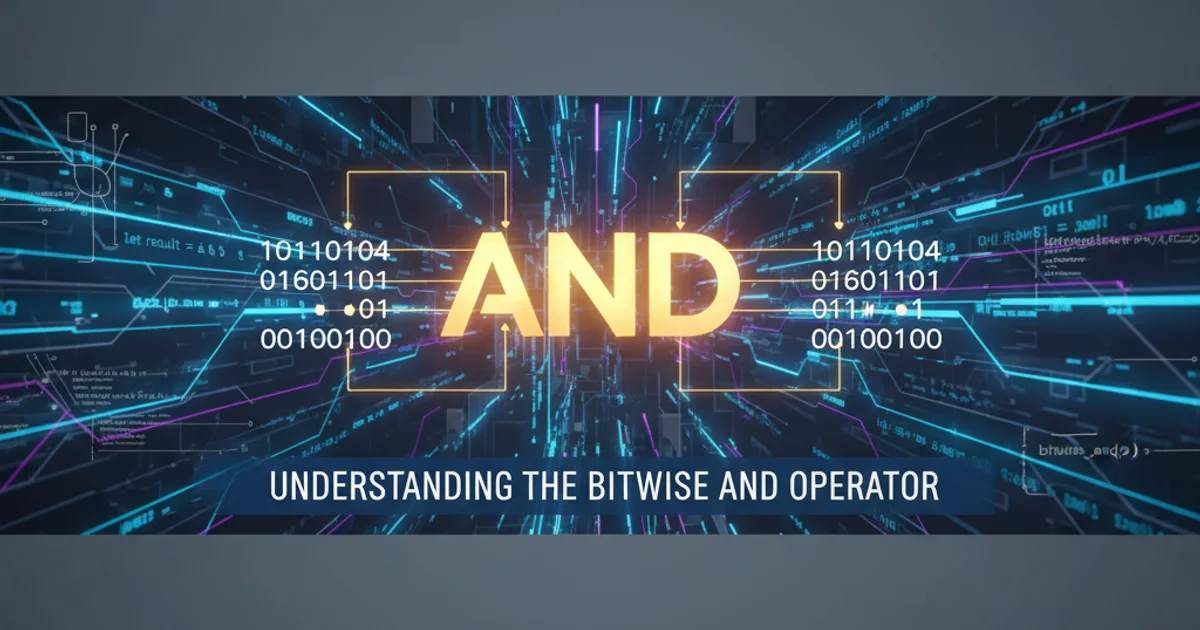
Explore the fundamental bitwise AND operator, its applications in C-like languages, and how it enables powerful bit manipulation techniques for flags, masks, and data extraction.
The bitwise AND operator (&) is a fundamental concept in low-level programming and bit manipulation. Unlike the logical AND (&&) which operates on boolean values, the bitwise AND operates directly on the individual bits of its operands. Understanding this operator is crucial for tasks such as setting, clearing, or checking specific bits within an integer, working with hardware registers, or optimizing certain algorithms. This article will delve into the mechanics of the bitwise AND, illustrate its common use cases, and provide practical examples.
How the Bitwise AND Operator Works
The bitwise AND operator compares two numbers bit by bit. For each corresponding pair of bits, if both bits are 1, the resulting bit is 1. Otherwise, the resulting bit is 0. This operation is performed independently for each bit position. It's often visualized as a vertical comparison of binary representations.
flowchart TD
A[Input Bit 1] --> B{AND}
C[Input Bit 2] --> B
B -- "Both 1?" --> D{Result Bit}
D -- "Yes" --> E[1]
D -- "No" --> F[0]Flowchart illustrating the logic of the bitwise AND operation for a single bit pair.
Let's consider an example with two 8-bit numbers, A = 5 (00000101) and B = 3 (00000011):
00000101 (Decimal 5)
& 00000011 (Decimal 3)
----------
00000001 (Decimal 1)
Example of bitwise AND operation between 5 and 3.
As you can see, only the rightmost bit (the 0th bit) is 1 in both numbers, resulting in 1 for that position. All other positions have at least one 0, resulting in 0.
Common Applications of Bitwise AND
The bitwise AND operator is incredibly versatile and finds its use in several programming scenarios, particularly when dealing with flags, permissions, and data extraction.
1. Checking if a Bit is Set
One of the most common uses of the bitwise AND is to determine if a specific bit in a number is set (i.e., has a value of 1). You do this by ANDing the number with a 'mask' that has only the target bit set to 1.
#define FLAG_READ (1 << 0) // 00000001
#define FLAG_WRITE (1 << 1) // 00000010
#define FLAG_EXEC (1 << 2) // 00000100
int permissions = FLAG_READ | FLAG_EXEC; // permissions = 00000101 (Read and Execute)
if (permissions & FLAG_READ) {
NSLog(@"Read permission is set.");
}
if (permissions & FLAG_WRITE) {
NSLog(@"Write permission is set."); // This will not be printed
}
// Check if multiple flags are set
if ((permissions & (FLAG_READ | FLAG_EXEC)) == (FLAG_READ | FLAG_EXEC)) {
NSLog(@"Both Read and Execute permissions are set.");
}
Checking individual and multiple flags using bitwise AND in Objective-C.
2. Clearing a Bit
To clear (set to 0) a specific bit, you can use a combination of the bitwise NOT (~) and bitwise AND operators. First, create a mask with the target bit set to 1. Then, apply the bitwise NOT to this mask, which will flip all its bits, resulting in a mask with the target bit as 0 and all other bits as 1. Finally, AND this inverted mask with your original number.
#define FLAG_ACTIVE (1 << 3) // 00001000
int status = 0b00001111; // All lower 4 bits set, including FLAG_ACTIVE
NSLog(@"Original status: %d (binary: %@)", status, [NSString stringWithFormat:@"%d", status]);
// Clear the FLAG_ACTIVE bit
status = status & (~FLAG_ACTIVE);
NSLog(@"Status after clearing FLAG_ACTIVE: %d (binary: %@)", status, [NSString stringWithFormat:@"%d", status]);
// Output: Status after clearing FLAG_ACTIVE: 7 (binary: 111)
Clearing a specific bit using bitwise AND and NOT in Objective-C.
3. Extracting a Subset of Bits
The bitwise AND operator is also useful for isolating a specific range of bits from a larger number. This is often done by creating a mask that covers only the bits you wish to extract.
int sensorData = 0b10110110; // Example 8-bit sensor data
// Mask to extract the lower 4 bits (00001111)
int lowerFourBitsMask = 0b00001111;
int lowerFourBits = sensorData & lowerFourBitsMask;
NSLog(@"Sensor Data: %d (binary: %@)", sensorData, [NSString stringWithFormat:@"%d", sensorData]);
NSLog(@"Lower 4 bits: %d (binary: %@)", lowerFourBits, [NSString stringWithFormat:@"%d", lowerFourBits]);
// Output: Lower 4 bits: 6 (binary: 110)
// Mask to extract bits 2-5 (00111100)
int middleBitsMask = 0b00111100;
int middleBits = (sensorData & middleBitsMask) >> 2; // Shift right to get value
NSLog(@"Middle bits (2-5): %d (binary: %@)", middleBits, [NSString stringWithFormat:@"%d", middleBits]);
// Output: Middle bits (2-5): 13 (binary: 1101)
Extracting specific bit ranges from an integer using bitwise AND and shifting.