php xml eacute error
Categories:
Resolving PHP XML Parsing Errors with Special Characters (e.g., é)
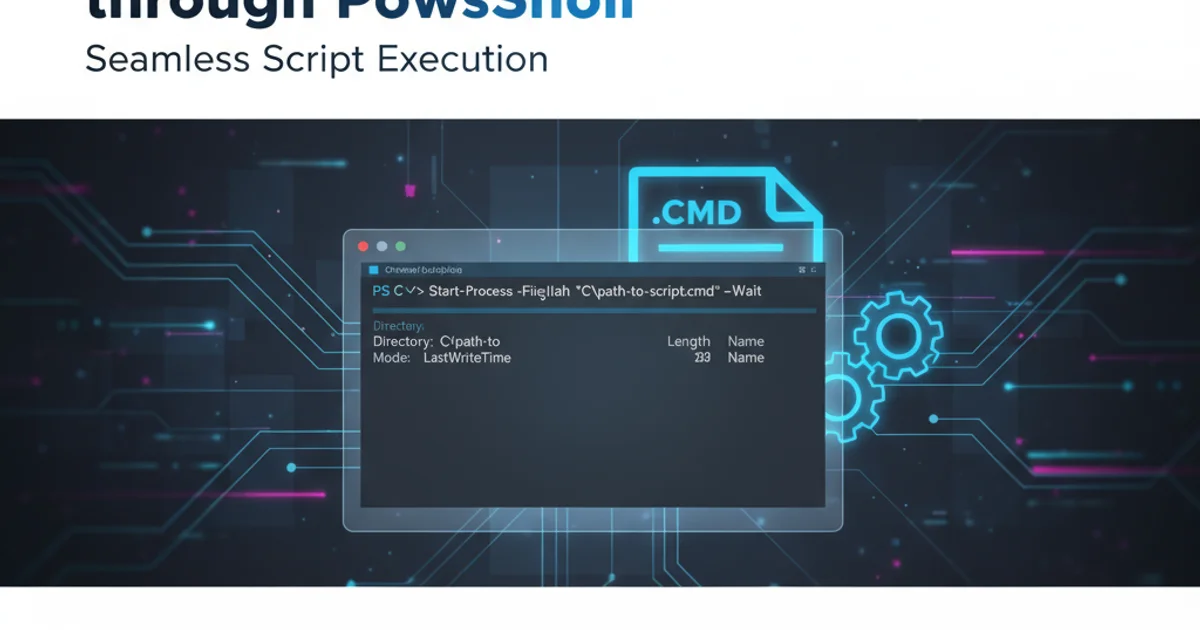
Learn how to effectively handle and prevent common XML parsing errors in PHP, especially when dealing with special characters like accented letters (e.g., 'é', 'à', 'ç'). This guide covers common causes and robust solutions.
When working with XML in PHP, encountering parsing errors due to special characters, particularly accented letters like é (e-acute), is a common challenge. These errors often manifest as warnings or failures when using functions like simplexml_load_string() or DOMDocument::loadXML(). The root cause typically lies in character encoding mismatches or incorrect handling of entities within the XML structure. This article will guide you through understanding these issues and implementing effective solutions.
Understanding the 'e-acute' XML Parsing Error
The e-acute error, or similar issues with other non-ASCII characters, usually occurs because the XML parser expects a specific character encoding (most commonly UTF-8) but receives data in a different encoding, or the special characters are not properly escaped as XML entities. XML parsers are strict about well-formedness, and an unescaped special character can break this rule. For instance, if your XML declares encoding="ISO-8859-1" but contains UTF-8 characters, or vice-versa, parsing will fail.
flowchart TD
A[Input XML String] --> B{Character Encoding Check}
B -->|Mismatch/Unescaped| C[Parsing Error (e.g., 'é')]
B -->|Match/Escaped| D[Successful Parsing]
C --> E{Identify Encoding Issue}
C --> F{Identify Unescaped Characters}
E --> G[Convert to UTF-8]
F --> H[Escape Characters]
G --> D
H --> DFlowchart illustrating the cause and resolution path for XML parsing errors with special characters.
Common Causes and Solutions
There are several common scenarios that lead to these errors, each with its own set of solutions. The key is to ensure consistency in character encoding throughout your XML processing pipeline, from data source to parsing.
Solution 1: Ensuring Correct Character Encoding
The most frequent cause of these errors is an encoding mismatch. Your XML declaration should accurately reflect the actual encoding of the XML content. If your XML string is in ISO-8859-1 but declares UTF-8, or vice-versa, you'll run into problems. PHP's mb_convert_encoding() function is invaluable here.
<?php
$xml_string_iso = '<?xml version="1.0" encoding="ISO-8859-1"?><root><item>Café</item></root>';
// Scenario 1: XML is ISO-8859-1, but we want to parse as UTF-8
// Convert the string to UTF-8 before parsing
$xml_string_utf8 = mb_convert_encoding($xml_string_iso, 'UTF-8', 'ISO-8859-1');
// Now, ensure the XML declaration also reflects UTF-8
$xml_string_utf8 = str_replace('encoding="ISO-8859-1"', 'encoding="UTF-8"', $xml_string_utf8);
// Suppress errors for demonstration, but handle them properly in production
libxml_use_internal_errors(true);
$xml = simplexml_load_string($xml_string_utf8);
if ($xml === false) {
echo "Failed loading XML:\n";
foreach(libxml_get_errors() as $error) {
echo "\t" . $error->message;
}
} else {
echo "Successfully parsed XML: " . $xml->item . "\n";
}
// Clear errors for subsequent operations
libxml_clear_errors();
// Scenario 2: XML is already UTF-8, but might be missing declaration or have wrong one
$xml_string_utf8_direct = '<?xml version="1.0" encoding="UTF-8"?><root><item>Café</item></root>';
$xml = simplexml_load_string($xml_string_utf8_direct);
if ($xml === false) {
echo "Failed loading XML (direct UTF-8):\n";
foreach(libxml_get_errors() as $error) {
echo "\t" . $error->message;
}
} else {
echo "Successfully parsed direct UTF-8 XML: " . $xml->item . "\n";
}
libxml_clear_errors();
?>
Converting XML string encoding to UTF-8 before parsing with SimpleXML.
Solution 2: Escaping Special Characters as XML Entities
If you are constructing XML strings manually or receiving data that might contain special characters without proper encoding or entity escaping, you should escape them. XML has predefined entities for characters like <, >, &, ', and ". For other special characters, you can use numeric character references (e.g., é for é). PHP's htmlspecialchars() or htmlentities() functions can be useful, but be careful as they might over-escape or not handle all cases correctly for XML.
<?php
$raw_data = 'This is a test with an e-acute: é and an ampersand: &.';
// Option 1: Using htmlspecialchars with ENT_XML1 for XML-specific escaping
// This is generally preferred for XML content within tags
$escaped_data_xml = htmlspecialchars($raw_data, ENT_XML1, 'UTF-8');
$xml_string_escaped = '<root><item>' . $escaped_data_xml . '</item></root>';
libxml_use_internal_errors(true);
$xml = simplexml_load_string($xml_string_escaped);
if ($xml === false) {
echo "Failed loading XML (htmlspecialchars):\n";
foreach(libxml_get_errors() as $error) {
echo "\t" . $error->message;
}
} else {
echo "Successfully parsed XML (htmlspecialchars): " . $xml->item . "\n";
}
libxml_clear_errors();
// Option 2: Manually replacing specific characters (less robust, use with caution)
$manual_escaped_data = str_replace('é', 'é', $raw_data);
$xml_string_manual = '<root><item>' . $manual_escaped_data . '</item></root>';
$xml = simplexml_load_string($xml_string_manual);
if ($xml === false) {
echo "Failed loading XML (manual):\n";
foreach(libxml_get_errors() as $error) {
echo "\t" . $error->message;
}
} else {
echo "Successfully parsed XML (manual): " . $xml->item . "\n";
}
libxml_clear_errors();
?>
Escaping special characters using htmlspecialchars() with ENT_XML1 for XML compatibility.
htmlentities() for XML. It converts all applicable characters to HTML entities, which might not be what you want for XML, potentially leading to double-encoding issues if the XML parser then tries to re-interpret them.Solution 3: Using DOMDocument for More Control
For more complex XML manipulation or when simplexml_load_string() fails persistently, DOMDocument offers finer control over parsing and character handling. It allows you to set encoding explicitly and can be more forgiving or provide clearer error messages.
<?php
$xml_string_problem = '<?xml version="1.0" encoding="ISO-8859-1"?><root><item>Café</item></root>';
$dom = new DOMDocument('1.0', 'UTF-8'); // Declare DOMDocument with UTF-8
$dom->loadXML($xml_string_problem, LIBXML_NOERROR | LIBXML_NOWARNING);
// If the original string was ISO-8859-1 and declared as such,
// DOMDocument might still struggle if PHP's internal encoding isn't aligned.
// A robust approach is to convert the string first, similar to SimpleXML.
$xml_string_converted = mb_convert_encoding($xml_string_problem, 'UTF-8', 'ISO-8859-1');
$xml_string_converted = str_replace('encoding="ISO-8859-1"', 'encoding="UTF-8"', $xml_string_converted);
$dom_utf8 = new DOMDocument('1.0', 'UTF-8');
$dom_utf8->loadXML($xml_string_converted, LIBXML_NOERROR | LIBXML_NOWARNING);
if ($dom_utf8->documentElement) {
echo "Successfully parsed XML with DOMDocument: " . $dom_utf8->getElementsByTagName('item')->item(0)->nodeValue . "\n";
} else {
echo "Failed to parse XML with DOMDocument.\n";
// You can inspect libxml_get_errors() here as well
}
?>
Parsing XML with DOMDocument after ensuring UTF-8 encoding.
1. Identify the Source Encoding
Determine the actual character encoding of your XML string. Is it UTF-8, ISO-8859-1, or something else? Check HTTP headers, file encodings, or database column encodings.
2. Verify XML Declaration
Ensure the <?xml version="1.0" encoding="..."?> declaration accurately matches the actual encoding of the XML content.
3. Convert to UTF-8 (if necessary)
If there's a mismatch, use mb_convert_encoding() to convert the XML string to UTF-8. Update the XML declaration to encoding="UTF-8" if you changed the string's encoding.
4. Escape Special Characters
If the content within your XML tags contains special characters that are not part of the declared encoding or are unescaped, use htmlspecialchars($string, ENT_XML1, 'UTF-8') before embedding them into your XML structure.
5. Parse the XML
Use simplexml_load_string() or DOMDocument::loadXML() with libxml_use_internal_errors(true) to catch and inspect parsing errors. Always clear errors with libxml_clear_errors() afterwards.