What are MVP and MVC and what is the difference?
Categories:
MVP vs. MVC: Understanding Key Architectural Patterns in Software Development
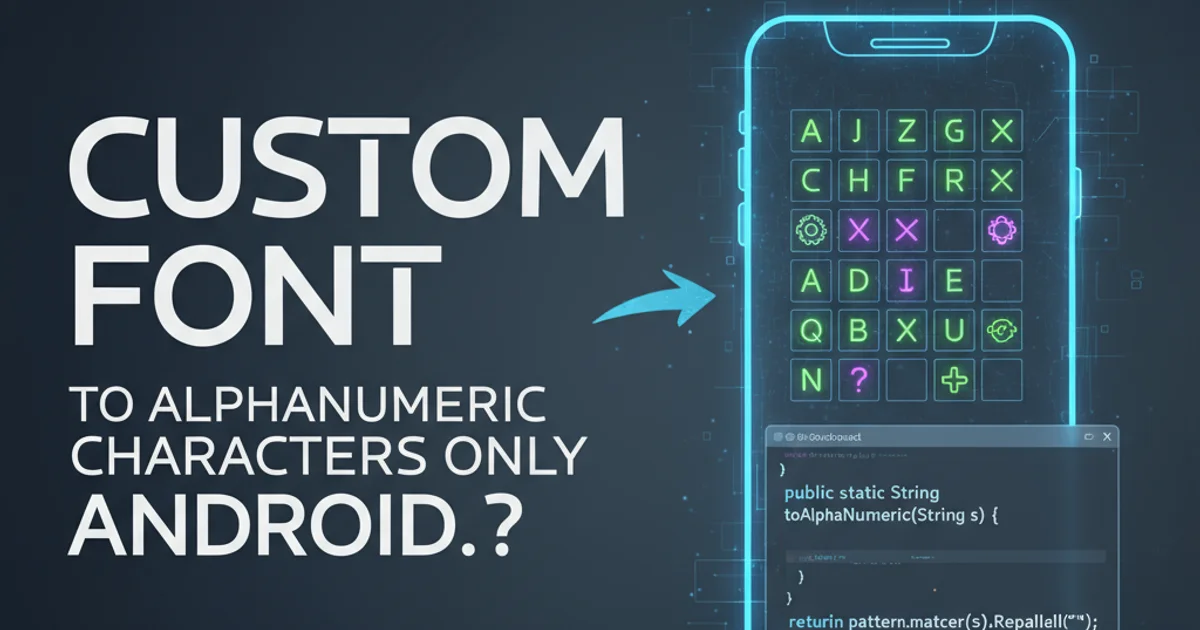
Explore the Model-View-Presenter (MVP) and Model-View-Controller (MVC) architectural patterns, their core components, differences, and when to apply each for robust and maintainable user interfaces.
In the realm of software development, particularly when building applications with graphical user interfaces (GUIs), architectural patterns play a crucial role in organizing code, promoting maintainability, and facilitating collaboration among developers. Two of the most widely adopted patterns for UI development are Model-View-Controller (MVC) and Model-View-Presenter (MVP). While they share similar goals, their approaches to separating concerns and handling user interaction differ significantly. Understanding these differences is key to choosing the right pattern for your project.
Model-View-Controller (MVC)
MVC is a foundational architectural pattern that separates an application into three main logical components: the Model, the View, and the Controller. This separation aims to isolate business logic from the user interface, making the application easier to develop, test, and maintain.
- Model: Represents the application's data, business logic, and rules. It is independent of the user interface and notifies observers (Views or Controllers) when its state changes.
- View: Responsible for rendering the user interface. It displays data from the Model and sends user input to the Controller. The View is typically passive and has no knowledge of the Model's internal structure or business logic.
- Controller: Acts as an intermediary between the Model and the View. It receives user input from the View, processes it (often by updating the Model), and then updates the View based on changes in the Model or the results of the processing. The Controller orchestrates the flow of data and user interaction.
flowchart TD
User --> View
View --> Controller: "User Action"
Controller --> Model: "Update Data"
Model --> Controller: "Data Changed"
Controller --> View: "Update UI"
Model -- "Notifies" --> View: "Direct Update (Observer)"Flow of interaction in the Model-View-Controller (MVC) pattern
// Example of a simple MVC structure (conceptual)
// Model
class Student {
private String name;
private String id;
public Student(String name, String id) {
this.name = name;
this.id = id;
}
public String getName() { return name; }
public void setName(String name) { this.name = name; }
public String getId() { return id; }
public void setId(String id) { this.id = id; }
}
// View
class StudentView {
public void printStudentDetails(String studentName, String studentId) {
System.out.println("Student: ");
System.out.println("Name: " + studentName);
System.out.println("ID: " + studentId);
}
}
// Controller
class StudentController {
private Student model;
private StudentView view;
public StudentController(Student model, StudentView view) {
this.model = model;
this.view = view;
}
public void setStudentName(String name) {
model.setName(name);
}
public String getStudentName() {
return model.getName();
}
public void updateView() {
view.printStudentDetails(model.getName(), model.getId());
}
}
// Usage
public class MVCDemo {
public static void main(String[] args) {
Student model = new Student("John Doe", "12345");
StudentView view = new StudentView();
StudentController controller = new StudentController(model, view);
controller.updateView(); // Display initial data
controller.setStudentName("Jane Smith"); // Update model
controller.updateView(); // Display updated data
}
}
Conceptual Java code demonstrating MVC components
Model-View-Presenter (MVP)
MVP emerged as a response to some of the challenges in MVC, particularly concerning the testability of the View and the potential for the Controller to become too complex. MVP introduces a Presenter component that completely decouples the View from the Model.
- Model: Similar to MVC, the Model holds the application's data and business logic. It is entirely independent of the UI.
- View: In MVP, the View is even more passive than in MVC. It defines an interface that the Presenter uses to manipulate the UI. The View's sole responsibility is to display data and forward user events to the Presenter. It has no direct knowledge of the Model.
- Presenter: The Presenter acts as the 'middle-man' between the Model and the View. It retrieves data from the Model, applies business logic, and then formats that data for display in the View. It also handles user input from the View, updates the Model, and then updates the View accordingly. The Presenter holds a reference to the View's interface, allowing it to interact with the View without knowing its concrete implementation.
flowchart TD
User --> View
View --> Presenter: "User Action"
Presenter --> Model: "Request Data/Update"
Model --> Presenter: "Data/Result"
Presenter --> View: "Display Data/Update UI"Flow of interaction in the Model-View-Presenter (MVP) pattern
// Example of a simple MVP structure (conceptual)
// Model
public class Product
{
public string Name { get; set; }
public decimal Price { get; set; }
}
// View Interface
public interface IProductView
{
void DisplayProduct(string name, string price);
event EventHandler BuyButtonClicked;
}
// Presenter
public class ProductPresenter
{
private IProductView _view;
private Product _model;
public ProductPresenter(IProductView view)
{
_view = view;
_view.BuyButtonClicked += OnBuyButtonClicked;
// Initialize model (e.g., from a service)
_model = new Product { Name = "Laptop", Price = 1200.00m };
}
public void LoadProduct()
{
_view.DisplayProduct(_model.Name, _model.Price.ToString("C"));
}
private void OnBuyButtonClicked(object sender, EventArgs e)
{
// Handle buy logic, e.g., add to cart, update model
Console.WriteLine($"Buying {_model.Name} for {_model.Price:C}");
// Potentially update view with confirmation or new state
}
}
// Concrete View (e.g., a WinForms or WPF form)
public class ProductForm : Form, IProductView
{
private Label lblName;
private Label lblPrice;
private Button btnBuy;
public ProductForm()
{
// Initialize UI components
lblName = new Label { Text = "", Location = new Point(10, 10) };
lblPrice = new Label { Text = "", Location = new Point(10, 40) };
btnBuy = new Button { Text = "Buy", Location = new Point(10, 70) };
btnBuy.Click += (s, e) => BuyButtonClicked?.Invoke(this, EventArgs.Empty);
this.Controls.Add(lblName);
this.Controls.Add(lblPrice);
this.Controls.Add(btnBuy);
}
public void DisplayProduct(string name, string price)
{
lblName.Text = "Product: " + name;
lblPrice.Text = "Price: " + price;
}
public event EventHandler BuyButtonClicked;
}
// Usage
public class MVPDemo
{
public static void Main(string[] args)
{
ProductForm view = new ProductForm();
ProductPresenter presenter = new ProductPresenter(view);
presenter.LoadProduct();
Application.Run(view);
}
}
Conceptual C# code demonstrating MVP components with a passive View
Key Differences Between MVP and MVC
While both patterns aim for separation of concerns, their primary distinctions lie in how the View and Controller/Presenter interact with each other and the Model.
View-Controller/Presenter Relationship:
- MVC: The Controller and View often have a more direct relationship. The View can interact with the Controller, and in some MVC variations, the View can directly observe the Model.
- MVP: The Presenter completely mediates between the View and the Model. The View has no direct knowledge of the Model; it only interacts with the Presenter through an interface.
View's Role:
- MVC: The View can be 'smart' or 'dumb'. In some implementations, it might contain logic to update itself based on Model changes.
- MVP: The View is typically 'dumb' or 'passive'. It exposes an interface for the Presenter to manipulate and simply displays data and forwards events.
Testability:
- MVC: Testing the View can be challenging as it often involves UI components. Testing the Controller might require mocking the View and Model.
- MVP: The Presenter is highly testable because it interacts with the View through an interface. The View itself can be tested separately, often with UI automation tools.
Coupling:
- MVC: Can sometimes lead to tighter coupling between View and Model if the View directly observes the Model.
- MVP: Promotes looser coupling, especially between the View and Model, as the Presenter acts as a strict intermediary.
Platform Suitability:
- MVC: Often favored in web frameworks (e.g., Ruby on Rails, Django, ASP.NET MVC) where the Controller handles requests and renders views.
- MVP: Historically popular in desktop applications (e.g., WinForms, WPF, Android) where a strong separation between UI logic and business logic is desired for testability and maintainability.
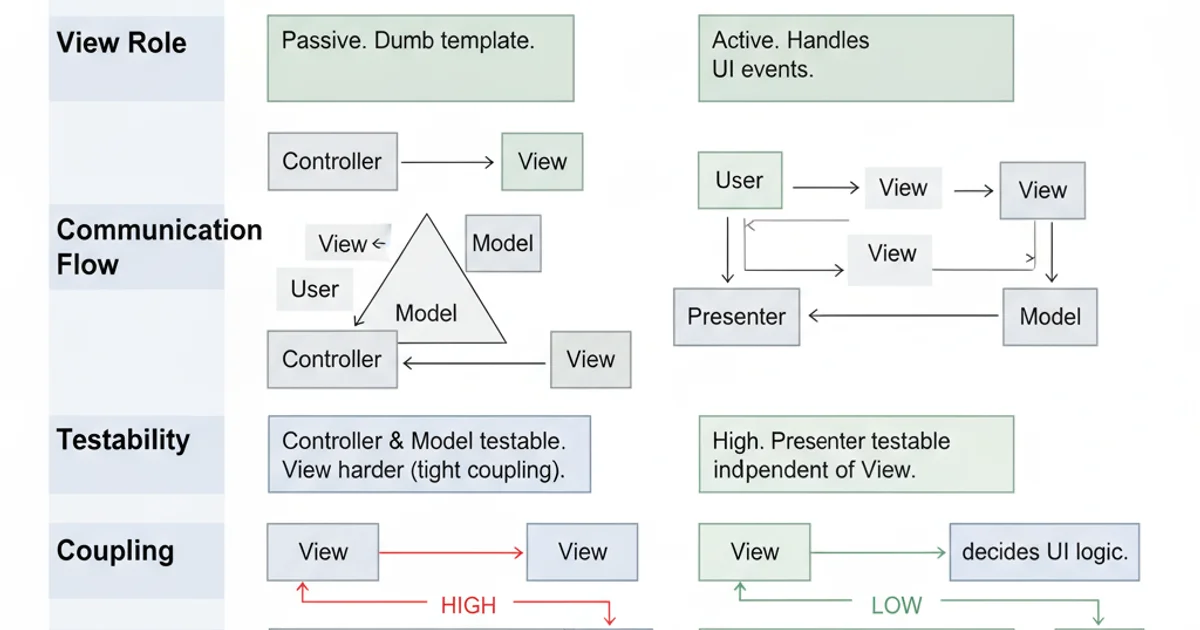
Comparative overview of MVC and MVP characteristics
When to Use Which Pattern
The choice between MVP and MVC often depends on the specific requirements of your project, the platform, and the development team's preferences.
Choose MVC when:
- Developing web applications where the Controller handles HTTP requests and orchestrates data flow to render views.
- You need a flexible pattern where the View can have some intelligence or directly observe the Model.
- Rapid development is a priority, and the framework provides strong MVC support.
Choose MVP when:
- Developing desktop or mobile applications where UI logic needs to be strictly separated from business logic.
- High testability of the presentation logic is a critical requirement.
- You want to maximize the decoupling between the View and the Model.
- You need to support multiple views for the same underlying data and logic.