Escape double quotes with variable inside HTML echo
Categories:
Mastering Double Quotes: Escaping Variables in HTML Echo with PHP
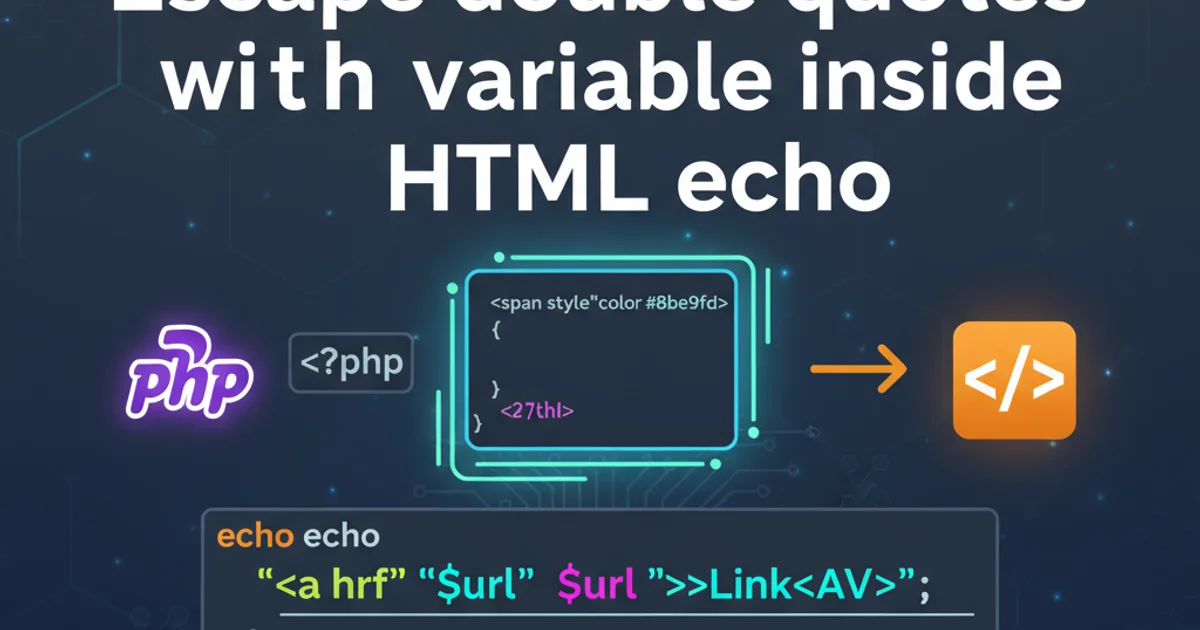
Learn effective techniques to correctly escape double quotes when embedding PHP variables within HTML attributes using echo, preventing syntax errors and ensuring proper rendering.
When dynamically generating HTML content with PHP, a common challenge arises when you need to embed a PHP variable's value, which itself might contain double quotes, into an HTML attribute that is also enclosed in double quotes. This can lead to syntax errors, broken HTML, or unexpected behavior. This article explores various robust methods to handle this scenario, ensuring your HTML output is always valid and correctly rendered.
The Core Problem: Quote Collision
Consider a scenario where you want to set an HTML value attribute using a PHP variable. If the variable's content includes double quotes, it will prematurely terminate the HTML attribute's string, leading to malformed HTML. For example, if $myVar = 'He said "Hello!"'; and you try to echo "<input type=\"text\" value=\"$myVar\">", the browser will interpret value="He said " as the attribute, leaving Hello!" as unparsed text.
flowchart TD
A[Start PHP Echo] --> B{"HTML Attribute (e.g., value)"}
B --> C{"PHP Variable Content (e.g., $myVar)"}
C -- Contains " --> D[Quote Collision!]
D --> E[Malformed HTML]
C -- No " --> F[Valid HTML]
E --> G[Browser Rendering Issues]
F --> H[Correct Rendering]Flowchart illustrating the quote collision problem when embedding variables in HTML attributes.
Method 1: Using htmlspecialchars() for HTML Attributes
The most recommended and secure way to handle dynamic content within HTML attributes is to use PHP's htmlspecialchars() function. This function converts special characters like &, <, >, ", and ' into their HTML entities. When applied to a variable destined for an HTML attribute, it ensures that any double quotes within the variable are converted to ", preventing them from prematurely closing the attribute.
<?php
$myVar = 'This is a "quoted" string.';
$escapedVar = htmlspecialchars($myVar, ENT_QUOTES, 'UTF-8');
// Correct usage:
echo "<input type=\"text\" value=\"$escapedVar\">\n";
// Example with single quotes for HTML attribute:
echo '<input type="text" value="' . $escapedVar . '">\n';
// Output:
// <input type="text" value="This is a "quoted" string.">
?>
Using htmlspecialchars() to safely embed a variable in an HTML attribute.
htmlspecialchars() when outputting user-supplied data into HTML to prevent Cross-Site Scripting (XSS) vulnerabilities, not just for quote escaping. The ENT_QUOTES flag is crucial as it converts both double and single quotes.Method 2: Escaping with Single Quotes for HTML Attributes
Another common strategy is to enclose your HTML attributes in single quotes (') instead of double quotes ("). This allows you to use double quotes within your PHP string without needing to escape them, as long as the PHP string itself is enclosed in double quotes. This method is simpler for basic cases but less robust than htmlspecialchars() if the variable itself contains single quotes.
<?php
$myVar = 'He said "Hello!" to me.';
// HTML attribute enclosed in single quotes
echo "<input type='text' value=\"$myVar\">\n";
// Output:
// <input type='text' value="He said "Hello!" to me.">
// This still breaks if $myVar contains single quotes, or if the HTML attribute needs single quotes within it.
// Better: use htmlspecialchars even with single-quoted attributes
$escapedVar = htmlspecialchars($myVar, ENT_QUOTES, 'UTF-8');
echo "<input type='text' value=\"$escapedVar\">\n";
// Output:
// <input type='text' value="He said "Hello!" to me.">
?>
Using single quotes for HTML attributes, combined with htmlspecialchars() for robustness.
Method 3: Using addslashes() (Less Recommended for HTML)
The addslashes() function adds backslashes before predefined characters: single quote ('), double quote ("), backslash (\), and NUL (\0). While it might seem like a solution for escaping quotes, it's primarily intended for preparing strings for database queries (though parameterized queries are preferred there too). For HTML output, addslashes() is generally not the correct tool because it doesn't convert characters to HTML entities, which is what browsers expect for attribute values. It can lead to incorrect rendering or security vulnerabilities if not used carefully.
<?php
$myVar = 'This is a "quoted" string with an \'apostrophe\'.';
$slashedVar = addslashes($myVar);
// This will output backslashes, which are not HTML entities
echo "<input type=\"text\" value=\"$slashedVar\">\n";
// Output:
// <input type="text" value="This is a \"quoted\" string with an \'apostrophe\'.">
// The backslashes will be visible in the HTML attribute value, which is usually not desired.
?>
Demonstration of addslashes(), showing why it's generally unsuitable for HTML attributes.
addslashes() for escaping HTML output. It does not provide the necessary HTML entity encoding and can result in visible backslashes or security issues. Stick to htmlspecialchars() for HTML attributes.Best Practices for Dynamic HTML Output
To maintain clean, secure, and readable code when generating HTML with PHP, follow these best practices:
- Always use
htmlspecialchars(): This is your primary defense against XSS and ensures correct rendering of special characters in HTML attributes and content. - Use
ENT_QUOTES: When callinghtmlspecialchars(), always includeENT_QUOTESto handle both single and double quotes. - Specify character encoding: Explicitly set the character encoding (e.g.,
'UTF-8') inhtmlspecialchars()to prevent encoding issues. - Separate logic from presentation: While
echois used for demonstration, consider using templating engines (like Twig, Blade, or even plain PHP templates) to keep your HTML structure cleaner and make variable injection more explicit and safer. - Prefer single quotes for PHP strings: When echoing HTML, if the HTML itself contains double quotes for attributes, it's often cleaner to enclose your PHP
echostring in single quotes to avoid excessive backslash escaping of the HTML's double quotes. Then, usehtmlspecialchars()on the variable.
1. Identify Dynamic Content
Determine which parts of your HTML output are generated from PHP variables, especially those going into HTML attributes like value, title, alt, etc.
2. Apply htmlspecialchars()
Before echoing the variable into an HTML attribute, pass it through htmlspecialchars($variable, ENT_QUOTES, 'UTF-8'). This converts any problematic characters into safe HTML entities.
3. Choose Quote Style for echo
If your HTML attributes use double quotes (e.g., value="..."), consider enclosing your echo statement's string in single quotes (e.g., echo '<input value="' . $escapedVar . '">';). If your HTML attributes use single quotes (e.g., value='...'), you can use double quotes for your echo statement (e.g., echo "<input value='" . $escapedVar . "'>";). The key is to avoid collision between the PHP string delimiter and the HTML attribute delimiter.
4. Test Your Output
Always inspect the generated HTML source code in your browser's developer tools to ensure that the attributes are correctly formed and that no unexpected characters or prematurely closed attributes are present.