What is the purpose of .PHONY in a Makefile?
Categories:
Understanding .PHONY in Makefiles: Why It's Essential
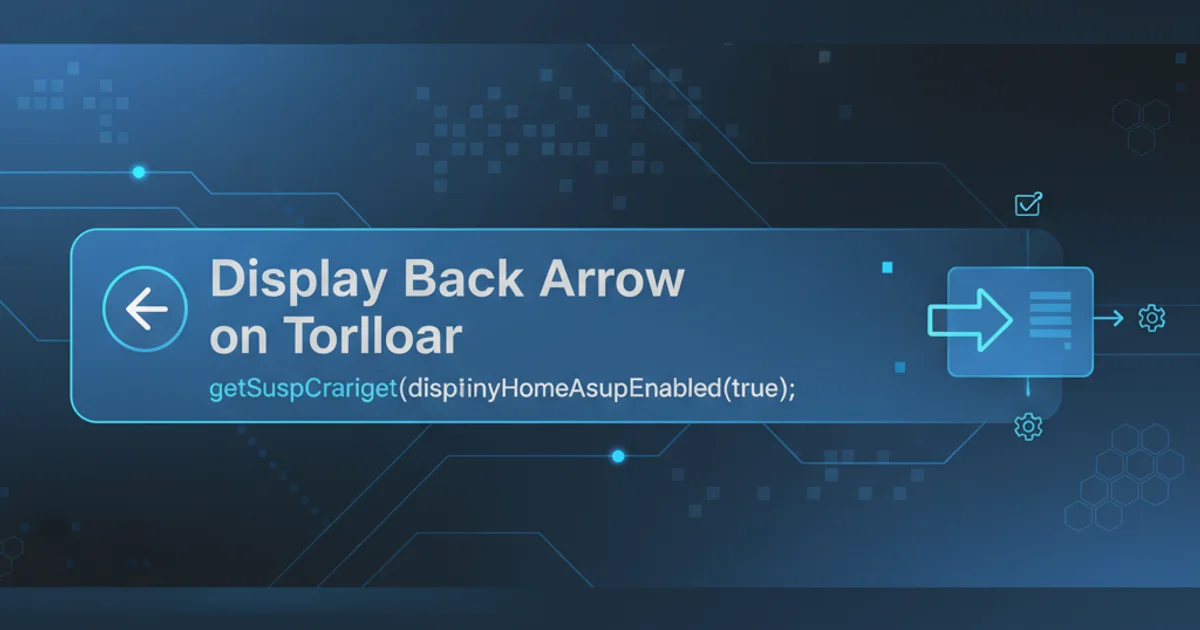
Explore the critical role of the .PHONY special target in Makefiles, how it prevents conflicts with similarly named files, and ensures targets are always executed.
Makefiles are powerful tools for automating build processes and managing project dependencies. At the heart of a Makefile are targets, which represent actions to be performed or files to be created. However, a common pitfall arises when a target's name clashes with an actual file in the project directory. This is where the special .PHONY target comes into play, ensuring that your Makefile behaves predictably and correctly.
The Problem: File-Named Targets
By default, make assumes that a target represents a file that needs to be built. If a target's name matches an existing file in the current directory, make will compare the modification times of that file and its dependencies. If the target file is newer than all its dependencies, make concludes that the target is already up-to-date and will not execute the commands associated with it. This behavior is usually desirable for building files, but it becomes problematic for targets that represent actions, such as clean, install, or test.
clean:
rm -f *.o my_program
A simple 'clean' target without .PHONY
Consider the clean target above. If you run make clean, it will remove object files and the executable. But what happens if you accidentally create a file named clean in your project directory? When you next run make clean, make will see the clean file, determine it has no dependencies, and thus conclude it's already up-to-date. As a result, the rm command will not be executed, and your project won't be cleaned. This can lead to confusing and hard-to-debug issues.
The Solution: Declaring .PHONY Targets
The .PHONY special target is used to explicitly declare that a target is not a file. When make encounters a target listed as .PHONY, it will always execute the commands associated with that target, regardless of whether a file with the same name exists or what its modification time is. This ensures that action-oriented targets always perform their intended function.
.PHONY: clean
clean:
rm -f *.o my_program
Declaring 'clean' as a .PHONY target
By adding .PHONY: clean, you tell make that clean is a phony target. Now, even if a file named clean exists, make clean will always execute the rm command. This is crucial for reliability and predictability in your build system.
flowchart TD
A[make target] --> B{Is 'target' declared .PHONY?}
B -- Yes --> C[Execute target's commands]
B -- No --> D{Does file 'target' exist?}
D -- No --> C
D -- Yes --> E{Is 'target' file older than dependencies?}
E -- Yes --> C
E -- No --> F[Target is up-to-date, do nothing]Decision flow for Makefile target execution with .PHONY
Benefits of Using .PHONY
Beyond preventing name conflicts, using .PHONY offers several other advantages:
- Performance: For phony targets,
makedoesn't need to check for the existence of a file with the target's name or compare timestamps. This can slightly speed up the execution of these targets. - Clarity and Intent: It clearly communicates to anyone reading the Makefile that these targets are actions, not files to be built.
- Dependency Management: Phony targets can still have dependencies. For example,
make allmight depend onmake buildandmake test, whereall,build, andtestare all phony targets. This allows for logical grouping of actions.
.PHONY: all build test clean
all: build test
build:
echo "Building project..."
# Compile source files
test:
echo "Running tests..."
# Execute test suite
clean:
rm -f *.o my_program
.PHONY: help
help:
@echo "Usage: make <target>"
@echo " all - Build and test the project"
@echo " build - Compile source files"
@echo " test - Run unit tests"
@echo " clean - Remove generated files"
@echo " help - Display this help message"
A more comprehensive Makefile using multiple .PHONY targets
.PHONY. This includes common targets like all, install, test, clean, run, and help.In summary, .PHONY is a fundamental directive in Makefiles that ensures the reliability and correct execution of targets representing actions rather than files. By explicitly declaring these targets as phony, you prevent unexpected behavior caused by file name conflicts and improve the overall robustness of your build system.