take time between two inputs c++
Categories:
Measuring Time Between Two Inputs in C++
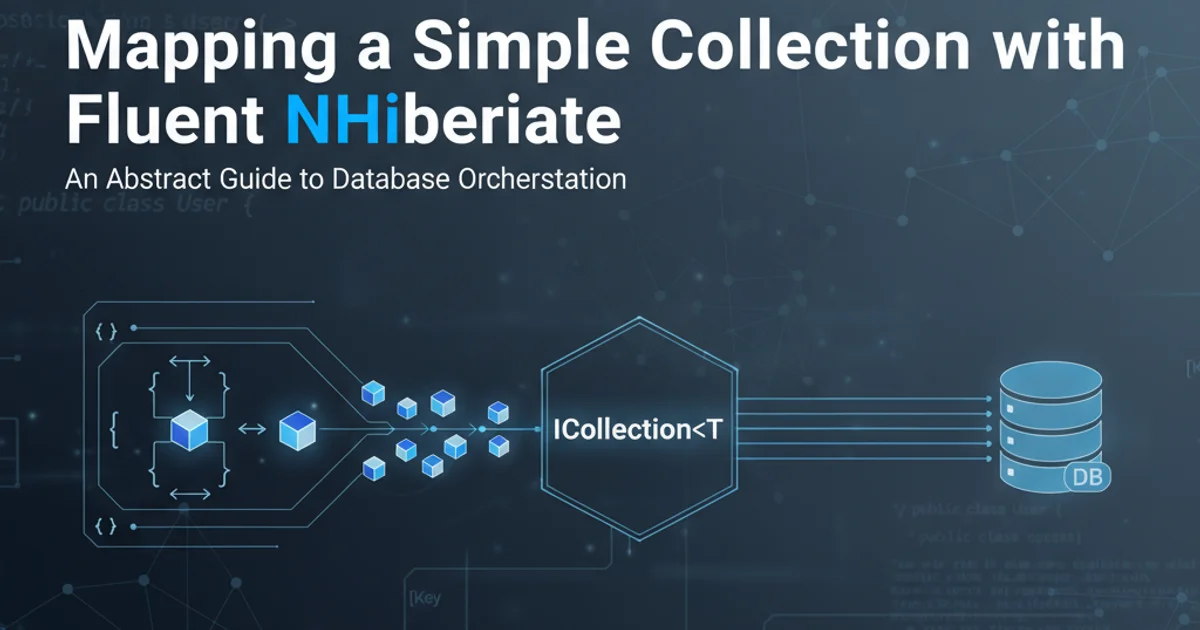
Learn how to accurately measure the elapsed time between two user inputs in C++ using various standard library features, ensuring precise timing for interactive applications.
Measuring the time elapsed between two distinct events is a common requirement in many C++ applications, especially those involving user interaction, performance benchmarking, or game development. This article will guide you through different methods to capture timestamps and calculate the duration between two user inputs, focusing on standard library features for portability and accuracy. We'll explore std::chrono for high-resolution timing and clock() for simpler, though less precise, measurements.
Understanding Time Measurement in C++
C++ offers several ways to handle time, each with its own characteristics regarding precision and epoch. For measuring durations, std::chrono is the modern and recommended approach due to its type safety, high resolution, and flexibility. It provides different clocks, such as std::chrono::system_clock (wall clock time) and std::chrono::high_resolution_clock (the clock with the smallest tick period available). For user input scenarios, high_resolution_clock is often preferred for its precision.
flowchart TD
A[Start Program] --> B{Wait for First Input}
B --> C[Record Start Time]
C --> D{Wait for Second Input}
D --> E[Record End Time]
E --> F[Calculate Duration]
F --> G[Display Result]
G --> H[End Program]Flowchart illustrating the process of measuring time between two inputs.
Method 1: Using std::chrono for High-Resolution Timing
std::chrono is the most robust and precise way to measure time intervals in modern C++. It allows you to get time points from a clock and then subtract them to get a duration. Durations can then be easily converted to various time units like milliseconds, seconds, or microseconds.
#include <iostream>
#include <chrono>
#include <string>
int main() {
std::cout << "Press Enter to start timing...\n";
std::string dummy;
std::getline(std::cin, dummy);
auto start = std::chrono::high_resolution_clock::now();
std::cout << "Timing started. Press Enter again to stop...\n";
std::getline(std::cin, dummy);
auto end = std::chrono::high_resolution_clock::now();
std::chrono::duration<double> duration = end - start;
std::cout << "Time elapsed: " << duration.count() << " seconds.\n";
return 0;
}
C++ code demonstrating time measurement between two Enter key presses using std::chrono.
std::chrono::duration_cast<std::chrono::milliseconds>(end - start).count() will give you the duration in milliseconds.Method 2: Using clock() from <ctime> (Legacy Approach)
The clock() function from the <ctime> header provides a simpler, though generally less precise, way to measure CPU time used by the program. It returns the number of clock ticks since the program was launched. While it can be used for measuring elapsed time, its resolution and what it actually measures (CPU time vs. wall time) can vary across systems, making std::chrono a more reliable choice for most modern applications.
#include <iostream>
#include <ctime>
#include <string>
int main() {
std::cout << "Press Enter to start timing (using clock())...\n";
std::string dummy;
std::getline(std::cin, dummy);
clock_t start_ticks = clock();
std::cout << "Timing started. Press Enter again to stop...\n";
std::getline(std::cin, dummy);
clock_t end_ticks = clock();
double duration_seconds = static_cast<double>(end_ticks - start_ticks) / CLOCKS_PER_SEC;
std::cout << "Time elapsed: " << duration_seconds << " seconds.\n";
return 0;
}
C++ code demonstrating time measurement using clock().
clock() measures CPU time, not wall-clock time. If your program is idle waiting for user input, clock() might report very little elapsed time, even if a long duration has passed in real-world terms. For accurate real-world time measurement, std::chrono is always preferred.Choosing the right method depends on your specific needs. For most scenarios requiring accurate measurement of real-world time between user interactions, std::chrono::high_resolution_clock is the superior choice. If you are working with older codebases or have very specific needs for CPU time measurement, clock() might be considered, but with caution regarding its limitations.