Python keeps saying NameError: name 'name' is not defined
Categories:
Demystifying Python's NameError: 'name' is not defined
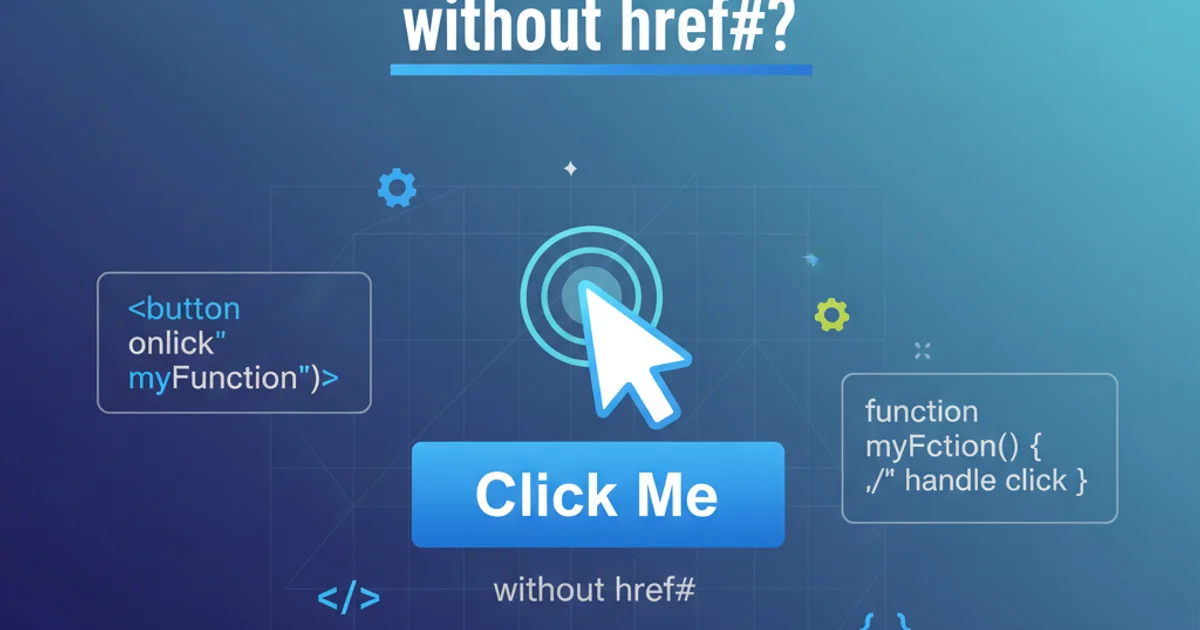
Understand and resolve the common Python NameError, a fundamental issue indicating an undefined variable or function. Learn common causes and effective debugging strategies.
The NameError: name 'name' is not defined is one of the most frequent errors Python developers encounter, especially when starting out. It signifies that you've tried to use a variable, function, or module that Python's interpreter doesn't recognize in the current scope. This article will break down the common reasons behind this error and provide clear, actionable solutions to help you debug your Python code effectively.
Understanding the NameError
At its core, a NameError means Python cannot find a definition for the name you're trying to use. Think of Python's interpreter as a dictionary; if you look up a word that isn't in the dictionary, you get a 'word not found' error. Similarly, if Python can't find a variable or function name in its current 'scope' (the part of the code it's currently executing), it raises a NameError.
flowchart TD
A[Python Interpreter Encounters 'name'] --> B{Is 'name' defined in current scope?}
B -->|Yes| C[Execute code using 'name']
B -->|No| D[Raise NameError: name 'name' is not defined]Flowchart illustrating how Python handles an undefined name.
Common Causes and Solutions
Let's explore the most common scenarios that lead to a NameError and how to fix them.
1. Typographical Errors (Typos)
This is perhaps the most common cause. A simple misspelling of a variable or function name will result in a NameError because Python treats the misspelled name as a completely new, undefined entity.
my_variable = 10
print(my_variabel) # Typo here, 'e' instead of 'a'
Example of a NameError due to a typo.
Solution:
Carefully review your code for typos. Modern IDEs and text editors often highlight undefined variables, making this easier to spot. Use consistent naming conventions to reduce errors.
2. Variable Used Before Assignment
You must assign a value to a variable before you can use it. If you try to access a variable that hasn't been given a value yet, Python will raise a NameError.
# my_variable is not defined here
print(my_variable)
Attempting to use a variable before it's assigned a value.
Solution:
Ensure that every variable is assigned a value before its first use. This often means initializing variables at the beginning of a function or block of code.
3. Incorrect Scope (Local vs. Global)
Variables have a scope, meaning they are only accessible within certain parts of your code. A variable defined inside a function is local to that function and cannot be accessed directly from outside it (unless explicitly returned or declared global).
def my_function():
local_var = "I am local"
my_function()
print(local_var) # NameError: local_var is not defined outside the function
Accessing a local variable outside its function scope.
Solution:
If you need to use a variable's value outside the function where it's defined, return it from the function or pass it as an argument to another function. If you genuinely intend to modify a global variable from within a function, use the global keyword (though this should be used sparingly).
# Solution 1: Return the value
def get_local_var():
local_var = "I am local"
return local_var
my_value = get_local_var()
print(my_value)
# Solution 2: Using 'global' (use with caution)
global_var = "I am global initially"
def modify_global_var():
global global_var
global_var = "I am modified globally"
modify_global_var()
print(global_var)
Correct ways to handle variable scope.
4. Forgetting to Import Modules or Objects
If you're using functions, classes, or variables from an external library or another Python file, you must explicitly import them. Forgetting to do so will result in a NameError.
# Forgetting to import the 'math' module
print(math.pi) # NameError: name 'math' is not defined
NameError when a module is not imported.
Solution:
Add the appropriate import statement at the beginning of your script or function. For example, to use math.pi, you need import math.
import math
print(math.pi)
from collections import Counter
my_list = [1, 2, 2, 3]
counts = Counter(my_list)
print(counts)
Correctly importing modules and specific objects.
5. Case Sensitivity
Python is case-sensitive. myVariable is different from myvariable and MyVariable. Using the wrong case will lead to a NameError.
my_name = "Alice"
print(My_name) # NameError: name 'My_name' is not defined
Case sensitivity causing a NameError.
Solution:
Ensure that the case of your variable and function names exactly matches their definition. Stick to Python's PEP 8 style guide (e.g., snake_case for variables and functions, PascalCase for classes) to maintain consistency.
Debugging Strategies
When faced with a NameError, here are some steps to systematically debug your code:
1. Read the Traceback
The traceback tells you the exact line number where the error occurred and the name that was not found. This is your most valuable piece of information.
2. Check for Typos and Case Sensitivity
Double-check the spelling and casing of the variable or function name mentioned in the error message on the specified line.
3. Verify Variable Assignment
Ensure that the variable is assigned a value before the line where the error occurs. If it's in a conditional block (e.g., if statement), make sure it's always assigned.
4. Examine Scope
If the name is defined inside a function or class, confirm that you are trying to access it within its correct scope. If not, consider returning the value or passing it as an argument.
5. Check Imports
If the name belongs to a module or library, verify that you have imported it correctly using import module_name or from module_name import object_name.
6. Use a Debugger
For complex issues, use a Python debugger (like pdb or your IDE's built-in debugger) to step through your code line by line and inspect variable values and scopes.