java.lang.ExceptionInInitializerError Caused by: java.lang.NullPointerException
Categories:
Understanding and Resolving java.lang.ExceptionInInitializerError Caused by NullPointerException
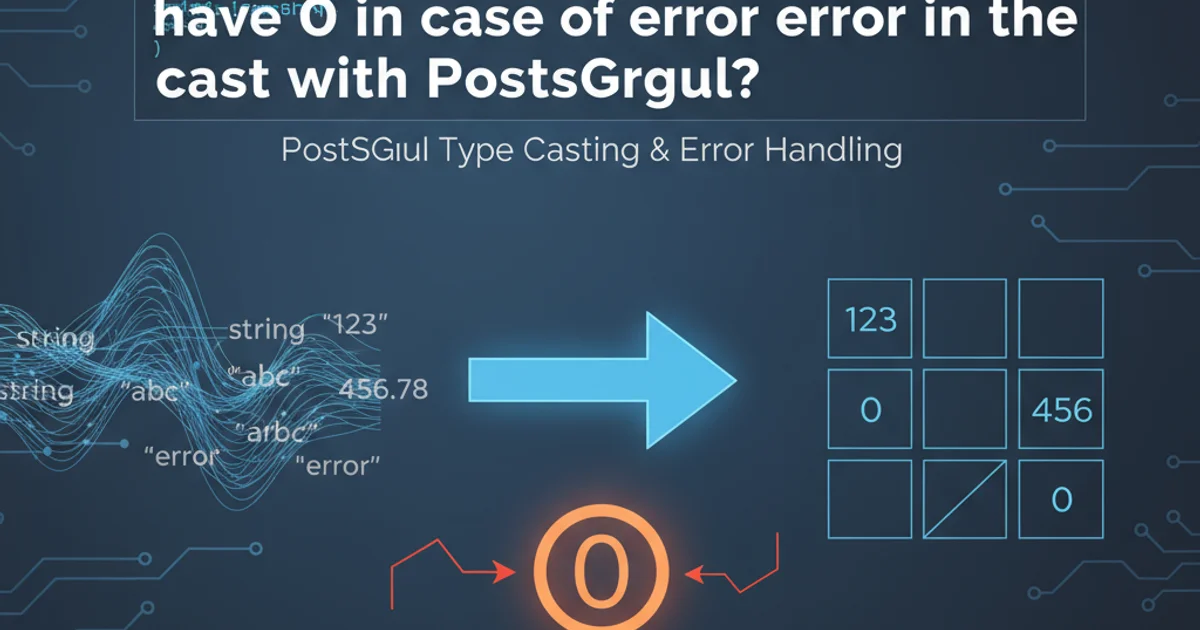
Explore the common causes and effective solutions for the dreaded java.lang.ExceptionInInitializerError when it's rooted in a NullPointerException during static initialization.
The java.lang.ExceptionInInitializerError is a peculiar and often frustrating error in Java, especially when its root cause is a java.lang.NullPointerException. This error indicates that an unexpected exception occurred during the static initialization of a class. Unlike other runtime exceptions, ExceptionInInitializerError wraps the original exception, making it crucial to inspect the 'Caused by:' section of the stack trace to pinpoint the actual problem. When that 'Caused by:' is a NullPointerException, it almost always points to an issue with how static fields or static blocks are being initialized.
What is ExceptionInInitializerError?
This error is a subclass of LinkageError, meaning it's a problem that occurs during the linking phase of class loading. Specifically, it signals that an exception was thrown during the execution of a static initializer. A static initializer can be either a static block of code or the initialization of a static field. Once a class fails to initialize due to this error, it cannot be successfully initialized again within the same ClassLoader instance. Any subsequent attempts to access that class will result in the same ExceptionInInitializerError being thrown, even if the underlying cause has been fixed in the code (without reloading the class).
flowchart TD
A[Class Loading Initiated] --> B{Execute Static Initializers}
B --> C{Static Field Initialization}
B --> D{Static Block Execution}
C -- Throws NPE --> E[ExceptionInInitializerError]
D -- Throws NPE --> E
E --> F[Class Initialization Fails]
F --> G{"Subsequent Class Access"}
G -- Always Throws --> EFlowchart illustrating how ExceptionInInitializerError occurs during static initialization.
Common Causes of NullPointerException in Static Initializers
When a NullPointerException is the root cause of an ExceptionInInitializerError, it typically stems from one of the following scenarios:
NullPointerException here will permanently 'poison' the class for that ClassLoader.1. Uninitialized Static Fields
The most straightforward cause is attempting to use a static field before it has been properly initialized. This can happen if the initialization order is incorrect or if a static field is declared but not assigned a value, and then accessed within another static initializer or a static method called during initialization.
public class BadInitialization {
private static String CONFIG_FILE_PATH;
private static final Properties APP_PROPERTIES = new Properties(); // NPE here if CONFIG_FILE_PATH is used
static {
// This block runs AFTER static field initializations
// If APP_PROPERTIES tried to use CONFIG_FILE_PATH here, it would be null
// The actual NPE often happens when APP_PROPERTIES tries to load from a null path
try {
// Simulate loading properties, which might use CONFIG_FILE_PATH
// If CONFIG_FILE_PATH was used in APP_PROPERTIES constructor/initializer
// and was null, the NPE would occur there.
// For demonstration, let's assume APP_PROPERTIES.load() uses it.
// APP_PROPERTIES.load(new FileInputStream(CONFIG_FILE_PATH)); // This would cause NPE if CONFIG_FILE_PATH is null
} catch (Exception e) {
e.printStackTrace();
}
}
// Corrected order or proper initialization is needed
// private static String CONFIG_FILE_PATH = "config.properties";
// private static final Properties APP_PROPERTIES = loadProperties(CONFIG_FILE_PATH);
// private static Properties loadProperties(String path) {
// Properties p = new Properties();
// try (FileInputStream fis = new FileInputStream(path)) {
// p.load(fis);
// } catch (IOException e) {
// throw new RuntimeException("Failed to load properties", e);
// }
// return p;
// }
}
Example of incorrect static field initialization order leading to NullPointerException.
2. External Dependencies Returning Null
Another common scenario is when a static initializer calls a method from an external library or a utility class that unexpectedly returns null. If the code then attempts to dereference this null return value, a NullPointerException occurs.
import java.util.Optional;
public class ExternalDependencyIssue {
// Simulate a utility method that might return null
private static String getSystemProperty(String key) {
// For demonstration, let's say this sometimes returns null
if ("my.important.property".equals(key)) {
return null; // Simulating a case where property is not set
}
return System.getProperty(key);
}
// This static field initialization will cause NPE if getSystemProperty returns null
private static final String IMPORTANT_VALUE = getSystemProperty("my.important.property").toUpperCase();
public static void main(String[] args) {
// Accessing this class will trigger the static initializer and the error
System.out.println("Value: " + IMPORTANT_VALUE);
}
}
Static initialization failing due to a null return from an external method.
3. Configuration Errors
Applications often rely on external configuration files or environment variables during startup. If a static initializer attempts to read a configuration value that is missing or incorrectly specified, and the code doesn't handle the null result gracefully, a NullPointerException can arise.
public class ConfigError {
// Assume this property is expected to be set in environment or system properties
private static final String DATABASE_URL = System.getenv("DB_URL");
// This will cause NPE if DATABASE_URL is null
private static final String CONNECTION_STRING = "jdbc:mysql://" + DATABASE_URL + "/mydb";
public static void main(String[] args) {
// Accessing CONNECTION_STRING will trigger the error if DB_URL is not set
System.out.println("Connection String: " + CONNECTION_STRING);
}
}
Configuration error leading to NullPointerException during static field concatenation.
Debugging and Resolution Strategies
Resolving ExceptionInInitializerError caused by NullPointerException requires careful inspection of your static initialization logic.
1. Analyze the Stack Trace
The most crucial step is to examine the full stack trace. Look for the 'Caused by: java.lang.NullPointerException' and trace back the lines of code involved in the static initialization. This will usually point directly to the static field or static block where the null value was dereferenced.
2. Verify Initialization Order
Ensure that any static fields or resources are initialized before they are used by other static initializers. Java initializes static fields in the order they appear in the class definition. Static blocks are executed after all static fields declared before them have been initialized.
3. Handle Nulls Explicitly
When dealing with external inputs (system properties, environment variables, method returns), always assume they might be null. Implement null checks (if (value == null)) or use Optional to handle potential null values gracefully. Provide default values or throw a more descriptive exception if a null value is unacceptable.
4. Lazy Initialization
If a static field is complex to initialize or depends on runtime conditions that might not be available during class loading, consider lazy initialization. Initialize the field within a static getter method, ensuring it's only created when first accessed. This can prevent NullPointerExceptions if the conditions for initialization aren't met at class load time.
5. Review External Dependencies
If the NullPointerException originates from a third-party library call, consult the library's documentation. Understand its expected inputs and potential null return scenarios. Ensure all necessary configurations or preconditions for the library are met.
public class CorrectedInitialization {
// Correct order: initialize CONFIG_FILE_PATH first
private static final String CONFIG_FILE_PATH = System.getProperty("app.config", "default.properties");
// Now APP_PROPERTIES can safely use CONFIG_FILE_PATH
private static final Properties APP_PROPERTIES = loadProperties(CONFIG_FILE_PATH);
private static Properties loadProperties(String path) {
Properties p = new Properties();
try (FileInputStream fis = new FileInputStream(path)) {
p.load(fis);
} catch (IOException e) {
// Log the error and potentially throw a more specific runtime exception
System.err.println("Error loading properties from " + path + ": " + e.getMessage());
// Or return an empty properties object, depending on desired behavior
// throw new RuntimeException("Failed to load application properties", e);
}
return p;
}
// Example of lazy initialization for a potentially complex object
private static HeavyResource heavyResourceInstance;
public static synchronized HeavyResource getHeavyResource() {
if (heavyResourceInstance == null) {
// Initialize only when first accessed
heavyResourceInstance = new HeavyResource();
}
return heavyResourceInstance;
}
static class HeavyResource {
public HeavyResource() {
System.out.println("HeavyResource initialized.");
}
}
public static void main(String[] args) {
System.out.println("Config file: " + CONFIG_FILE_PATH);
System.out.println("Properties: " + APP_PROPERTIES);
// Accessing heavy resource lazily
CorrectedInitialization.getHeavyResource();
}
}
Examples of corrected static initialization and lazy initialization.