Euro Character not displaying properly in HTML message Outlook 2007
Categories:
Resolving Euro Symbol Display Issues in Outlook 2007 HTML Emails
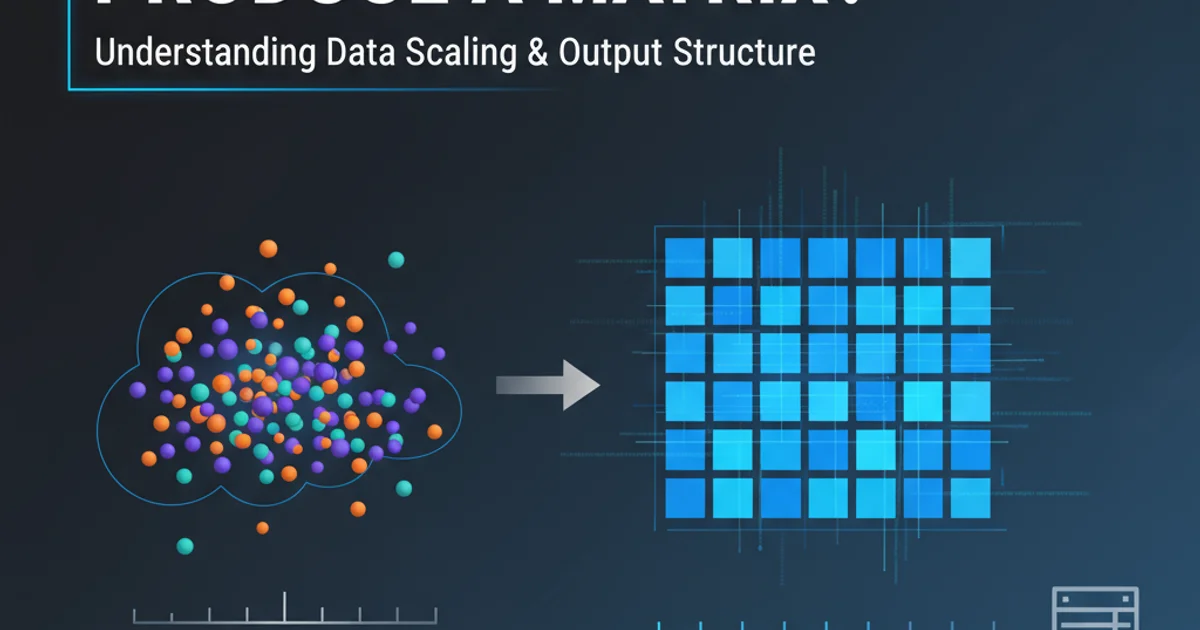
Learn why the Euro (€) symbol might not display correctly in HTML emails viewed in Outlook 2007 and how to implement robust solutions using proper character encoding and HTML entities.
Encountering garbled characters, especially the Euro symbol (€), in HTML emails viewed in Outlook 2007 is a common frustration for developers and marketers. This issue typically stems from character encoding mismatches between the email's content, the server sending it, and how Outlook 2007 interprets it. Unlike modern email clients, Outlook 2007 (and earlier versions) often relies on its rendering engine, which can be less forgiving with character sets, particularly when UTF-8 is not explicitly and correctly declared.
Understanding the Root Cause: Character Encoding
The primary reason for the Euro symbol displaying as a question mark (?), a box, or other incorrect characters is an encoding conflict. When an HTML email is created, it's encoded using a specific character set (e.g., UTF-8, ISO-8859-1). If the email client (Outlook 2007 in this case) attempts to render the email using a different character set, it won't correctly interpret the bytes representing the Euro symbol, leading to display errors. UTF-8 is the recommended encoding for modern web and email content as it supports a vast range of characters, including the Euro symbol.
flowchart TD
A[HTML Email Creation] --> B{Character Encoding (e.g., UTF-8)}
B --> C[Email Server Sends Message]
C --> D{Outlook 2007 Receives Email}
D --> E{Outlook 2007 Renders Email}
E -- Mismatch --> F["Garbled Euro Symbol (e.g., ?, Box)"]
E -- Match --> G["Correct Euro Symbol (€)"]
F --> H[User Frustration]
G --> I[Happy User]Flowchart illustrating character encoding mismatch leading to display issues.
Solution 1: Explicitly Declaring UTF-8 in HTML
The most crucial step is to ensure your HTML email explicitly declares UTF-8 encoding. This tells the email client how to interpret the characters. This declaration should be placed within the <head> section of your HTML document. While this is standard practice, Outlook 2007 can sometimes be finicky, so combining this with other methods is often necessary.
<!DOCTYPE html>
<html>
<head>
<meta http-equiv="Content-Type" content="text/html; charset=utf-8">
<meta charset="utf-8">
<title>Email Subject</title>
</head>
<body>
<p>Price: €123.45</p>
</body>
</html>
HTML structure with explicit UTF-8 declaration in the head.
<meta http-equiv="Content-Type" ...> and <meta charset="utf-8"> for maximum compatibility across different email clients, especially older ones like Outlook 2007.Solution 2: Using HTML Entities for the Euro Symbol
Even with correct UTF-8 declaration, some email clients, particularly older versions of Outlook, might still struggle with direct UTF-8 characters. In such cases, using HTML entities is a highly reliable workaround. HTML entities represent characters using a special sequence that is universally understood by browsers and email clients, regardless of the character encoding. For the Euro symbol, the most common entities are € and €.
<p>The cost is €123.45.</p>
<p>Alternatively, the price is €123.45.</p>
Using HTML entities for the Euro symbol.
€ is more readable, € (the numeric entity) is often considered more robust for older email clients as it directly references the Unicode code point.Solution 3: Ensuring Server-Side Encoding (PHP Example)
The character encoding isn't just about the HTML file; it also involves how your server sends the email. If your server sends the email with a different Content-Type header than what's declared in your HTML, it can override your HTML's efforts. When sending emails programmatically (e.g., using PHP's mail() function or a library), ensure the Content-Type header explicitly specifies UTF-8.
<?php
$to = 'recipient@example.com';
$subject = 'Euro Symbol Test';
$message = '<html><head><meta http-equiv="Content-Type" content="text/html; charset=utf-8"></head><body><p>Price: €123.45</p></body></html>';
$headers = 'MIME-Version: 1.0' . "\r\n";
$headers .= 'Content-type: text/html; charset=utf-8' . "\r\n";
$headers .= 'From: Your Name <your_email@example.com>' . "\r\n";
mail($to, $subject, $message, $headers);
?>
PHP example for sending an HTML email with UTF-8 headers.
1. Verify HTML Meta Tags
Ensure your HTML email template includes both <meta http-equiv="Content-Type" content="text/html; charset=utf-8"> and <meta charset="utf-8"> within the <head> section.
2. Replace Euro Symbol with HTML Entity
Locate all instances of the literal Euro symbol (€) in your HTML content and replace them with the HTML entity € or €.
3. Configure Server-Side Headers
If sending emails programmatically, ensure your server-side code explicitly sets the Content-Type header to text/html; charset=utf-8.
4. Test Across Clients
Send test emails to an Outlook 2007 client (and other common clients) to confirm the Euro symbol displays correctly.