How to remove element from an array in JavaScript?
Categories:
Mastering Array Element Removal in JavaScript
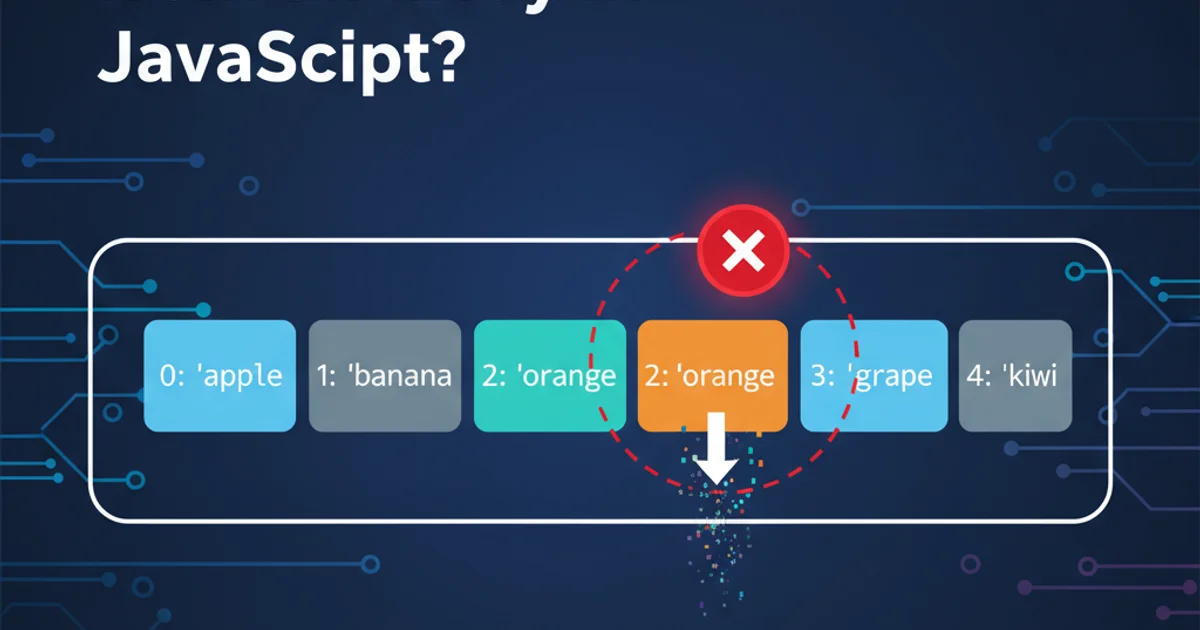
Learn various techniques to effectively remove elements from JavaScript arrays, understanding their implications and best use cases.
JavaScript arrays are fundamental data structures, and manipulating their contents, including removing elements, is a common task. However, unlike some other languages, JavaScript doesn't have a single, universal 'remove' method that works for all scenarios. The best approach depends on whether you want to remove by index, by value, or based on a condition, and whether you need to modify the original array or create a new one. This article explores the most common and effective methods for removing elements from JavaScript arrays, along with their practical applications and considerations.
Removing Elements by Index: splice()
The splice() method is a powerful and versatile way to remove elements from an array by their index. It directly modifies the original array, making it a mutable operation. splice() can also insert new elements and return the removed elements as a new array.
// Remove 1 element at index 2
let fruits = ['apple', 'banana', 'cherry', 'date'];
let removedFruits = fruits.splice(2, 1);
console.log(fruits); // Output: ['apple', 'banana', 'date']
console.log(removedFruits); // Output: ['cherry']
// Remove 2 elements starting from index 1
let numbers = [1, 2, 3, 4, 5];
let removedNumbers = numbers.splice(1, 2);
console.log(numbers); // Output: [1, 4, 5]
console.log(removedNumbers); // Output: [2, 3]
Using splice() to remove elements by index.
splice() modifies the original array. If you need to keep the original array intact, consider creating a copy first or using immutable methods like filter().Removing Elements by Value: filter() and indexOf() with splice()
When you need to remove elements based on their value rather than their position, filter() is often the most elegant and immutable solution. If you need to remove only the first occurrence of a value and mutate the original array, a combination of indexOf() and splice() can be used.
// Using filter() to remove all occurrences of a value (immutable)
let colors = ['red', 'green', 'blue', 'green', 'yellow'];
let filteredColors = colors.filter(color => color !== 'green');
console.log(colors); // Output: ['red', 'green', 'blue', 'green', 'yellow'] (original array unchanged)
console.log(filteredColors); // Output: ['red', 'blue', 'yellow']
// Using indexOf() and splice() to remove the first occurrence of a value (mutable)
let items = ['A', 'B', 'C', 'B', 'D'];
let indexToRemove = items.indexOf('B');
if (indexToRemove > -1) {
items.splice(indexToRemove, 1);
}
console.log(items); // Output: ['A', 'C', 'B', 'D']
Examples of removing elements by value using filter() and indexOf() with splice().
flowchart TD
A[Start] --> B{Remove by Index or Value?}
B -->|By Index| C[Use splice(index, count)]
B -->|By Value| D{Remove all occurrences or first?}
D -->|All| E[Use filter()]
D -->|First| F[Use indexOf() then splice()]
C --> G[End]
E --> G[End]
F --> G[End]Decision flow for choosing an array element removal method.
Removing the Last Element: pop()
The pop() method removes the last element from an array and returns that element. This method changes the length of the array and is a mutable operation.
let stack = [10, 20, 30];
let lastElement = stack.pop();
console.log(stack); // Output: [10, 20]
console.log(lastElement); // Output: 30
Removing the last element with pop().
Removing the First Element: shift()
The shift() method removes the first element from an array and returns that removed element. This method changes the length of the array and is a mutable operation. It also re-indexes all subsequent elements.
let queue = ['A', 'B', 'C'];
let firstElement = queue.shift();
console.log(queue); // Output: ['B', 'C']
console.log(firstElement); // Output: 'A'
Removing the first element with shift().
shift() on large arrays can be inefficient as it requires re-indexing all subsequent elements. For performance-critical applications, consider alternative data structures or approaches if frequent removals from the beginning are needed.