How can I slice a string in c#?
Categories:
Mastering String Slicing in C#
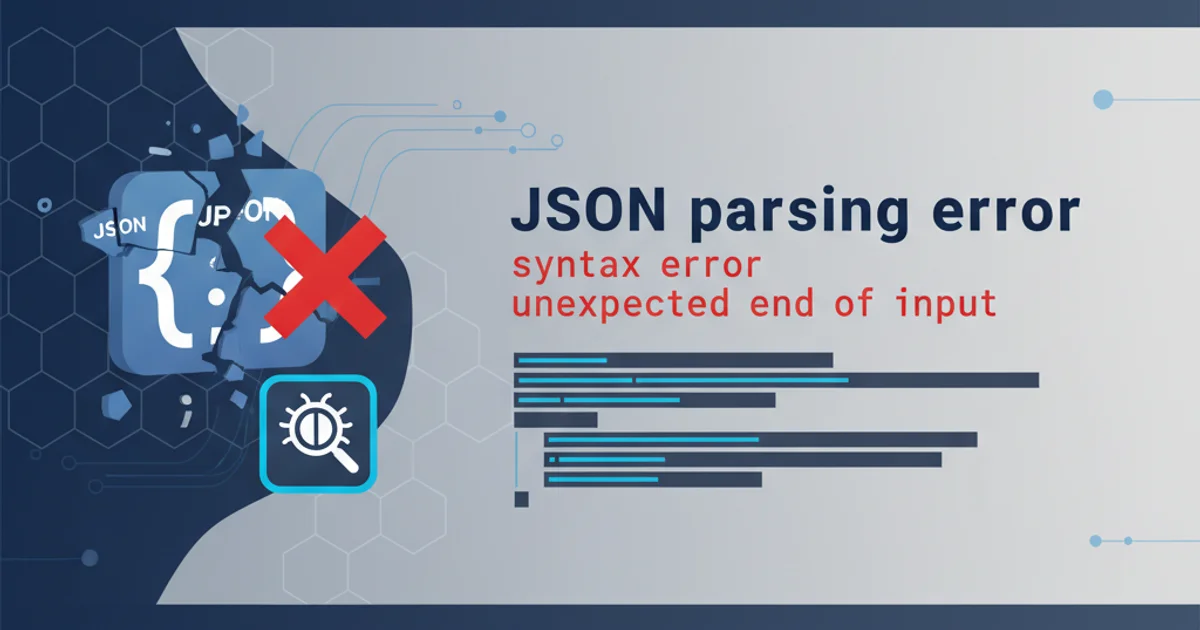
Learn various techniques to extract substrings from a string in C#, covering Substring(), Span<T>, and regular expressions for flexible and efficient string manipulation.
String slicing, or extracting a portion of a string, is a fundamental operation in programming. C# offers several robust methods to achieve this, each with its own advantages depending on the specific use case, performance requirements, and .NET version. This article will guide you through the most common and efficient ways to slice strings in C#.
Using string.Substring()
The string.Substring() method is the most straightforward and widely used approach for slicing strings in C#. It allows you to extract a substring by specifying a starting index and, optionally, a length. It returns a new string instance containing the specified portion.
flowchart TD
A[Original String] --> B{"Substring(startIndex)"}
B --> C[Result: From startIndex to end]
A --> D{"Substring(startIndex, length)"}
D --> E[Result: From startIndex for length characters]Flowchart illustrating the two overloads of string.Substring()
string originalString = "Hello, C# String Slicing!";
// 1. Substring from a starting index to the end
string slice1 = originalString.Substring(7); // "C# String Slicing!"
Console.WriteLine($"Slice 1: {slice1}");
// 2. Substring with a starting index and a specified length
string slice2 = originalString.Substring(7, 4); // "C# S"
Console.WriteLine($"Slice 2: {slice2}");
// 3. Substring from the beginning
string slice3 = originalString.Substring(0, 5); // "Hello"
Console.WriteLine($"Slice 3: {slice3}");
// 4. Handling out-of-bounds (will throw ArgumentOutOfRangeException)
try
{
string invalidSlice = originalString.Substring(originalString.Length + 1);
}
catch (ArgumentOutOfRangeException ex)
{
Console.WriteLine($"Error: {ex.Message}");
}
Examples of using string.Substring()
Substring() parameters. If the startIndex is less than zero or greater than the length of the string, or if startIndex + length is greater than the length of the string, an ArgumentOutOfRangeException will be thrown.Efficient Slicing with Span<char> and ReadOnlySpan<char> (.NET Core 2.1+)
For performance-critical scenarios, especially when dealing with large strings or frequent slicing operations, Span<char> and ReadOnlySpan<char> offer a significant advantage. These types provide a view into a contiguous block of memory without allocating new memory for the substring, thus avoiding memory allocations and garbage collection overhead.
using System;
string originalString = "Performance-optimized string slicing with Span!";
// Get a ReadOnlySpan<char> from the string
ReadOnlySpan<char> stringSpan = originalString.AsSpan();
// Slice using ReadOnlySpan.Slice()
ReadOnlySpan<char> sliceSpan1 = stringSpan.Slice(26); // "slicing with Span!"
Console.WriteLine($"Span Slice 1: {sliceSpan1.ToString()}");
ReadOnlySpan<char> sliceSpan2 = stringSpan.Slice(0, 12); // "Performance-"
Console.WriteLine($"Span Slice 2: {sliceSpan2.ToString()}");
// You can convert a Span back to a string if needed, but this allocates memory
string convertedString = sliceSpan1.ToString();
Console.WriteLine($"Converted Span to String: {convertedString}");
Using ReadOnlySpan<char> for efficient string slicing
Span<char> avoids allocations for the slice itself, converting a Span<char> back to a string using ToString() will allocate new memory. Use Span<char> when you can process the slice directly without needing a new string object.Slicing with Range Operator (C# 8.0+)
C# 8.0 introduced the Range operator (..), which provides a more concise and readable syntax for slicing arrays and strings. This operator works with string directly and internally uses Substring().
string originalString = "C# 8.0 Range Operator Slicing";
// Slice from index 7 to the end
string slice1 = originalString[7..]; // "Range Operator Slicing"
Console.WriteLine($"Range Slice 1: {slice1}");
// Slice from index 0 up to (but not including) index 6
string slice2 = originalString[..6]; // "C# 8.0"
Console.WriteLine($"Range Slice 2: {slice2}");
// Slice from index 7 up to (but not including) index 12
string slice3 = originalString[7..12]; // "Range"
Console.WriteLine($"Range Slice 3: {slice3}");
// Using 'end' index (from the end of the string)
string slice4 = originalString[^7..]; // "Slicing"
Console.WriteLine($"Range Slice 4 (from end): {slice4}");
string slice5 = originalString[..^8]; // "C# 8.0 Range Operator "
Console.WriteLine($"Range Slice 5 (to end): {slice5}");
Examples of string slicing using the C# 8.0 Range operator
Range operator is syntactic sugar for Substring(). While it offers cleaner syntax, it still incurs the same memory allocation overhead as Substring() because it returns a new string.