POST or GET in a search form?
Categories:
POST vs. GET for Search Forms: A Comprehensive Guide
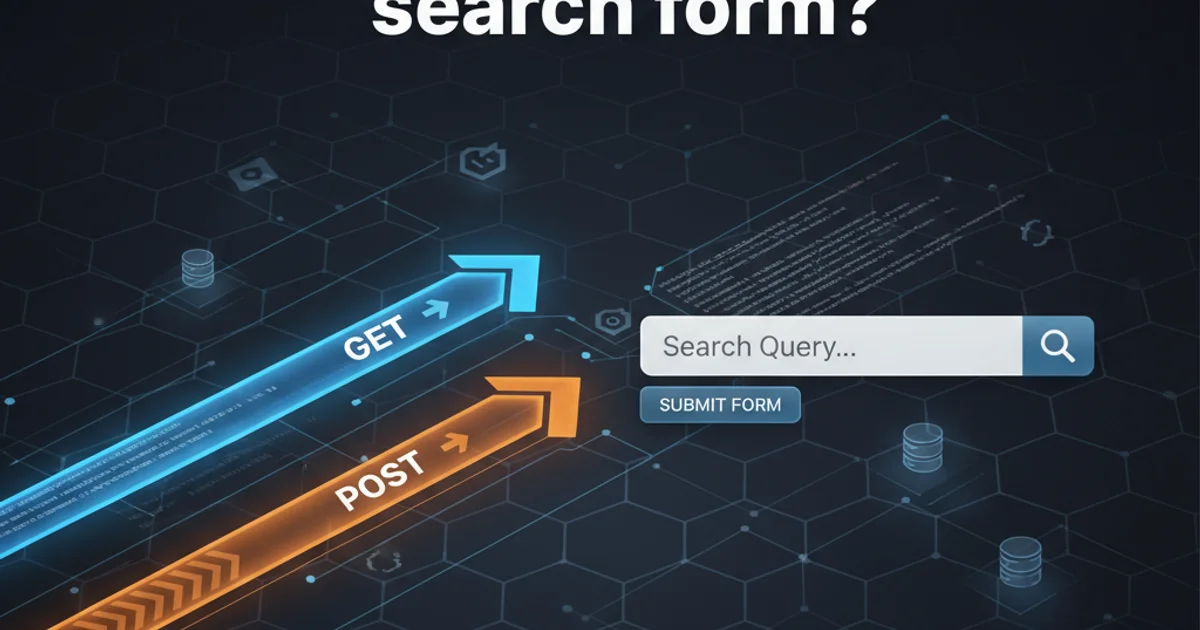
Explore the fundamental differences between HTTP POST and GET methods in the context of search forms, understanding their implications for usability, SEO, and security in web applications.
When designing web applications, one of the most common decisions developers face is whether to use HTTP GET or POST for submitting search forms. While both methods can achieve the goal of sending user input to a server, their underlying mechanisms, implications for user experience, search engine optimization (SEO), and security differ significantly. This article delves into these differences, providing a clear guide to help you make an informed decision for your search functionalities.
Understanding HTTP GET for Search Forms
The HTTP GET method is primarily used to request data from a specified resource. When used with a search form, the form data is appended to the URL as query parameters. This makes the search query visible in the browser's address bar and allows it to be bookmarked, shared, and indexed by search engines. This behavior is often desirable for search results pages.
<form action="/search" method="GET">
<input type="text" name="query" placeholder="Search...">
<button type="submit">Search</button>
</form>
Example of an HTML search form using the GET method.
When a user submits this form with 'example search' as the query, the resulting URL would look something like http://example.com/search?query=example+search. This transparency is a double-edged sword. While it enables easy sharing and bookmarking, it also means that sensitive data should never be transmitted via GET, as it remains in browser history and server logs.
Understanding HTTP POST for Search Forms
The HTTP POST method is used to send data to a server to create or update a resource. When a search form uses POST, the form data is included in the body of the HTTP request, not in the URL. This makes the data invisible in the browser's address bar and history, and it cannot be directly bookmarked or shared via the URL alone. POST requests are not idempotent, meaning submitting the same request multiple times might have different effects (though for a search, this is less critical).
<form action="/search" method="POST">
<input type="text" name="query" placeholder="Search...">
<button type="submit">Search</button>
</form>
Example of an HTML search form using the POST method.
Using POST for a search form results in a cleaner URL (e.g., http://example.com/search) but loses the ability to easily share or bookmark specific search results. This can be a significant drawback for user experience, as users often expect to be able to link directly to a search result page. However, POST is essential when dealing with sensitive data or when the search operation might trigger server-side changes (e.g., logging complex search patterns that influence future recommendations).
Key Considerations and Best Practices
The choice between GET and POST for search forms boils down to a few critical factors. Let's examine them through a comparison.
flowchart TD
A[Search Form Submission] --> B{Is Search Query Shareable/Bookmarkable?}
B -- Yes --> C{Is Data Sensitive?}
C -- No --> D[Use GET Method]
C -- Yes --> E[Use POST Method + HTTPS]
B -- No --> F{Does Search Cause Side Effects?}
F -- Yes --> E
F -- No --> G[Consider POST for Complex Queries/Privacy]
D --> H[URL: /search?q=term]
E --> I[URL: /search (data in body)]
G --> IDecision flow for choosing between GET and POST for search forms.
Usability and User Experience
- GET: Allows users to bookmark search results, use the browser's back/forward buttons effectively, and share links directly. This is generally preferred for most public search functionalities.
- POST: Prevents direct bookmarking or sharing of specific search results. Users hitting the back button might encounter a 'resubmit form' warning, which can be disruptive.
SEO (Search Engine Optimization)
- GET: Search engines can easily crawl and index pages with GET parameters, making your search results discoverable if that's your goal. This is crucial for sites where search results are valuable content.
- POST: Search engines typically do not submit POST forms, meaning search results generated via POST will not be indexed. If your search results are dynamic and not meant for public indexing, POST is acceptable.
Security
- GET: Data is exposed in the URL, browser history, and server logs. Never use GET for sensitive information like passwords or personal identifiable information (PII).
- POST: Data is sent in the request body, making it less visible than GET. However, it's not inherently secure without HTTPS. POST is generally safer for transmitting larger amounts of data or data that shouldn't be casually exposed.
Data Volume and Complexity
- GET: URLs have practical length limits (though often quite generous, around 2000 characters). Complex queries with many parameters can quickly exceed these limits.
- POST: No practical limit on the amount of data sent in the request body, making it suitable for very complex or extensive search criteria.