Comments in Markdown
Categories:
Mastering Comments in Markdown: A Comprehensive Guide
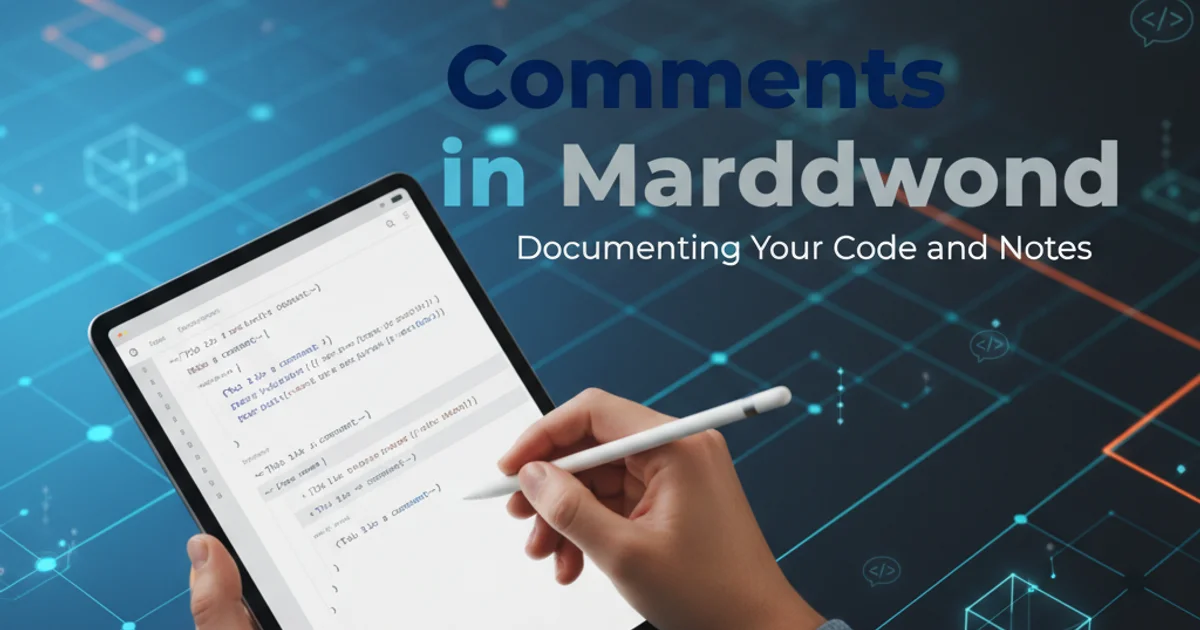
Learn the various techniques for adding comments in Markdown, understanding their visibility and best practices for effective documentation.
Markdown is a lightweight markup language that allows you to add formatting elements to plaintext documents. While it's excellent for creating readable content, the concept of 'comments' isn't as straightforward as in programming languages. This article explores different methods to embed comments within your Markdown files, discussing their visibility and appropriate use cases.
Why Comment in Markdown?
Even though Markdown is designed for simplicity and readability, there are several reasons why you might want to add comments:
- Internal Notes: To leave reminders or explanations for yourself or other collaborators that shouldn't appear in the final rendered output.
- Drafting and Review: To mark sections as incomplete, suggest changes, or provide context during the drafting and review process.
- Conditional Content: To temporarily hide content without deleting it, allowing for easy restoration.
- Metadata: To embed non-rendering metadata that might be processed by a static site generator or other tools.
Common Commenting Techniques
Since Markdown doesn't have a native comment syntax, various workarounds are employed. The effectiveness and visibility of these methods depend heavily on the Markdown parser or renderer being used.
flowchart TD
A[Start] --> B{Choose Comment Method}
B --> C{HTML Comments}
B --> D{Link/Reference Definitions}
B --> E{Footnotes}
B --> F{Custom Syntax}
C --> G[Visible in Source, Hidden in Rendered]
D --> G
E --> G
F --> H{Parser Dependent}
G --> I[End]
H --> IDecision flow for choosing a Markdown commenting method.
1. HTML Comments
The most widely supported method for adding comments in Markdown is by using standard HTML comment syntax. Most Markdown parsers will pass HTML comments directly through to the rendered output, where they will be hidden by the browser.
<!-- This is an HTML comment. It will not be visible in the rendered output. -->
This is visible content.
<!--
This is a multi-line HTML comment.
It can span across several lines.
-->
Example of HTML comments in Markdown.
2. Link/Reference Definitions
Markdown's link reference definitions can be repurposed as a commenting mechanism. If a link definition is not referenced anywhere in the document, it will typically not be rendered by the parser.
This is visible content.
[comment]: # (This is a comment using a link reference definition.)
[another-comment]: This is another way to add a comment.
This content is also visible.
Using unreferenced link definitions for comments.
3. Footnotes (Extended Markdown)
In some extended Markdown implementations (like Pandoc or GitHub Flavored Markdown), footnotes can be used. If a footnote definition is present but not referenced by a footnote marker in the main text, it might be ignored by the renderer.
This is some text.
[^my-comment]: This footnote will not be rendered if not referenced.
Another paragraph.
Using unreferenced footnotes as comments (parser-dependent).
4. Custom Syntax (Parser-Specific)
Some Markdown processors or static site generators offer their own custom syntax for comments. For example, Jekyll uses Liquid tags, and some parsers might allow specific delimiters.
{% comment %}
This is a comment specific to Jekyll/Liquid.
It will be stripped out during site generation.
{% endcomment %}
Visible content here.
Example of a Jekyll/Liquid comment.
Best Practices for Markdown Comments
To ensure your comments are effective and don't cause unexpected rendering issues, consider these best practices:
- Be Consistent: Choose one method and stick to it throughout your project.
- Keep it Concise: Comments should be brief and to the point.
- Use for Internal Notes: Reserve comments for information that is truly not meant for the end-user.
- Test Thoroughly: Always preview your Markdown in the target renderer to confirm comments are hidden as intended.
- Consider Alternatives: For very complex internal documentation or metadata, a separate configuration file (e.g., YAML front matter) might be a better solution than embedding everything as comments.