Convert int to char in java
Categories:
Converting Integers to Characters in Java: A Comprehensive Guide
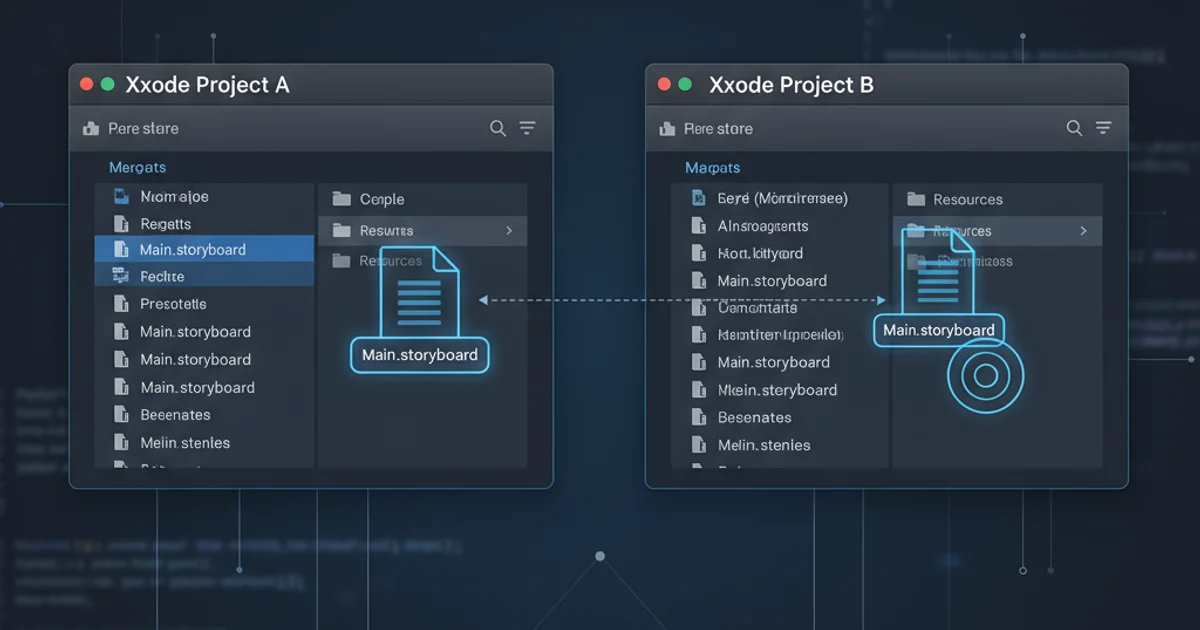
Learn various methods to convert integer values to their corresponding character representations in Java, understanding the nuances and best practices.
In Java, int and char are primitive data types with distinct purposes. An int stores whole numbers, while a char stores a single 16-bit Unicode character. However, due to their underlying representation (characters are essentially small integers corresponding to their Unicode values), conversions between them are common and relatively straightforward. This article explores the different ways to convert an int to a char in Java, highlighting their use cases and potential pitfalls.
Understanding ASCII and Unicode for Character Representation
Before diving into conversion methods, it's crucial to understand how characters are represented. In computing, characters are not stored directly but rather as numerical codes. ASCII (American Standard Code for Information Interchange) was an early standard, mapping characters to numbers 0-127. Unicode is a more modern and comprehensive standard that encompasses almost all characters in all writing systems of the world, using a much larger range of numerical values. Java's char type uses Unicode, specifically UTF-16 encoding, meaning each char can represent a Unicode code point from \u0000 to \uffff (0 to 65535).
flowchart TD
A[Integer Value] --> B{"Is value within char range (0-65535)?"}
B -->|Yes| C[Cast to char type]
C --> D[Character Representation]
B -->|No| E[Potential Data Loss / Invalid Character]
E --> F[Error Handling / Alternative Approach]Flowchart of int to char conversion logic
Method 1: Type Casting (Explicit Conversion)
The most direct and common way to convert an int to a char is by using explicit type casting. When you cast an int to a char, Java interprets the integer value as a Unicode code point and returns the corresponding character. This method works seamlessly as long as the integer value falls within the valid range for a char (0 to 65535).
public class IntToCharCasting {
public static void main(String[] args) {
int asciiA = 65; // ASCII/Unicode value for 'A'
char charA = (char) asciiA;
System.out.println("Integer " + asciiA + " converts to char: " + charA); // Output: A
int ascii9 = 57; // ASCII/Unicode value for '9'
char char9 = (char) ascii9;
System.out.println("Integer " + ascii9 + " converts to char: " + char9); // Output: 9
int unicodeSmiley = 9786; // Unicode value for a smiley face 😊
char charSmiley = (char) unicodeSmiley;
System.out.println("Integer " + unicodeSmiley + " converts to char: " + charSmiley); // Output: 😊
int outOfRange = 70000; // Value outside char range (0-65535)
char charOutOfRange = (char) outOfRange;
System.out.println("Integer " + outOfRange + " converts to char: " + charOutOfRange); // Output: ? or unexpected char
}
}
Example of explicit type casting from int to char.
int values outside the char range (0 to 65535). Java will truncate the higher-order bits, leading to unexpected or incorrect character representations. Always ensure your integer value represents a valid Unicode code point if you expect a specific character.Method 2: Using Character.forDigit() for Numeric Characters
If your goal is to convert a single-digit integer (0-9) into its character representation (e.g., int 5 to char '5'), the Character.forDigit(int digit, int radix) method is a more semantically appropriate choice. This method returns the character representation of the specified digit in the given radix (base). For decimal digits, the radix should be 10.
public class IntToCharForDigit {
public static void main(String[] args) {
int digit = 7;
char charDigit = Character.forDigit(digit, 10);
System.out.println("Integer digit " + digit + " converts to char: " + charDigit); // Output: 7
int anotherDigit = 0;
char charAnotherDigit = Character.forDigit(anotherDigit, 10);
System.out.println("Integer digit " + anotherDigit + " converts to char: " + charAnotherDigit); // Output: 0
int invalidDigit = 15; // Not a single decimal digit
char charInvalidDigit = Character.forDigit(invalidDigit, 10);
System.out.println("Integer digit " + invalidDigit + " converts to char: " + charInvalidDigit); // Output: \u0000 (null character)
}
}
Using Character.forDigit() for single-digit integer to character conversion.
Character.forDigit() method is particularly useful when you're working with numeric systems (like converting a digit to its hexadecimal character representation, e.g., Character.forDigit(10, 16) would return 'a'). For simple ASCII character conversions, direct casting is often sufficient.Method 3: String Conversion (Less Efficient for Single Characters)
While not the most efficient for converting a single int to a char, you can convert an int to a String and then extract the first character. This approach is generally overkill for a single character but might be part of a larger string manipulation process.
public class IntToCharStringConversion {
public static void main(String[] args) {
int value = 65;
String strValue = String.valueOf(value); // Converts int 65 to String "65"
// This method converts the *number* 65 to the *string* "65", not the character 'A'
// To get 'A', you'd still need to cast the original int:
char charFromInt = (char) value;
System.out.println("Original int " + value + " as char: " + charFromInt); // Output: A
// If you want the character '6' from the number 65:
String numString = String.valueOf(value);
if (numString.length() > 0) {
char firstDigitChar = numString.charAt(0);
System.out.println("First digit of " + value + " as char: " + firstDigitChar); // Output: 6
}
}
}
Demonstrating string conversion, noting its limitations for direct int-to-char conversion.
Character.forDigit() or string manipulation handles the latter.Practical Steps for Conversion
Here's a summary of the practical steps to convert an int to a char based on your specific requirement.
1. Identify the Conversion Goal
Determine if you want to convert an integer's Unicode value to a character (e.g., 65 to 'A') or a single digit to its character representation (e.g., 5 to '5').
2. For Unicode Value Conversion
Use explicit type casting: char myChar = (char) myInt;. Ensure myInt is within the valid char range (0-65535) to avoid unexpected results.
3. For Single Digit Conversion
Use Character.forDigit(myInt, 10) for decimal digits. This is safer and more readable for this specific use case.
4. Validate Input (Optional but Recommended)
Before casting, you might want to add checks to ensure the int value is within the expected range, especially if it comes from user input or external sources.