What is the difference between GET/POST in HTTP or HTTPS requests?
Categories:
GET vs. POST: Understanding HTTP/HTTPS Request Methods
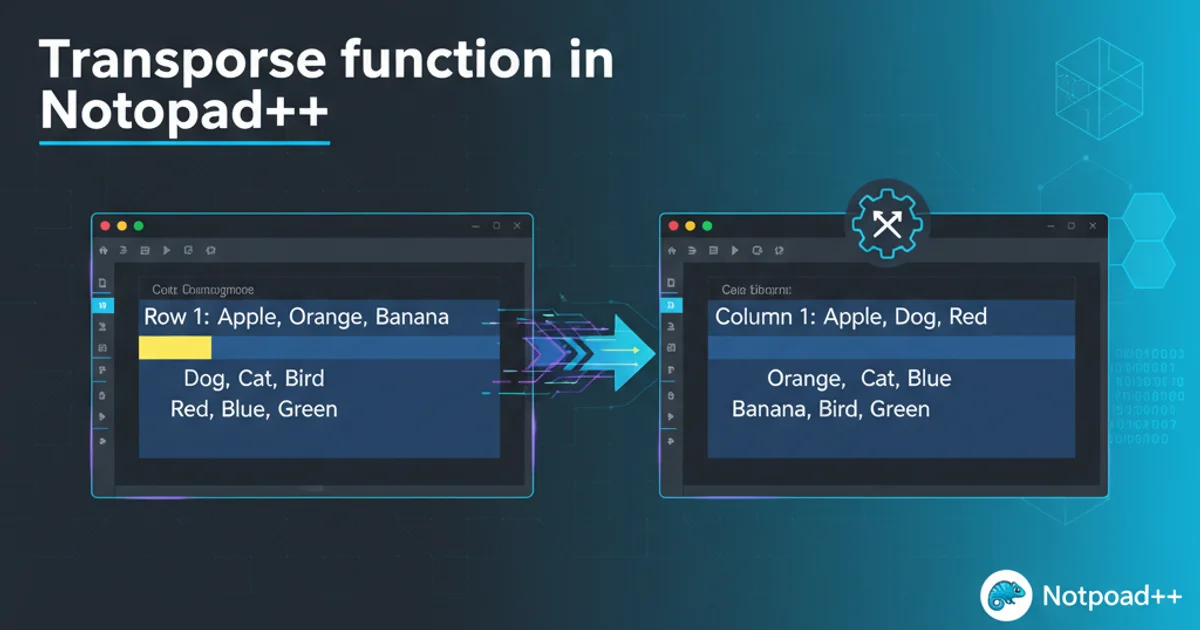
Explore the fundamental differences between GET and POST request methods in HTTP and HTTPS, including their use cases, security implications, and how they handle data.
In the world of web development, understanding how data is sent and received is crucial. HTTP (Hypertext Transfer Protocol) and its secure counterpart, HTTPS, are the backbone of web communication. Within these protocols, GET and POST are two of the most common request methods used by clients (like your web browser) to interact with servers. While both are used to send data, they have distinct characteristics, use cases, and implications for security and performance. This article will delve into these differences, helping you choose the appropriate method for your web applications.
The GET Request Method
The GET method is primarily used to retrieve data from a specified resource. When you type a URL into your browser or click a link, you're typically initiating a GET request. The key characteristic of GET is that it appends data to the URL as query parameters. This makes the data visible in the URL bar and in browser history, and it can be bookmarked or shared.
GET requests are considered idempotent, meaning that making the same request multiple times will have the same effect on the server (i.e., it won't change the server's state). They are also cacheable, which can improve performance by allowing browsers or proxy servers to store responses and serve them without re-contacting the server.
sequenceDiagram
participant Client
participant Server
Client->>Server: GET /search?query=example HTTP/1.1
activate Server
Server-->>Client: HTTP/1.1 200 OK (Search Results)
deactivate ServerSequence diagram illustrating a typical GET request for search results.
The POST Request Method
In contrast to GET, the POST method is used to send data to a server to create or update a resource. When you submit a form on a website (e.g., login, registration, or submitting a comment), a POST request is typically made. The data sent with a POST request is included in the body of the HTTP message, not in the URL. This makes the data invisible in the URL bar and prevents it from being stored in browser history or bookmarks.
POST requests are not idempotent, meaning that sending the same request multiple times might have different effects (e.g., submitting a form twice could create two identical entries). They are also generally not cacheable by default, as their purpose is often to modify server state.
sequenceDiagram
participant Client
participant Server
Client->>Server: POST /submit-form HTTP/1.1\nContent-Type: application/x-www-form-urlencoded\n\nname=John+Doe&email=john@example.com
activate Server
Server-->>Client: HTTP/1.1 200 OK (Success Message)
deactivate ServerSequence diagram illustrating a typical POST request for form submission.
Key Differences Summarized
The table below highlights the primary distinctions between GET and POST requests. Understanding these differences is crucial for designing secure, efficient, and user-friendly web applications.
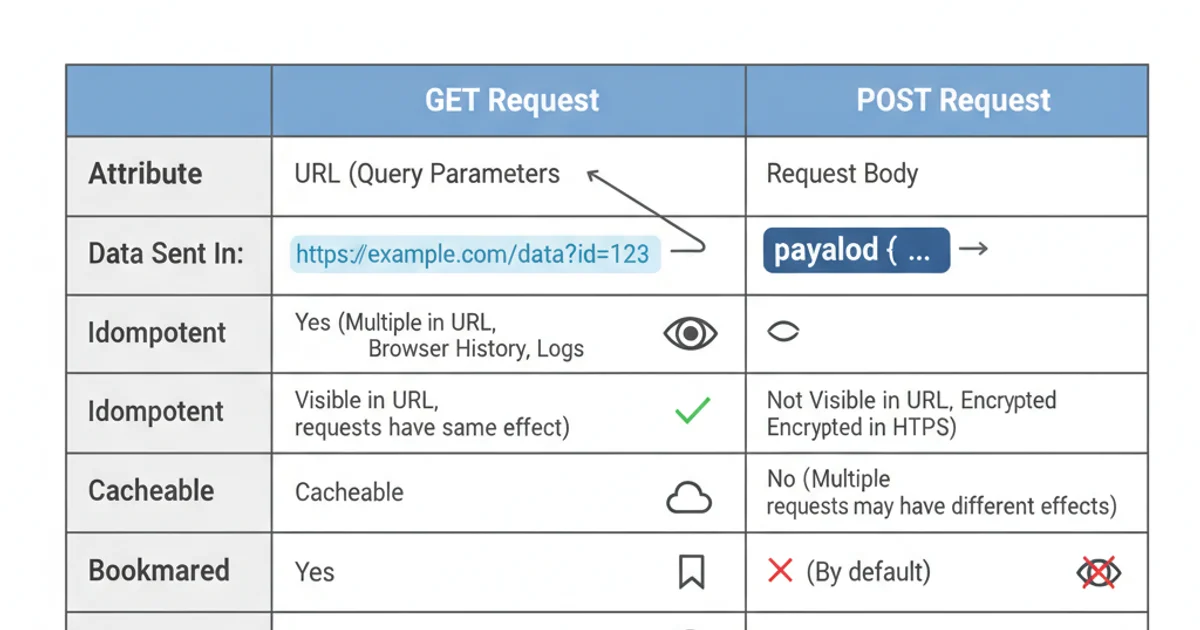
Comparison of GET vs. POST Request Methods
HTTP vs. HTTPS and Security
The discussion of GET and POST methods is incomplete without addressing HTTP and HTTPS. HTTP is the standard protocol for transmitting web data, but it sends information in plain text, making it vulnerable to eavesdropping. HTTPS (HTTP Secure) is an encrypted version of HTTP that uses SSL/TLS to secure communication between the client and server. This encryption protects the data from being intercepted and read by unauthorized parties.
Regardless of whether you use GET or POST, if the data is sensitive (e.g., passwords, personal information), you must use HTTPS. While POST requests hide data from the URL, they do not encrypt the data in transit. An HTTP POST request can still be intercepted and its body content read. HTTPS encrypts the entire request and response, including headers, URL, and body, providing end-to-end security.
GET /api/products?category=electronics&limit=10 HTTP/1.1
Host: example.com
User-Agent: Mozilla/5.0
Accept: application/json
Example of a GET request with query parameters.
POST /api/users HTTP/1.1
Host: example.com
Content-Type: application/json
Content-Length: 52
{
"username": "johndoe",
"password": "securepassword123"
}
Example of a POST request with data in the request body. Note: This example is for illustration; passwords should never be sent in plain text, even over HTTPS.