How can i replace url from css
Categories:
Dynamically Replacing URLs in CSS for Flexible Styling
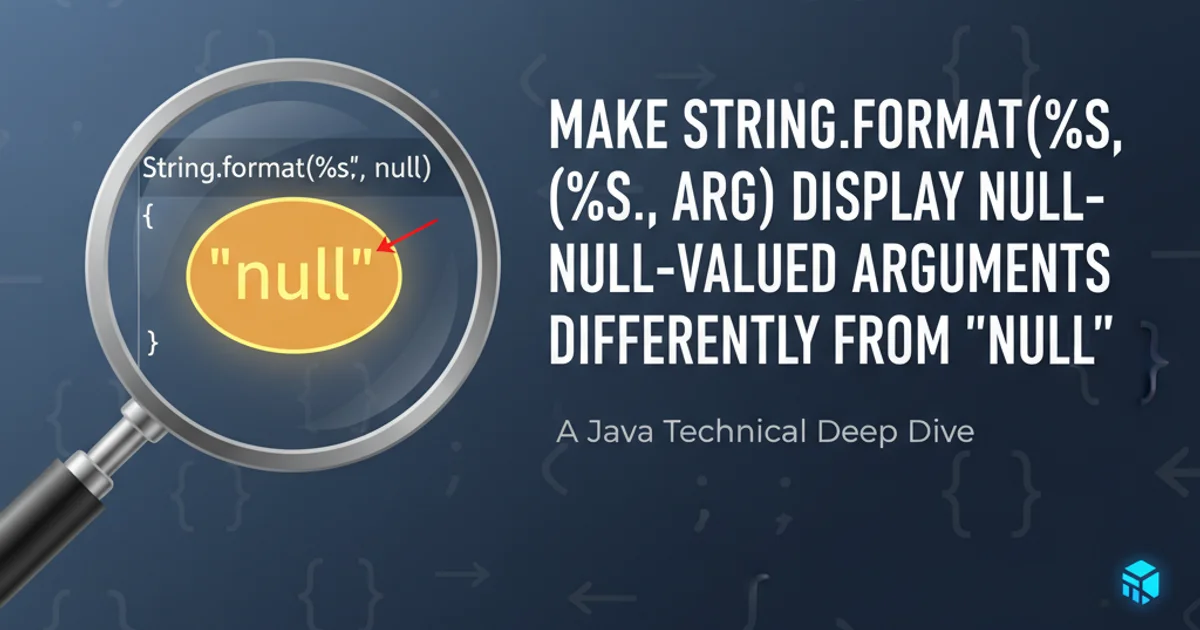
Learn various techniques to replace or modify URLs within your CSS, enabling dynamic asset management and easier theme customization.
Managing assets like background images, fonts, and icons in CSS often involves hardcoded URLs. However, in dynamic environments, development workflows, or when deploying to different servers, these URLs might need to change. This article explores several robust methods to replace URLs in your CSS, ranging from server-side solutions to build-time processing and client-side JavaScript manipulation.
Understanding the Need for URL Replacement
The primary reason to replace URLs in CSS is to maintain flexibility and avoid manual updates. Consider scenarios such as:
- Development vs. Production: Asset paths often differ between local development servers and production environments (e.g.,
/assets/vs.https://cdn.example.com/assets/). - Theming and White-labeling: Different themes or white-labeled versions of an application might require distinct sets of images or fonts.
- Content Delivery Networks (CDNs): Migrating assets to a CDN necessitates updating all relevant URLs.
- Version Control: Appending version hashes to asset URLs for cache busting (e.g.,
image.png?v=12345) requires dynamic modification.
While relative paths are often preferred, they aren't always sufficient, especially when dealing with CDNs or complex deployment structures. This is where explicit URL replacement techniques become invaluable.
flowchart TD
A[Start: CSS with hardcoded URLs] --> B{Deployment Environment?}
B -->|Development| C[Local Asset Paths]
B -->|Production/CDN| D[CDN/Absolute Paths]
C --> E[Build Process/Server-Side]
D --> E
E --> F{URL Replacement Method?}
F -->|Webpack/Gulp| G[Asset Pipeline]
F -->|PHP/Node.js| H[Server-Side Templating]
F -->|JavaScript| I[Client-Side Manipulation]
G --> J[Output: CSS with Replaced URLs]
H --> J
I --> JWorkflow for Dynamic CSS URL Replacement
Method 1: Build Tools (Webpack, Gulp, PostCSS)
Modern web development heavily relies on build tools to process and optimize assets. These tools offer powerful plugins and loaders that can automatically rewrite URLs in CSS files during the build process. This is often the most robust and recommended approach for production applications.
// Webpack configuration example using css-loader and postcss-loader
module.exports = {
module: {
rules: [
{
test: /\.css$/,
use: [
'style-loader',
'css-loader', // Handles url() and @import
{
loader: 'postcss-loader',
options: {
postcssOptions: {
plugins: [
require('postcss-url')({ url: 'rebase' }), // Rewrites URLs
// Other PostCSS plugins
],
},
},
},
],
},
{
test: /\.(png|svg|jpg|jpeg|gif)$/i,
type: 'asset/resource',
generator: {
filename: 'images/[name].[hash][ext]',
publicPath: '/static/assets/' // This is the base path for assets
}
}
],
},
};
Webpack configuration for CSS URL rewriting and asset handling.
postcss-url with PostCSS allows for fine-grained control over how URLs are rewritten, including options to rebase, copy, or even inline assets. Webpack's asset/resource module type automatically handles URL rewriting for imported assets.Method 2: Server-Side Processing
For applications rendered server-side (e.g., with PHP, Node.js, Python frameworks), you can dynamically generate or modify CSS files before sending them to the client. This approach is effective when the URL changes are dependent on server-side logic or configuration.
<?php
// In a PHP file that serves CSS
header('Content-type: text/css');
$cdn_base_url = 'https://cdn.example.com/assets/';
$local_base_url = '/static/assets/';
$css_content = file_get_contents('style.css');
// Replace all instances of local_base_url with cdn_base_url
$css_content = str_replace($local_base_url, $cdn_base_url, $css_content);
echo $css_content;
?>
PHP example for server-side CSS URL replacement.
Method 3: Client-Side JavaScript Manipulation
While generally less performant and not recommended for core styling, JavaScript can be used to modify CSS rules and their URLs after the page has loaded. This might be suitable for highly dynamic themes or user-specific customizations where server-side or build-time solutions are not feasible.
// JavaScript to replace URLs in a specific stylesheet
document.addEventListener('DOMContentLoaded', () => {
const stylesheet = document.querySelector('link[href="/css/style.css"]');
if (stylesheet) {
fetch(stylesheet.href)
.then(response => response.text())
.then(cssText => {
const newCssText = cssText.replace(/url\(\'\/assets\//g, "url('/new-cdn-path/");
const newStyle = document.createElement('style');
newStyle.textContent = newCssText;
document.head.appendChild(newStyle);
stylesheet.remove(); // Remove the original stylesheet
})
.catch(error => console.error('Error loading or modifying CSS:', error));
}
});
Client-side JavaScript for replacing URLs in a loaded stylesheet.