Python: using 4 spaces for indentation. Why?
Categories:
Python Indentation: Why Four Spaces is the Standard
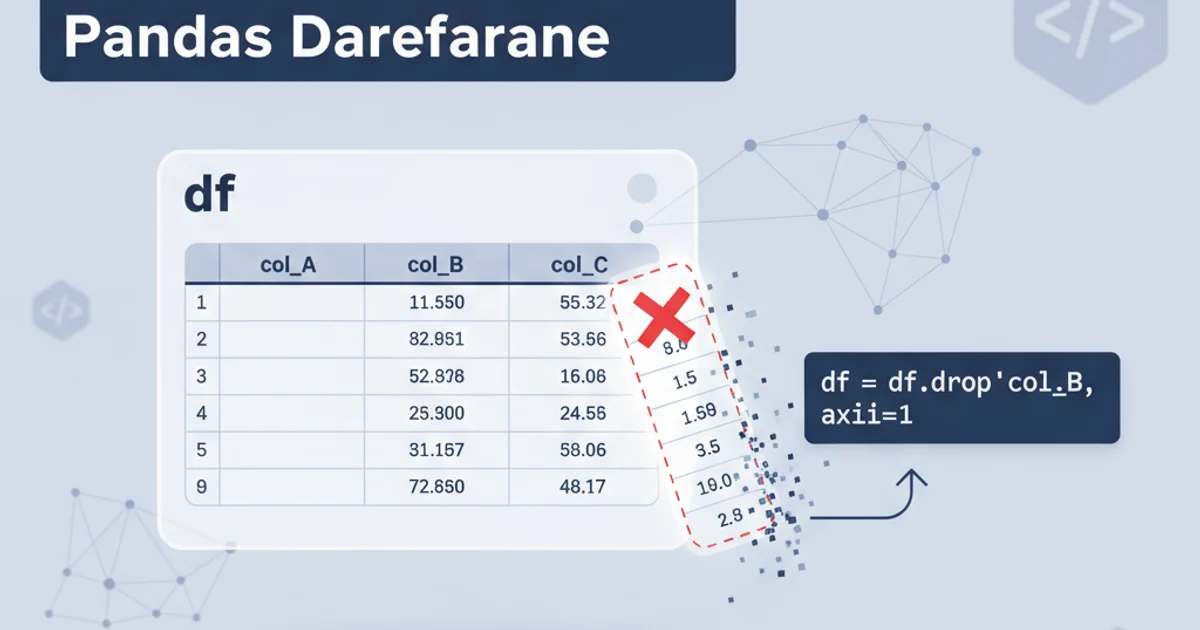
Explore the reasons behind Python's strict indentation rules and the widely adopted convention of using four spaces, as recommended by PEP 8.
Python is unique among many programming languages for using indentation to define code blocks, rather than curly braces or keywords. This design choice enforces a consistent and readable code style, making Python code generally easier to understand and maintain. While the language technically allows for any consistent indentation (tabs or spaces, and any number of spaces), the community has overwhelmingly adopted a specific standard: four spaces per indentation level. This article delves into why this convention exists and its benefits.
The Role of Indentation in Python
In Python, indentation is not merely a stylistic choice; it's syntactically significant. The interpreter uses indentation levels to determine the scope of loops, conditional statements, function definitions, class definitions, and more. Inconsistent indentation will lead to IndentationError or TabError exceptions, preventing your code from running. This strictness eliminates ambiguity and encourages clean, structured code from the outset.
def greet(name):
if name:
print(f"Hello, {name}!")
else:
print("Hello, stranger!")
class MyClass:
def __init__(self, value):
self.value = value
def get_value(self):
return self.value
Example of Python code demonstrating indentation for function, conditional, and class blocks.
PEP 8: The Style Guide for Python Code
The primary reason for the four-space indentation standard is PEP 8 (Python Enhancement Proposal 8), the official style guide for Python code. PEP 8 provides a set of recommendations to improve the readability and consistency of Python code. It explicitly states:
"Use 4 spaces per indentation level."
This recommendation is not arbitrary. It's the result of extensive discussion and consensus within the Python community, aiming to strike a balance between readability, conciseness, and avoiding excessive nesting that can lead to 'arrow code'.
flowchart TD
A[Start Coding Python] --> B{Choose Indentation Style?}
B -->|No, use default| C[PEP 8 Recommendation]
C --> D[4 Spaces per Level]
B -->|Yes, custom| E{Tabs or Spaces?}
E -->|Tabs| F[Avoid: Inconsistent rendering]
E -->|Spaces| G{How many spaces?}
G -->|2 Spaces| H[Too compact for deep nesting]
G -->|8 Spaces| I[Too wide, reduces line length]
G -->|4 Spaces| J[Optimal: Readability & Conciseness]
D --> K[Consistent Codebase]
J --> K
F --> L[IndentationError/TabError]
H --> L
I --> L
K --> M[Easier Collaboration & Maintenance]Decision flow for Python indentation, highlighting the PEP 8 recommendation.
Benefits of Four-Space Indentation
Adhering to the four-space rule offers several advantages:
- Readability: Four spaces provide a clear visual distinction between indentation levels without making the code too wide, which can lead to horizontal scrolling. It's a good balance that makes nested structures easy to discern.
- Consistency: When everyone uses the same standard, it drastically reduces cognitive load when reading code written by others. This is crucial for collaborative projects and open-source contributions.
- Tooling Compatibility: Many Python linters (like Flake8, Pylint), formatters (like Black, autopep8), and static analysis tools are built with PEP 8 in mind, including the four-space rule. Using this standard ensures seamless integration with these tools.
- Avoiding Tab vs. Space Issues: While Python 3 largely mitigates the
TabErrorby disallowing mixing tabs and spaces, using spaces exclusively (and consistently) eliminates any potential ambiguity or rendering differences across various editors and environments that tabs can introduce.
# Good: 4 spaces
def calculate_total(items):
total = 0
for item in items:
if item.price > 0:
total += item.price * item.quantity
return total
# Bad: 2 spaces (too compact for deep nesting)
def calculate_total_bad_2(items):
total = 0
for item in items:
if item.price > 0:
total += item.price * item.quantity
return total
# Bad: 8 spaces (too wide)
def calculate_total_bad_8(items):
total = 0
for item in items:
if item.price > 0:
total += item.price * item.quantity
return total
Comparison of different indentation levels and their impact on readability.
TabError.