How can I do a line break (line continuation) in Python (split up a long line of source code)?
Categories:
Mastering Line Breaks in Python: Techniques for Code Readability
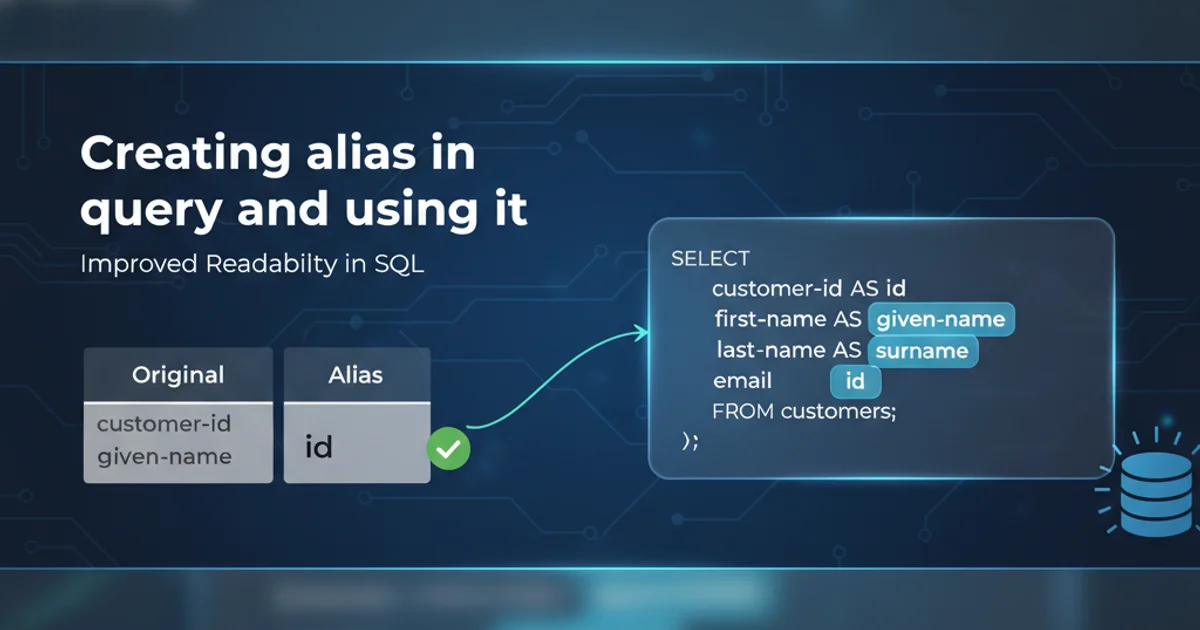
Learn how to effectively split long lines of Python code using various line continuation techniques to enhance readability and adhere to style guidelines.
Writing clean, readable code is paramount in Python, and a key aspect of this is managing line length. PEP 8, Python's official style guide, recommends limiting lines to 79 characters. When a line of code exceeds this limit, or simply becomes too long for comfortable viewing, Python offers several mechanisms to break it into multiple lines without altering its meaning. This article explores these techniques, providing practical examples and best practices.
Implicit Line Continuation: Parentheses, Brackets, and Braces
Python automatically recognizes line breaks within certain delimiters: parentheses (), square brackets [], and curly braces {}. This is the most common and often preferred method for line continuation as it doesn't require any special characters at the end of the line. Any expression enclosed within these delimiters can be split across multiple lines, and Python will treat it as a single logical line.
my_list = [
'item_one',
'item_two',
'item_three',
'item_four'
]
def long_function_call(
arg1,
arg2,
arg3,
arg4
):
print(f"Args: {arg1}, {arg2}, {arg3}, {arg4}")
my_dict = {
'key1': 'value1',
'key2': 'value2',
'key3': 'value3'
}
Examples of implicit line continuation using brackets, parentheses, and braces.
Explicit Line Continuation: The Backslash Character
For situations where implicit continuation isn't possible (e.g., in the middle of a string literal or a simple arithmetic expression not enclosed in delimiters), you can use the backslash character \ at the end of a line. This tells the Python interpreter that the statement continues on the next line. However, this method is generally less favored than implicit continuation due to its potential for errors (e.g., accidental whitespace after the backslash) and reduced readability.
long_string = "This is a very long string that needs to be broken \
into multiple lines for better readability."
result = 10 + 20 + \
30 + 40 + \
50
print(long_string)
print(result)
Using the backslash \ for explicit line continuation.
\ for line continuation. Any whitespace character (even a single space) immediately after the backslash will invalidate the continuation, leading to a SyntaxError.Choosing the Right Method and Best Practices
The choice between implicit and explicit line continuation often comes down to context and readability. Implicit continuation is almost always preferred when applicable, as it's less error-prone and generally leads to cleaner code. Explicit continuation with a backslash should be reserved for cases where implicit methods are not an option, such as breaking a very long string literal or a complex expression that doesn't fit naturally within delimiters.
flowchart TD
A[Start] --> B{Is expression within (), [], or {}?}
B -->|Yes| C[Use Implicit Continuation]
C --> D[Indent subsequent lines]
B -->|No| E{Is it a string literal or simple expression?}
E -->|Yes| F[Use Explicit Continuation with '\\']
F --> G[Ensure no whitespace after '\\']
E -->|No| H[Consider refactoring or breaking into smaller parts]
D --> I[End]
G --> I[End]
H --> I[End]Decision flow for choosing a line continuation method in Python.
Here are some general best practices for managing long lines:
1. Prioritize Implicit Continuation
Always prefer using parentheses, brackets, or braces for line breaks. This is the most Pythonic and robust way to handle long lines.
2. Indent Consistently
When breaking lines, ensure consistent indentation. PEP 8 suggests indenting continued lines by 4 spaces to clearly distinguish them from the main block.
3. Break at Logical Points
Break lines at logical operators (e.g., and, or), after commas in argument lists, or before operators in expressions. This enhances readability by keeping related parts of the expression together.
4. Avoid Trailing Backslashes
If you must use a backslash, double-check that there is absolutely no whitespace after it. This is a common source of SyntaxError.
5. Refactor Complex Expressions
If an expression is so long that it requires extensive line continuation, consider breaking it down into smaller, named variables or helper functions. This often improves clarity more than just splitting lines.