Little Endian vs Big Endian?
Categories:
Understanding Endianness: Little Endian vs. Big Endian
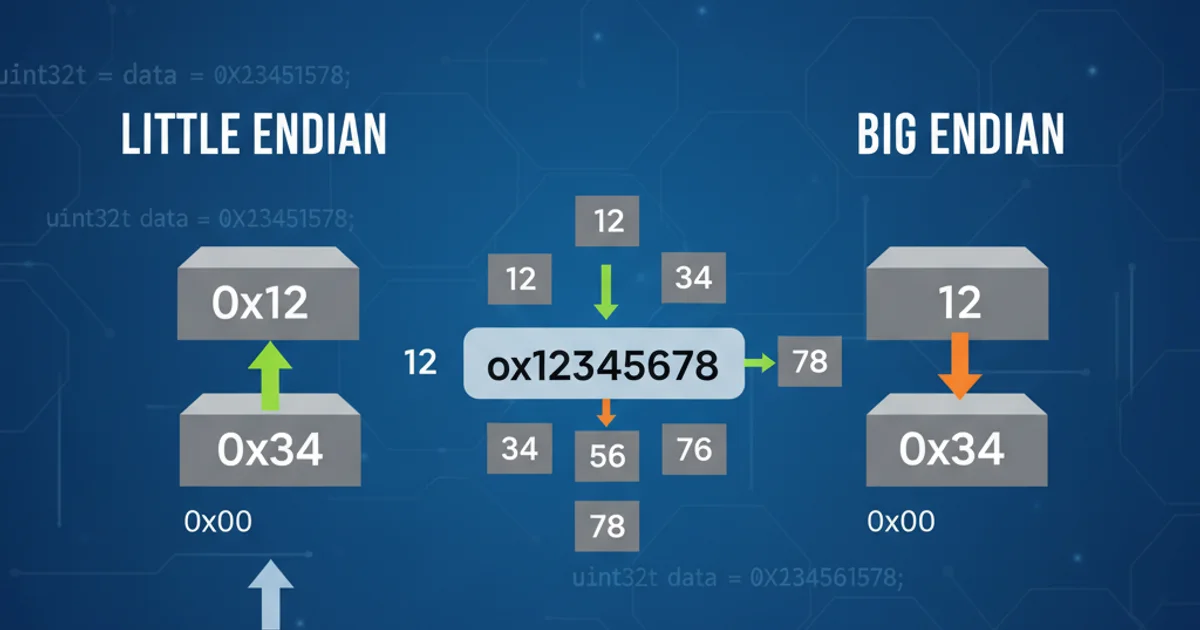
Explore the fundamental differences between Little Endian and Big Endian byte orders, their impact on data storage and network communication, and how to handle them in programming.
When computers store multi-byte data types like integers or floating-point numbers in memory, they need a convention for the order in which the individual bytes are arranged. This convention is known as endianness. The two primary types are Little Endian and Big Endian, and understanding their differences is crucial for low-level programming, network communication, and data interchange between different systems.
What is Endianness?
Endianness refers to the order or sequence of bytes of a word of digital data in computer memory. A 'word' here refers to a unit of data larger than a single byte. For example, a 32-bit integer is composed of four bytes. The way these four bytes are arranged in memory (from the lowest memory address to the highest) defines the system's endianness.
Imagine the number 0x12345678 (where 0x denotes a hexadecimal value). This 32-bit number consists of four bytes: 0x12, 0x34, 0x56, and 0x78. How these bytes are stored in memory depends on the endianness.
flowchart LR
A[Multi-byte Data] --> B{Endianness Decision}
B --> C[Big Endian]
B --> D[Little Endian]
C --> E["Most significant byte at lowest address (e.g., 0x12 0x34 0x56 0x78)"]
D --> F["Least significant byte at lowest address (e.g., 0x78 0x56 0x34 0x12)"]
E --> G[Network Protocols, IBM mainframes]
F --> H[Intel x86, ARM (mostly)]
G & H --> I[Impacts data interpretation]Overview of Endianness and its implications.
Big Endian: The 'Network Byte Order'
In a Big Endian system, the most significant byte (MSB) of a multi-byte data type is stored at the lowest memory address, and the least significant byte (LSB) is stored at the highest memory address. This is often considered the 'natural' order because it matches how we typically write numbers (left-to-right, most significant digit first).
For our example number 0x12345678:
- Address 0x1000:
0x12(MSB) - Address 0x1001:
0x34 - Address 0x1002:
0x56 - Address 0x1003:
0x78(LSB)
Many network protocols, such as TCP/IP, use Big Endian byte order. This is why Big Endian is sometimes referred to as 'network byte order'. Systems like IBM mainframes and Motorola 68k processors historically used Big Endian.
Little Endian: The 'Intel Order'
In a Little Endian system, the least significant byte (LSB) of a multi-byte data type is stored at the lowest memory address, and the most significant byte (MSB) is stored at the highest memory address. This might seem counter-intuitive at first glance, but it's prevalent in many modern architectures.
For our example number 0x12345678:
- Address 0x1000:
0x78(LSB) - Address 0x1001:
0x56 - Address 0x1002:
0x34 - Address 0x1003:
0x12(MSB)
Intel x86 and x64 architectures, which dominate the personal computer market, are Little Endian. ARM processors can operate in both modes but are predominantly used in Little Endian mode for embedded systems and mobile devices.
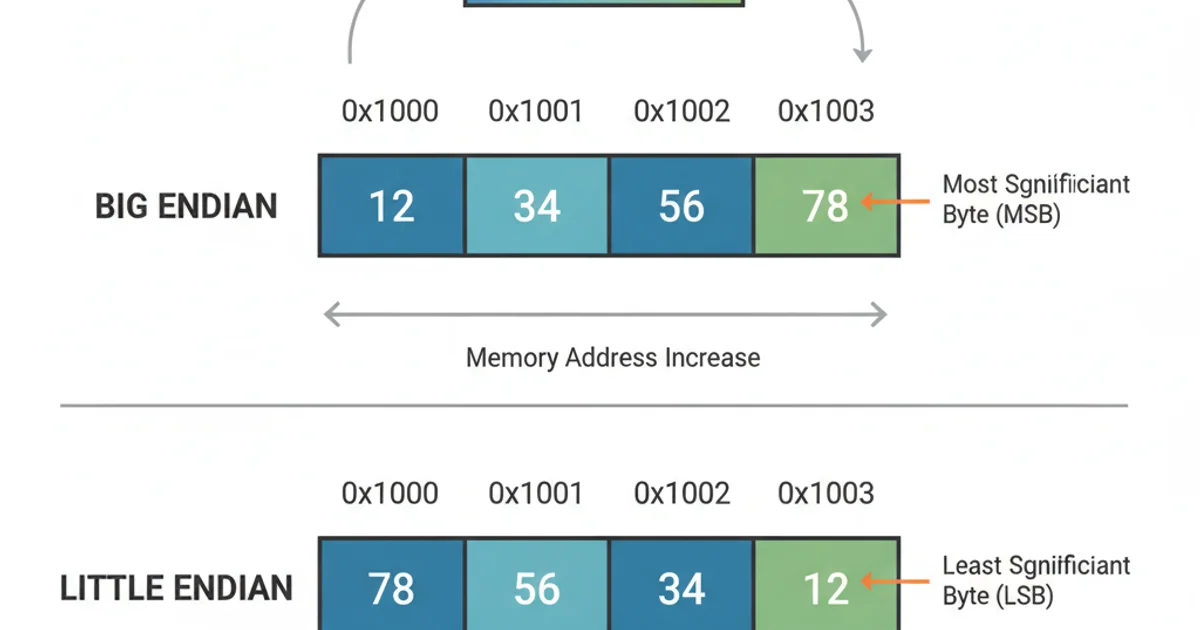
Memory layout for a 32-bit integer (0x12345678) in Big Endian vs. Little Endian.
Why Does Endianness Matter?
Endianness becomes a critical concern when:
- Data Exchange: Transferring raw binary data between systems with different endianness. If a Little Endian system reads a multi-byte value written by a Big Endian system (or vice-versa) without conversion, the value will be misinterpreted.
- Network Communication: As mentioned, network protocols often specify Big Endian. If your system is Little Endian, you must convert data to network byte order before sending and convert from network byte order after receiving.
- Low-Level Programming: When working with memory directly, such as casting a
char*to anint*or performing byte-level manipulations, understanding endianness is essential to avoid bugs. - File Formats: Some file formats specify a particular endianness for their internal data structures. For example, the JPEG and TIFF image formats can specify endianness.
Detecting and Handling Endianness in Code
Most modern programming languages and libraries provide utilities to handle endianness conversions. For instance, C/C++ offers functions like htons (host to network short), htonl (host to network long), ntohs (network to host short), and ntohl (network to host long) for network programming. These functions convert between the host's native byte order and network byte order (Big Endian).
You can also programmatically detect the endianness of your system:
#include <stdio.h>
int main() {
unsigned int i = 1; // Represents 0x00000001
char *c = (char*)&i;
if (*c) {
printf("Little Endian\n"); // If the first byte (lowest address) is 1
} else {
printf("Big Endian\n"); // If the first byte (lowest address) is 0
}
// Example for 0x12345678
unsigned int val = 0x12345678;
unsigned char *bytes = (unsigned char*)&val;
printf("\nBytes in memory for 0x12345678:\n");
for (int k = 0; k < sizeof(val); k++) {
printf("Byte %d: 0x%02X\n", k, bytes[k]);
}
return 0;
}
C code to detect system endianness and display byte order for a 32-bit integer.
In Python, the struct module can be used to pack and unpack binary data with specified endianness. For example, < denotes Little Endian and > denotes Big Endian.
import struct
# Original 32-bit integer
value = 0x12345678
# Pack as Big Endian (network byte order)
big_endian_bytes = struct.pack('>I', value)
print(f"Big Endian bytes: {big_endian_bytes.hex()}") # Output: 12345678
# Pack as Little Endian
little_endian_bytes = struct.pack('<I', value)
print(f"Little Endian bytes: {little_endian_bytes.hex()}") # Output: 78563412
# Unpack from Big Endian
unpacked_big = struct.unpack('>I', big_endian_bytes)[0]
print(f"Unpacked Big Endian: {hex(unpacked_big)}")
# Unpack from Little Endian
unpacked_little = struct.unpack('<I', little_endian_bytes)[0]
print(f"Unpacked Little Endian: {hex(unpacked_little)}")
Python struct module for handling endianness.