How to save object variables after closing my program?
Categories:
Persisting Java Object Variables: Saving State Beyond Program Execution
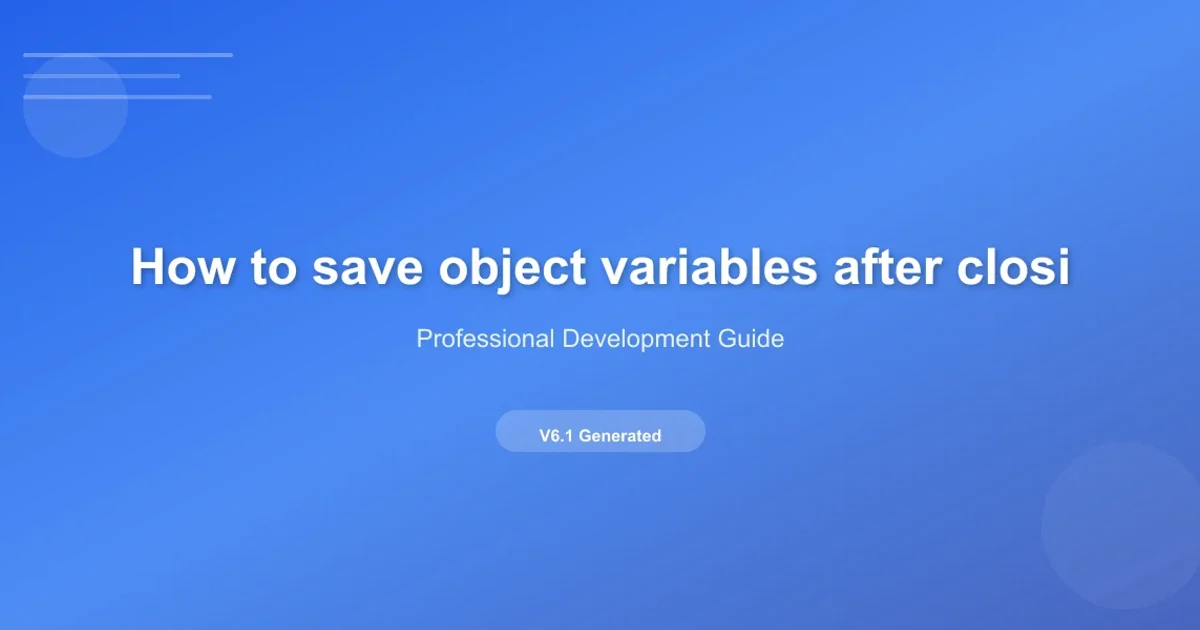
Learn various strategies to save the state of Java object variables, ensuring your data persists even after your program closes. This guide covers serialization, database storage, and file I/O.
When developing applications, a common requirement is to retain data between program executions. Java object variables, by default, exist only in memory and are lost once the program terminates. This article explores several robust methods to persist the state of your Java objects, allowing you to load them back into memory the next time your application runs. We'll cover built-in Java serialization, external file storage, and database integration, providing practical examples for each approach.
Understanding Data Persistence
Data persistence refers to the ability of data to outlive the process that created it. In the context of Java, this means saving the state of objects from the JVM's memory to a more permanent storage medium. The choice of persistence mechanism depends on factors like data complexity, volume, performance requirements, and whether the data needs to be shared across multiple applications or systems.
flowchart TD
A[Java Program Execution] --> B{Data to Persist?}
B -->|Yes| C[Choose Persistence Method]
C --> D{Serialization}
C --> E{File I/O}
C --> F{Database}
D --> G[Save Object State]
E --> G
F --> G
G --> H[Program Exit]
I[Next Program Execution] --> J[Load Object State]
J -->|From Serialization| D
J -->|From File I/O| E
J -->|From Database| F
J --> K[Resume Program with Data]Flowchart illustrating the data persistence lifecycle in a Java application.
Method 1: Java Serialization
Java Serialization is a built-in mechanism that allows you to convert an object's state into a byte stream, which can then be saved to a file or transmitted across a network. Deserialization is the reverse process, reconstructing the object from the byte stream. For an object to be serializable, its class must implement the java.io.Serializable interface. This interface is a marker interface, meaning it has no methods to implement, but it signals to the JVM that the class can be serialized.
import java.io.*;
class MyObject implements Serializable {
private static final long serialVersionUID = 1L; // Recommended for version control
private String name;
private int value;
public MyObject(String name, int value) {
this.name = name;
this.value = value;
}
public String getName() {
return name;
}
public int getValue() {
return value;
}
@Override
public String toString() {
return "MyObject{name='" + name + "', value=" + value + "}";
}
}
public class SerializationExample {
public static void main(String[] args) {
// Save object
MyObject objToSave = new MyObject("Persistent Data", 123);
try (ObjectOutputStream oos = new ObjectOutputStream(new FileOutputStream("object.ser"))) {
oos.writeObject(objToSave);
System.out.println("Object saved: " + objToSave);
} catch (IOException e) {
e.printStackTrace();
}
// Load object
MyObject loadedObj = null;
try (ObjectInputStream ois = new ObjectInputStream(new FileInputStream("object.ser"))) {
loadedObj = (MyObject) ois.readObject();
System.out.println("Object loaded: " + loadedObj);
} catch (IOException | ClassNotFoundException e) {
e.printStackTrace();
}
}
}
Example of saving and loading a Java object using serialization.
serialVersionUID for Serializable classes. This helps maintain compatibility during deserialization if the class structure changes. If omitted, the JVM generates one, which can lead to InvalidClassException if the class changes.Method 2: File I/O (JSON/XML)
For more human-readable and language-agnostic persistence, saving objects to files in formats like JSON or XML is a popular choice. This approach requires you to manually convert your object's state to and from these formats, often using third-party libraries. This offers greater flexibility and interoperability compared to Java's binary serialization.
import com.fasterxml.jackson.databind.ObjectMapper;
import java.io.File;
import java.io.IOException;
// Assuming MyObject class from previous example
public class JsonPersistenceExample {
public static void main(String[] args) {
ObjectMapper mapper = new ObjectMapper();
File jsonFile = new File("object.json");
// Save object to JSON
MyObject objToSave = new MyObject("JSON Data", 456);
try {
mapper.writeValue(jsonFile, objToSave);
System.out.println("Object saved to JSON: " + objToSave);
} catch (IOException e) {
e.printStackTrace();
}
// Load object from JSON
MyObject loadedObj = null;
try {
loadedObj = mapper.readValue(jsonFile, MyObject.class);
System.out.println("Object loaded from JSON: " + loadedObj);
} catch (IOException e) {
e.printStackTrace();
}
}
}
Saving and loading a Java object using Jackson for JSON persistence. (Requires Jackson library)
com.fasterxml.jackson.core:jackson-databind:2.13.0).Method 3: Database Storage
For complex data models, large datasets, or when data needs to be queried and managed efficiently, a database is the most suitable persistence solution. Relational databases (like MySQL, PostgreSQL, SQLite) and NoSQL databases (like MongoDB, Cassandra) are common choices. This method involves mapping your Java objects to database tables or documents, typically using an Object-Relational Mapping (ORM) framework like Hibernate or JPA, or a simple JDBC connection.
import java.sql.*;
public class DatabasePersistenceExample {
private static final String DB_URL = "jdbc:sqlite:mydatabase.db";
public static void main(String[] args) {
createTable();
// Save object to database
MyObject objToSave = new MyObject("Database Entry", 789);
saveObject(objToSave);
System.out.println("Object saved to DB: " + objToSave);
// Load object from database
MyObject loadedObj = loadObject("Database Entry");
if (loadedObj != null) {
System.out.println("Object loaded from DB: " + loadedObj);
}
}
private static void createTable() {
try (Connection conn = DriverManager.getConnection(DB_URL);
Statement stmt = conn.createStatement()) {
String sql = "CREATE TABLE IF NOT EXISTS objects (name TEXT PRIMARY KEY, value INTEGER)";
stmt.execute(sql);
} catch (SQLException e) {
e.printStackTrace();
}
}
private static void saveObject(MyObject obj) {
String sql = "INSERT OR REPLACE INTO objects(name, value) VALUES(?,?)";
try (Connection conn = DriverManager.getConnection(DB_URL);
PreparedStatement pstmt = conn.prepareStatement(sql)) {
pstmt.setString(1, obj.getName());
pstmt.setInt(2, obj.getValue());
pstmt.executeUpdate();
} catch (SQLException e) {
e.printStackTrace();
}
}
private static MyObject loadObject(String name) {
String sql = "SELECT name, value FROM objects WHERE name = ?";
try (Connection conn = DriverManager.getConnection(DB_URL);
PreparedStatement pstmt = conn.prepareStatement(sql)) {
pstmt.setString(1, name);
ResultSet rs = pstmt.executeQuery();
if (rs.next()) {
return new MyObject(rs.getString("name"), rs.getInt("value"));
}
} catch (SQLException e) {
e.printStackTrace();
}
return null;
}
}
Saving and loading a Java object using JDBC with an SQLite database. (Requires SQLite JDBC driver)
Choosing the Right Persistence Strategy
The best method for persisting your Java objects depends heavily on your application's specific needs:
- Serialization: Best for simple, self-contained objects or graphs of objects that need to be saved and loaded as a whole. It's Java-specific and not easily readable by other languages.
- File I/O (JSON/XML): Ideal for configuration files, small datasets, or when interoperability with other systems/languages is required. It's human-readable and flexible.
- Database Storage: The go-to solution for large, complex, or relational data. Provides robust querying, indexing, transaction management, and concurrent access capabilities. Requires more setup and potentially an ORM.
1. Identify Data for Persistence
Determine which object variables or entire objects need to be saved and restored across program executions.
2. Select a Persistence Mechanism
Based on data complexity, volume, and interoperability needs, choose between serialization, file I/O (JSON/XML), or database storage.
3. Implement Save Logic
Write the code to convert your object's state into the chosen persistent format (byte stream, JSON string, database record) and store it.
4. Implement Load Logic
Write the code to retrieve the stored data and reconstruct your Java objects from it when the program restarts.
5. Handle Errors and Edge Cases
Implement proper error handling (e.g., try-catch blocks for IOException, SQLException) and consider edge cases like corrupted files or missing database entries.