Blur an image using 3x3 Gaussian kernel?
Categories:
Blurring Images with a 3x3 Gaussian Kernel in Java

Learn how to implement a 3x3 Gaussian blur filter for image processing in Java, covering the mathematical concepts and practical code examples.
Gaussian blur is a widely used image processing effect that reduces image noise and detail. It's a type of low-pass filter, meaning it smooths out sharp edges and fine textures. This article will guide you through the process of applying a 3x3 Gaussian kernel to an image using Java, explaining the underlying principles and providing a complete code example.
Understanding the Gaussian Kernel
The core of a Gaussian blur is the Gaussian kernel, a small matrix of weights. These weights are derived from the Gaussian function (also known as the normal distribution curve), which gives more importance to pixels closer to the center of the kernel and less importance to pixels further away. For a 3x3 kernel, the most common set of weights, assuming a standard deviation (sigma) that results in integer values, is as follows:
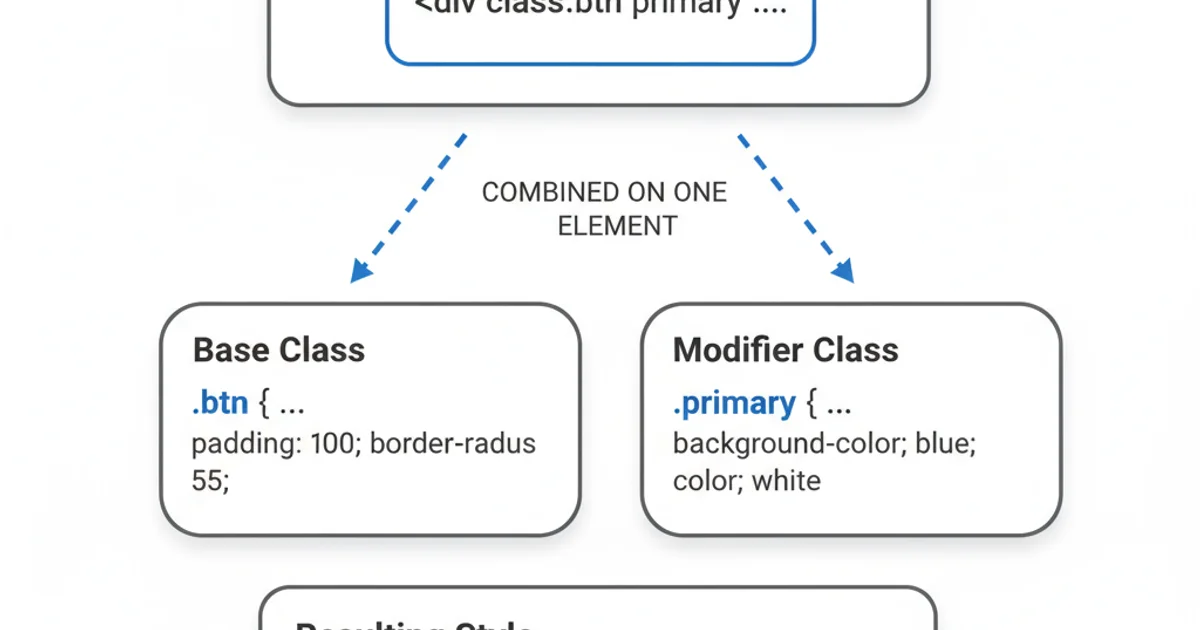
Standard 3x3 Gaussian Kernel Weights
Each value in this kernel represents a weight. When applying the blur, each pixel in the output image is calculated as a weighted average of its neighboring pixels in the input image, with the weights provided by this kernel. The sum of all weights in the kernel (1 + 2 + 1 + 2 + 4 + 2 + 1 + 2 + 1 = 16) is used as a divisor to normalize the result, ensuring the overall brightness of the image remains consistent.
The Convolution Process
Applying a Gaussian kernel to an image is an example of a convolution operation. Convolution involves sliding the kernel over each pixel of the input image. For each position, the kernel's weights are multiplied by the corresponding pixel values in the image, and the results are summed up. This sum, divided by the total sum of the kernel weights, becomes the new value for the center pixel in the output image.
flowchart TD
A[Start] --> B{Iterate through each pixel (x, y) in input image}
B --> C{Initialize sum_red, sum_green, sum_blue to 0}
C --> D{Iterate through kernel (kx, ky) from -1 to 1}
D --> E{Calculate neighbor pixel coordinates: nx = x + kx, ny = y + ky}
E --> F{Check if (nx, ny) is within image bounds}
F -- Yes --> G{Get RGB of pixel (nx, ny)}
G --> H{Get kernel weight: weight = kernel[kx+1][ky+1]}
H --> I{Add (red * weight) to sum_red}
I --> J{Add (green * weight) to sum_green}
J --> K{Add (blue * weight) to sum_blue}
K --> D
F -- No --> D
D --> L{Normalize sums: new_red = sum_red / 16, etc.}
L --> M{Set pixel (x, y) in output image with new RGB}
M --> B
B --> N[End]Flowchart of the Gaussian Blur Convolution Process
Java Implementation
To implement this in Java, we'll use the java.awt.image.BufferedImage class to represent the image. We'll iterate through each pixel, apply the kernel, and store the result in a new BufferedImage.
import java.awt.image.BufferedImage;
import java.io.File;
import javax.imageio.ImageIO;
import java.awt.Color;
public class GaussianBlur {
public static BufferedImage applyGaussianBlur(BufferedImage originalImage) {
int width = originalImage.getWidth();
int height = originalImage.getHeight();
BufferedImage blurredImage = new BufferedImage(width, height, originalImage.getType());
// 3x3 Gaussian kernel
int[][] kernel = {
{1, 2, 1},
{2, 4, 2},
{1, 2, 1}
};
int kernelSum = 16; // Sum of all kernel weights
for (int y = 1; y < height - 1; y++) { // Skip border pixels for simplicity
for (int x = 1; x < width - 1; x++) {
int sumRed = 0;
int sumGreen = 0;
int sumBlue = 0;
for (int ky = -1; ky <= 1; ky++) {
for (int kx = -1; kx <= 1; kx++) {
int pixel = originalImage.getRGB(x + kx, y + ky);
Color color = new Color(pixel, true);
int weight = kernel[ky + 1][kx + 1];
sumRed += color.getRed() * weight;
sumGreen += color.getGreen() * weight;
sumBlue += color.getBlue() * weight;
}
}
int newRed = sumRed / kernelSum;
int newGreen = sumGreen / kernelSum;
int newBlue = sumBlue / kernelSum;
// Ensure values are within 0-255 range
newRed = Math.min(255, Math.max(0, newRed));
newGreen = Math.min(255, Math.max(0, newGreen));
newBlue = Math.min(255, Math.max(0, newBlue));
Color newColor = new Color(newRed, newGreen, newBlue);
blurredImage.setRGB(x, y, newColor.getRGB());
}
}
return blurredImage;
}
public static void main(String[] args) {
try {
File inputFile = new File("input.jpg"); // Replace with your input image path
BufferedImage originalImage = ImageIO.read(inputFile);
if (originalImage == null) {
System.err.println("Error: Could not read input image. Check path and format.");
return;
}
BufferedImage blurredImage = applyGaussianBlur(originalImage);
File outputFile = new File("output_blurred.jpg"); // Output image path
ImageIO.write(blurredImage, "jpg", outputFile);
System.out.println("Image blurred successfully and saved to " + outputFile.getAbsolutePath());
} catch (Exception e) {
e.printStackTrace();
}
}
}
Java code for applying a 3x3 Gaussian blur filter.
Running the Code
To run this example:
- Save the code as
GaussianBlur.java. - Place an image file named
input.jpg(or your chosen filename) in the same directory as your Java file. - Compile the code:
javac GaussianBlur.java - Run the program:
java GaussianBlur
A new file named output_blurred.jpg will be created in the same directory, containing the blurred version of your input image.
This article provided a foundational understanding and practical implementation of a 3x3 Gaussian blur in Java. While this example uses a fixed kernel, the principles can be extended to larger kernels and more sophisticated image processing techniques.