How to check whether SMP is enabled or disabled in the kernel?
Categories:
Verifying Symmetric Multiprocessing (SMP) Status in the Linux Kernel
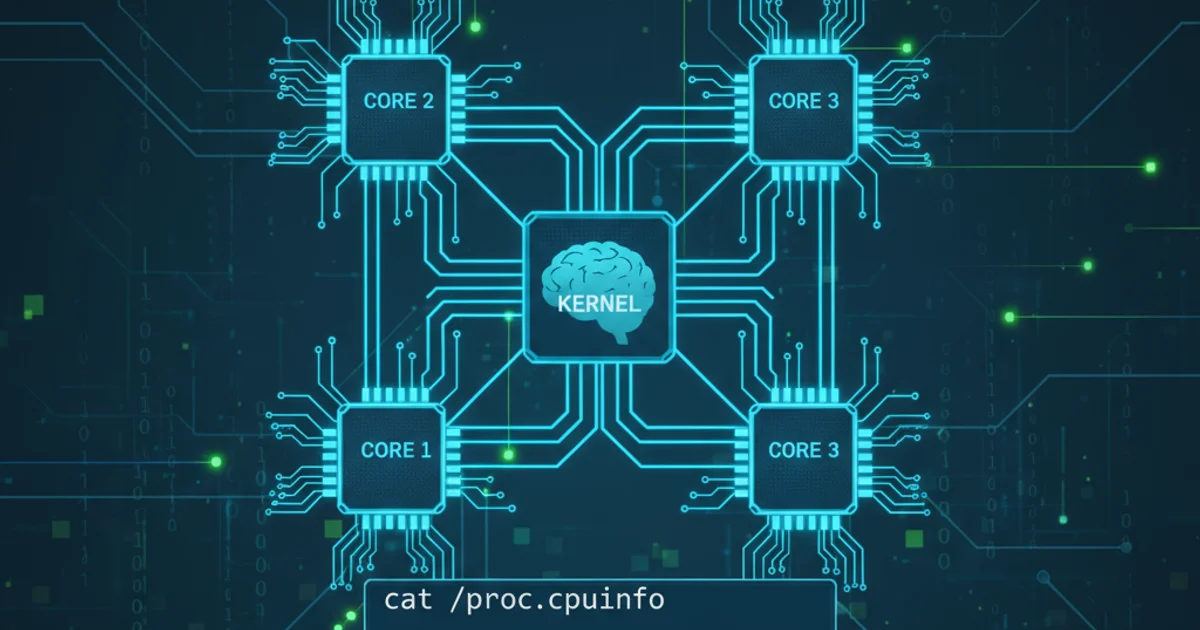
Learn how to determine if Symmetric Multiprocessing (SMP) is enabled or disabled in your Linux kernel, a crucial detail for system performance and embedded development.
Symmetric Multiprocessing (SMP) is a computer architecture where two or more identical processors are connected to a single shared main memory and are controlled by a single operating system instance. In the context of the Linux kernel, SMP support allows the kernel to effectively utilize multiple CPU cores or processors, leading to improved performance for multi-threaded applications and overall system responsiveness. Understanding whether SMP is enabled or disabled is vital for system administrators, developers working on embedded Linux systems, and anyone optimizing kernel configurations.
Why Check SMP Status?
The status of SMP directly impacts how your system handles concurrent tasks. If SMP is disabled on a multi-core system, only one core will be actively used by the kernel, severely limiting performance. For embedded systems, disabling SMP might be a deliberate choice to reduce power consumption or simplify the kernel for very specific, single-threaded applications. Conversely, ensuring SMP is enabled is critical for maximizing throughput on modern multi-core processors. This check helps in diagnosing performance bottlenecks, verifying kernel builds, and ensuring optimal resource utilization.
Methods to Determine SMP Status
There are several reliable ways to check if SMP is enabled in your running Linux kernel. These methods range from inspecting kernel configuration files to querying the running system's /proc filesystem and using utilities like lscpu.
flowchart TD
A[Start] --> B{Check Kernel Configuration?}
B -- Yes --> C[Inspect /boot/config-*]
C --> D{Look for CONFIG_SMP=y}
B -- No --> E{Check Running System?}
E -- Yes --> F[Examine /proc/cpuinfo]
F --> G{Count 'processor' entries}
E -- Yes --> H[Use lscpu command]
H --> I{Check 'CPU(s)' and 'Core(s) per socket'}
D --> J[Determine SMP Status]
G --> J
I --> J
J --> K[End]Flowchart for determining SMP status in Linux.
Method 1: Inspecting Kernel Configuration
The most definitive way to know if a kernel was built with SMP support is to check its configuration file. This file, typically found in /boot, contains all the compile-time options. Look for the CONFIG_SMP option.
grep CONFIG_SMP /boot/config-$(uname -r)
Checking for CONFIG_SMP in the kernel configuration.
If the output shows CONFIG_SMP=y, it means the kernel was compiled with SMP support. If it's CONFIG_SMP=n or entirely absent, SMP support was not included during compilation. Note that uname -r dynamically gets the current kernel version, ensuring you check the correct configuration file.
/boot. In such cases, you might need to look for the kernel source or build environment to find the .config file.Method 2: Querying /proc/cpuinfo
The /proc/cpuinfo file provides detailed information about the CPUs available to the system. By counting the number of 'processor' entries, you can infer if the kernel is recognizing and utilizing multiple logical processors, which is indicative of SMP being active.
grep -c ^processor /proc/cpuinfo
Counting logical processors reported by /proc/cpuinfo.
If the output is greater than 1, it indicates that the kernel is recognizing and utilizing multiple logical processors (cores or hyper-threads), implying SMP is enabled and active. If the output is 1, it suggests either a single-core system or an SMP-disabled kernel.
Method 3: Using lscpu Command
The lscpu command provides a concise summary of CPU architecture information. It's often the quickest way to get an overview of your system's CPU capabilities, including the number of CPUs, cores, and threads.
lscpu | grep -E 'CPU\(s\)|Core\(s\) per socket'
Using lscpu to check CPU and core count.
Look at the CPU(s) field. If this value is greater than 1, it confirms that the kernel is managing multiple logical processors. The Core(s) per socket field further clarifies the physical core count. If CPU(s) is greater than 1, SMP is effectively enabled and utilized.
lscpu and /proc/cpuinfo indicate the active number of processors, checking CONFIG_SMP in the kernel config confirms if the kernel was built with the capability. A kernel built without CONFIG_SMP=y will never utilize multiple cores, even if the hardware supports it.Conclusion
Verifying SMP status is a fundamental step in understanding your Linux system's performance characteristics. Whether you're optimizing a server, debugging an embedded device, or simply curious about your desktop's configuration, the methods outlined above provide clear ways to determine if your kernel is leveraging the power of multiple processors. Always cross-reference with the kernel configuration for the most definitive answer regarding build-time support.