Best way of learning to make iOS apps?
Categories:
Mastering iOS App Development: A Comprehensive Learning Path
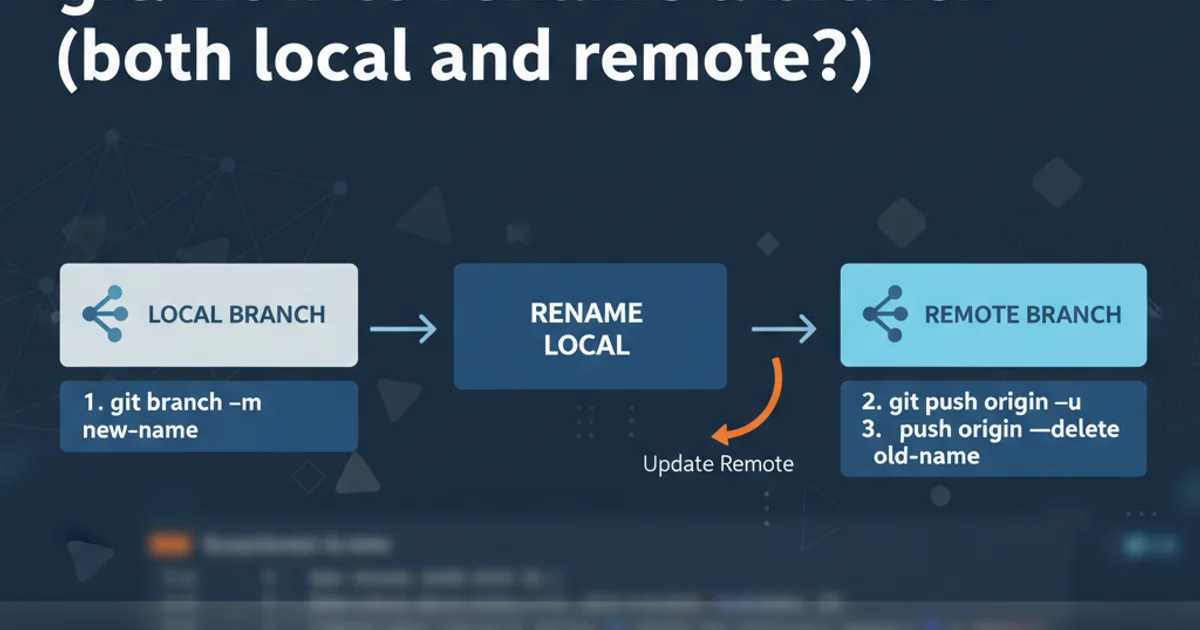
Discover the best strategies and resources to learn iOS app development, from foundational concepts to publishing your first app on the App Store.
Embarking on the journey of iOS app development can be both exciting and daunting. With Apple's ecosystem constantly evolving, staying updated with the latest tools, languages, and best practices is crucial. This guide will walk you through a structured approach to learning iOS development, covering essential technologies, recommended resources, and practical tips to help you succeed.
Understanding the Core Technologies
Before diving into coding, it's important to grasp the fundamental technologies that power iOS apps. Apple's development ecosystem primarily revolves around Swift as the programming language and Xcode as the integrated development environment (IDE). Understanding these core components is your first step.
flowchart TD
A[Start Learning iOS] --> B{Choose Your Path}
B --> C[Learn Swift Programming Language]
C --> D[Understand Xcode IDE]
D --> E[Explore UIKit/SwiftUI]
E --> F[Practice with Small Projects]
F --> G[Learn Version Control (Git)]
G --> H[Understand App Store Guidelines]
H --> I[Publish Your First App]
I --> J[Continuous Learning & Improvement]
J --> K[End]A high-level learning path for iOS app development.
Swift: The Language of iOS
Swift is a powerful and intuitive programming language created by Apple for building apps across all Apple platforms. It's designed to be safe, fast, and modern, making it an excellent choice for beginners and experienced developers alike. You'll need to learn its syntax, data structures, object-oriented programming (OOP) concepts, and functional programming paradigms.
Xcode: Your Development Hub
Xcode is Apple's free IDE for macOS, used to develop software for macOS, iOS, iPadOS, watchOS, and tvOS. It includes a suite of development tools, including a code editor, debugger, visual interface builder (Interface Builder), and asset management tools. Familiarity with Xcode's interface and features is essential for efficient development.
Choosing Your UI Framework: UIKit vs. SwiftUI
When building user interfaces for iOS apps, you primarily have two frameworks to choose from: UIKit and SwiftUI. Each has its strengths and is suitable for different scenarios. Understanding both will give you a comprehensive skill set, but it's often best to pick one to start with.
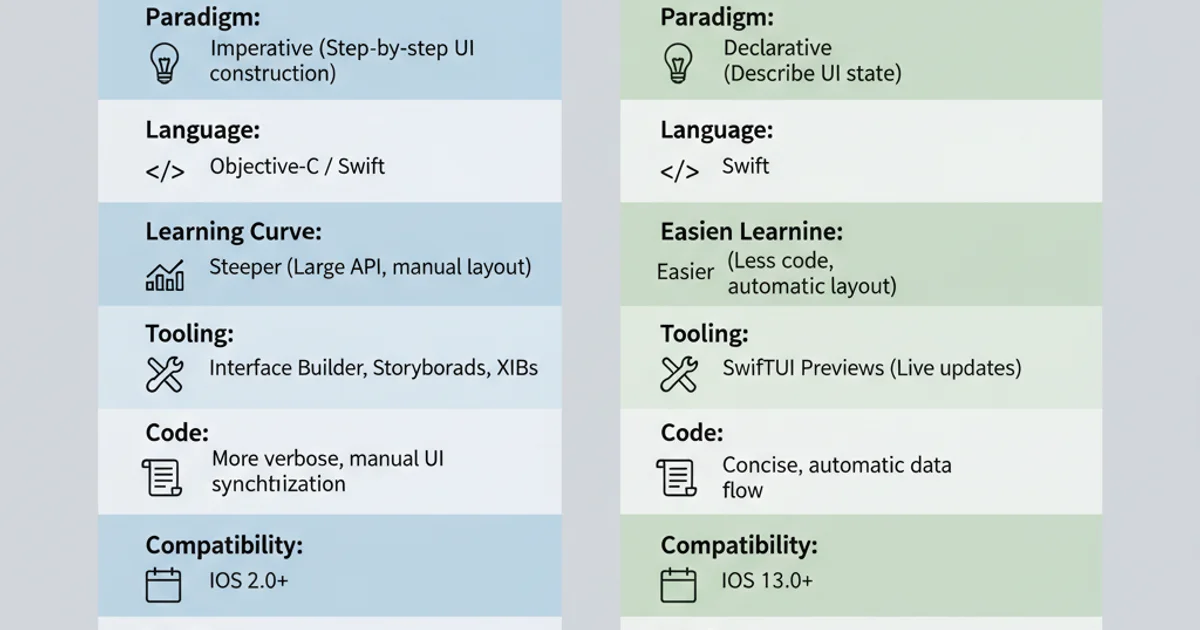
Key differences between UIKit and SwiftUI for iOS development.
UIKit
UIKit is the traditional framework for building iOS user interfaces. It's mature, robust, and powers the vast majority of existing iOS apps. It's an imperative framework, meaning you explicitly tell the system how to draw and update UI elements. If you're working on legacy projects or need fine-grained control over every UI aspect, UIKit is often the choice.
SwiftUI
SwiftUI is Apple's modern, declarative UI framework introduced in 2019. It allows you to describe your UI's state, and the framework automatically updates the UI when the state changes. SwiftUI is generally faster to develop with, easier to read, and offers powerful features like live previews and cross-platform compatibility. For new projects, SwiftUI is often recommended due to its modern approach and future-proofing.
Practical Learning and Project-Based Approach
The most effective way to learn iOS development is by building projects. Start small, replicate existing app features, and gradually increase complexity. This hands-on approach solidifies your understanding and builds a portfolio.
1. Learn Swift Fundamentals
Complete a comprehensive Swift tutorial or course. Focus on variables, data types, control flow, functions, classes, structs, enums, and protocols. Apple's 'The Swift Programming Language' guide is an excellent resource.
2. Master Xcode Basics
Familiarize yourself with Xcode's interface: creating new projects, using Interface Builder (or SwiftUI Previews), running apps on simulators and devices, and debugging.
3. Build Simple Apps
Start with basic apps like a 'Hello World' app, a calculator, a to-do list, or a simple weather app. Focus on core UI elements, data handling, and navigation.
4. Explore Advanced Topics
Once comfortable, delve into topics like networking (fetching data from APIs), persistence (saving data), concurrency, animations, and integrating third-party libraries.
5. Understand App Store Submission
Learn about the App Store Connect portal, provisioning profiles, certificates, and the review process. This knowledge is crucial for publishing your app.
import SwiftUI
struct ContentView: View {
@State private var message = "Hello, World!"
var body: some View {
VStack {
Text(message)
.font(.largeTitle)
.padding()
Button("Change Message") {
message = "Welcome to iOS Dev!"
}
.padding()
.background(Color.blue)
.foregroundColor(.white)
.cornerRadius(10)
}
}
}
struct ContentView_Previews: PreviewProvider {
static var previews: some View {
ContentView()
}
}
A simple SwiftUI example demonstrating a basic view with a button that changes text.